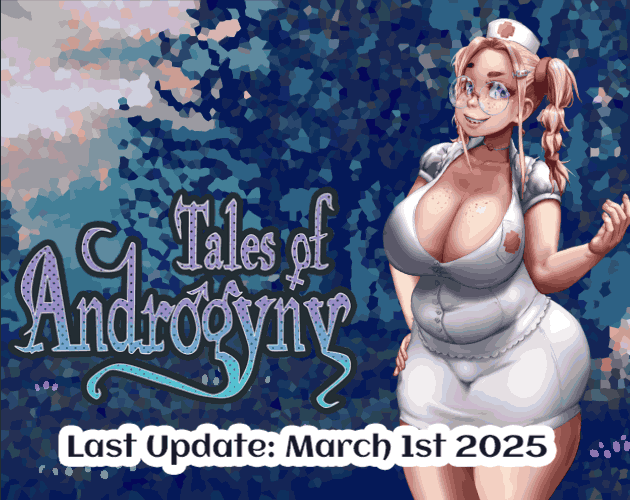Enter the desktop mode, (press the steam button and selecting the power option and then go to desktop)
download the Windows version of the game(assuming your deodar location is still downloads you will go there to open it/open the file using ark (left click aka left trigger) extract the files/Go to the discovery app and download lutris/run lutris though the top right button “ launch” or by going to the bottom left and launch though the app luncher under games/ once in lutris select the top left {+} icon then select install a windows game from media/title the game and follow the prompts to install wine set up/ follow prompts, if you have any questions I’ll be happy to help what I can