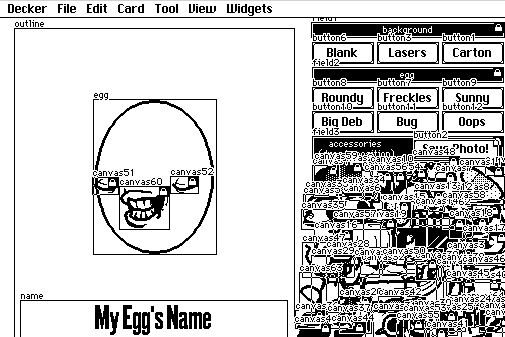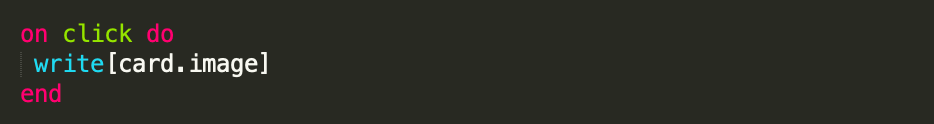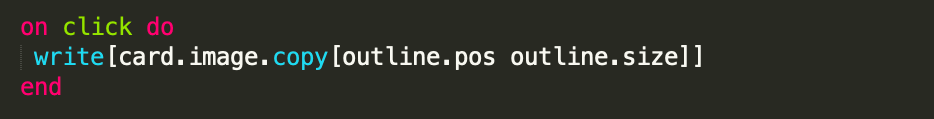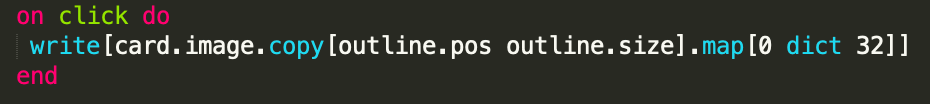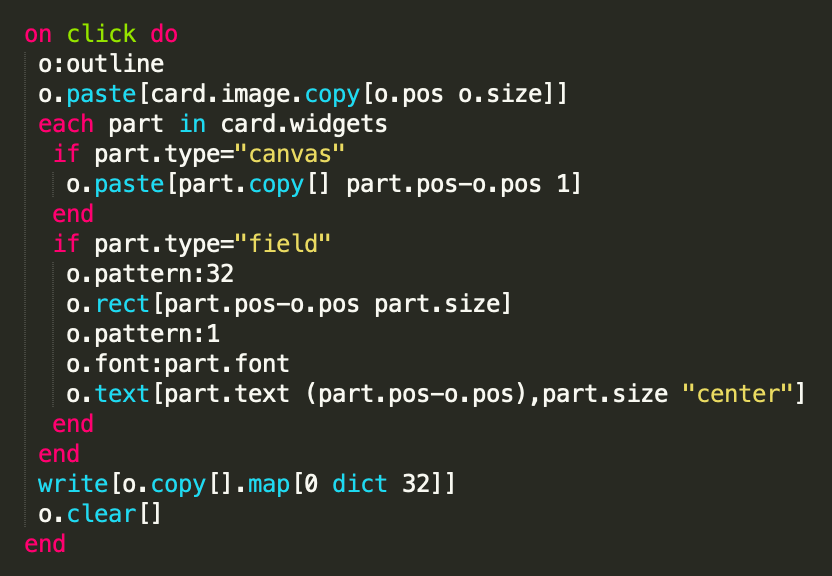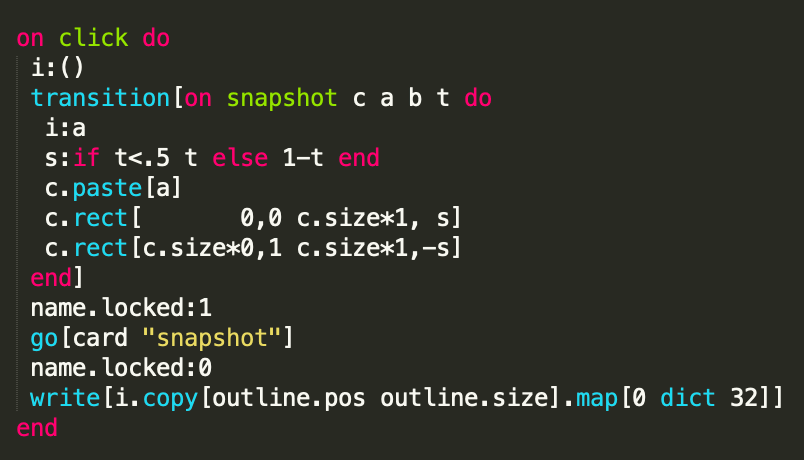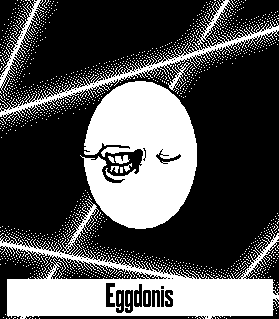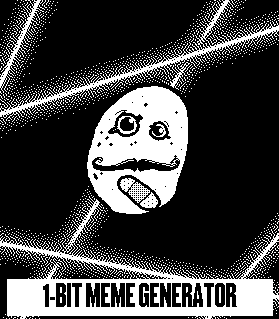I felt inspired this evening to make a silly little egg-decorating sandbox, The Ornamented Ovum:
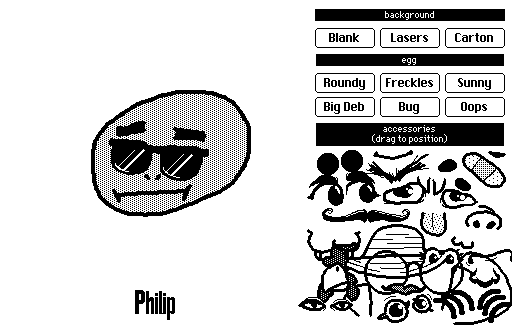
Show me your best eggs!
If anyone is interested in making parts for their own paper-doll kits with Decker, all you need to do is:
- Draw something.
- If necessary, switch to "Transparency Mask" mode and fill/paint any areas that need to be opaque white.
- Select your drawing and copy it to the clipboard.
- Switch to the widget tool and choose "Edit -> Paste as new Canvas".
- Make your new canvas widget borderless, draggable, and shown transparent.
All together:
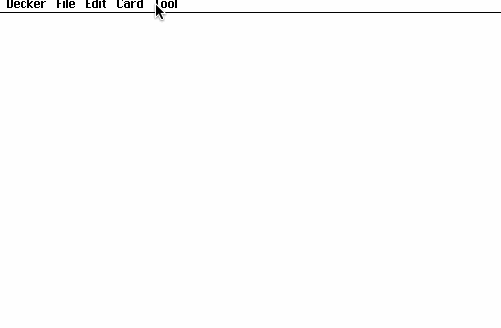
Lather, rinse, and repeat for each part. If you want to borrow pieces from The Ornamented Ovum, don't forget you can copy and paste widgets between decks!