I never used this software before, but it's strange that the image I load always has some strange blocks when rendering. I recorded a videoabout this so you know what I'm talking about. This happens in all of my projects and I don't think it's normal. Unfortunately, it seems that I'm the only one who suffered from this problem.
Here's a screenshot of my PC's information, if you want to know. 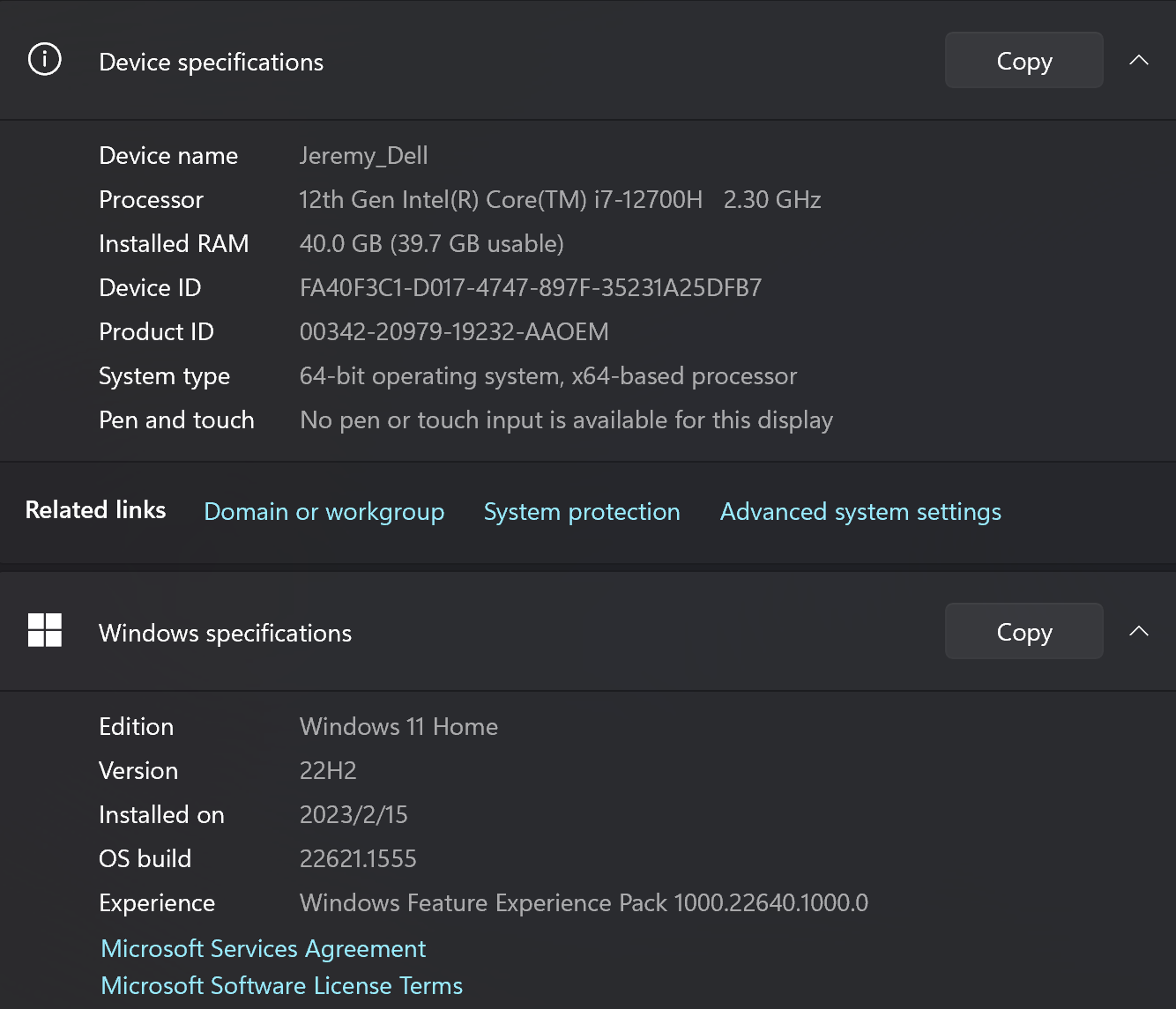
I download it on Steam, which I think is up to date.
Here are the error logs, if you want to take a look:
Godot Engine v3.5.1.stable.custom_build.53949c5dd - https://godotengine.org
OpenGL ES 3.0 Renderer: Intel(R) Iris(R) Xe Graphics
Async. shader compilation: ON (via secondary context)
Shader cache: ON
ERROR: Condition "_first != nullptr" is true.
at: SelfList<class DynamicFont>::List::~List (.\core/self_list.h:108) - Condition "_first != nullptr" is true.
WARNING: ObjectDB instances leaked at exit (run with --verbose for details).
at: ObjectDB::cleanup (core\object.cpp:2070) - ObjectDB instances leaked at exit (run with --verbose for details).
ERROR: Resources still in use at exit (run with --verbose for details).
at: ResourceCache::clear (core\resource.cpp:417) - Resources still in use at exit (run with --verbose for details).
ERROR: There are still MemoryPool allocs in use at exit!
at: MemoryPool::cleanup (core\pool_vector.cpp:63) - Condition "allocs_used > 0" is true.


