Even though I have all the Items I can't use them to Construct anything and there are also no buildings on construction to have no teams available. I can't seem to get where the real problem is. If anyone of you have a solution please do help me.
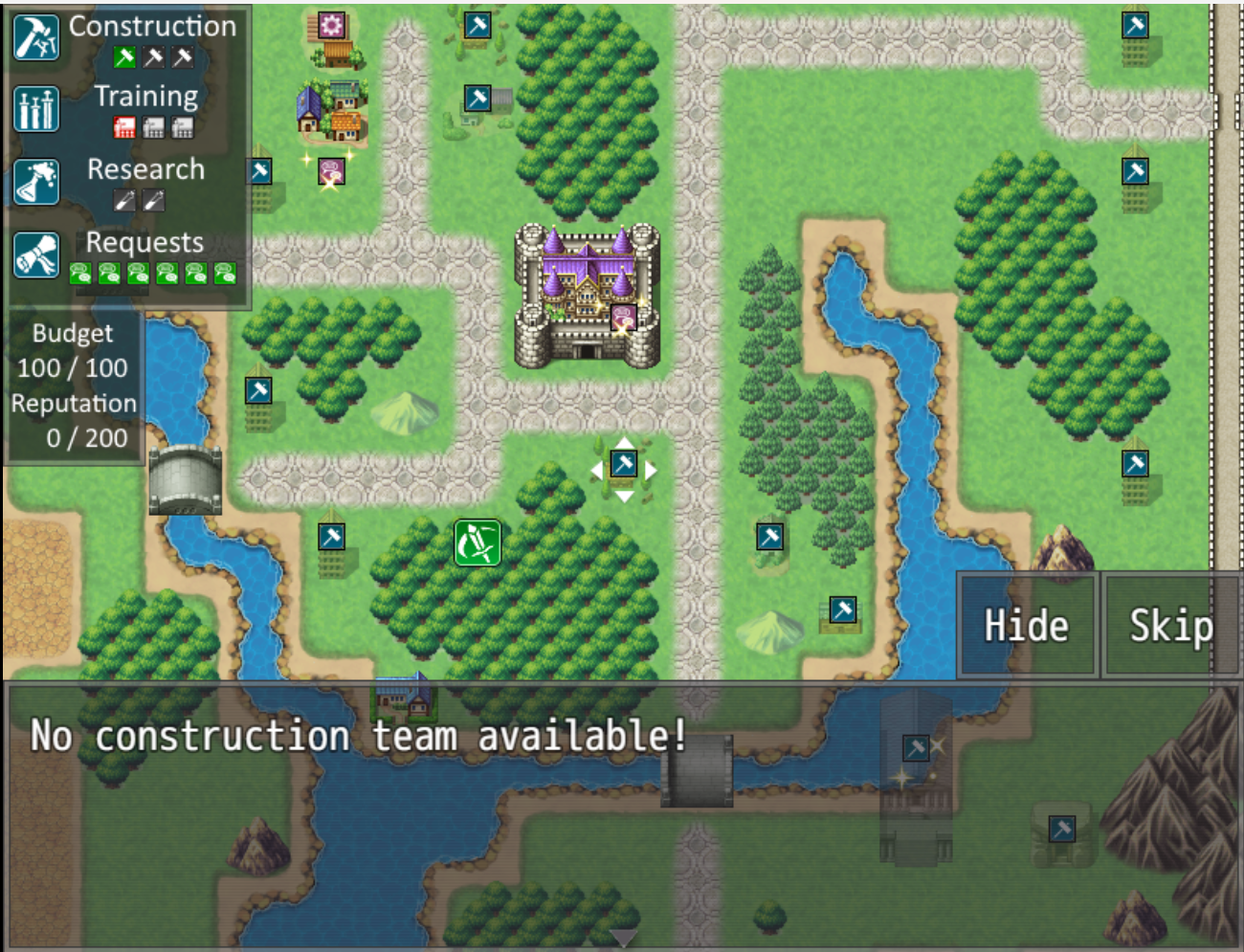
You can continue your progress after updating the game.
On android, you can use the newer .apk to update your game and continue your saves after the update.
For the other systems, if you have the previous game version, you can use the update files to quickly update your game. Else, you can download the full game files of the newer version and copy&paste the saves in the www/save folder of your previous game folder to the same location in the new game folder.
I made a video about using the update files and moving your save files here: