Good [timestamp].
Loving your wonderfully handcrafted piece of software, as always! Thought I'd drop some lines on the latest version of Left—some minor things I noticed. Hopefully that will be of help and will not burden you too much!
To get specs out of the way: Left v1.8.7, Mac OS X Yosemite 10.10.5, MacBook Pro (Retina, Mid 2012). Let's go:
1. Performing the Hide command (⌘H) in full-screen mode leaves one with a black screen, the only way to restore it being to switch to another screen (Ctrl–←, no pun intended) and click at the app in the Dock. I'd suggest ⌘H to leave full-screen and minimize the window. I discovered this while using the Insert Header feature (⌘I, H), but sometimes I play the chord too quickly and hit H before I, so originally I thought it was a parsing-induced crash.
2. Selecting the entire file (⌘A) seems to always bring the percentage in the status line a tad over 100%; selecting multiple words or lines of text sends it into exorbitant amounts of thousands. Should the percentage be displayed during selection anyway?
3. The Find and Replace functions ignore the first line of the file (not seeing words in it); Goto ignores the first paragraph (typing «1» sends you to the second, «0» is not parsed). Weirdly specific little thing: if currently highlighted text starts with three non-space characters, then as soon as you type these three in the «find» prompt, it stops, highlighting said three characters only (possibly intended?).
4. The Documentation command (⌘⎋) has ceased to do anything.
5. Text selection sometimes spawns these remnant monoliths at the margins, which blink in unison with the cursor if they choose to, and may or may not be simple to remove. I, for one, welcome their presence.
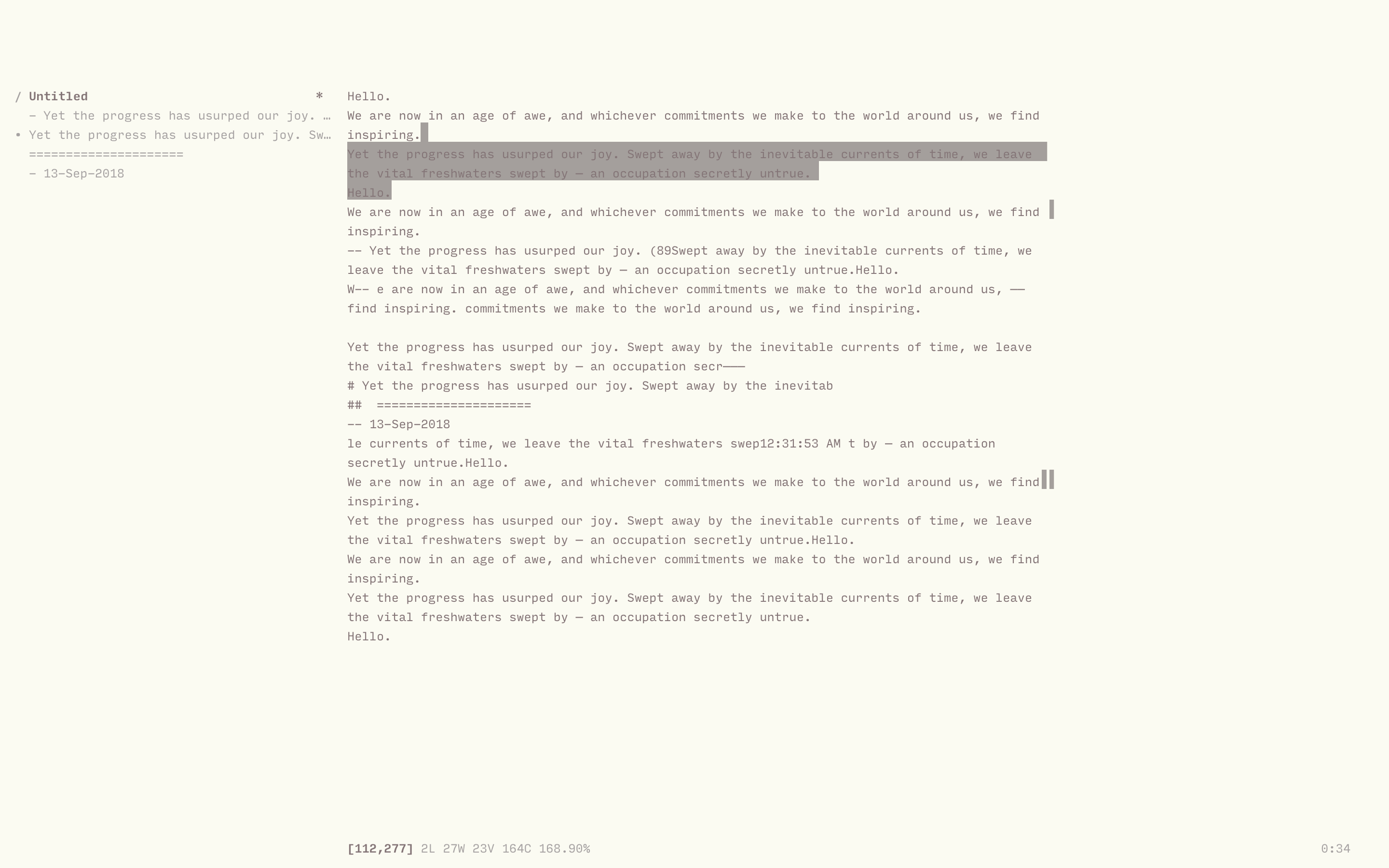
As you can see, none of these are particularly game-breaking, but I'm here to report anyway.
Cheers!


