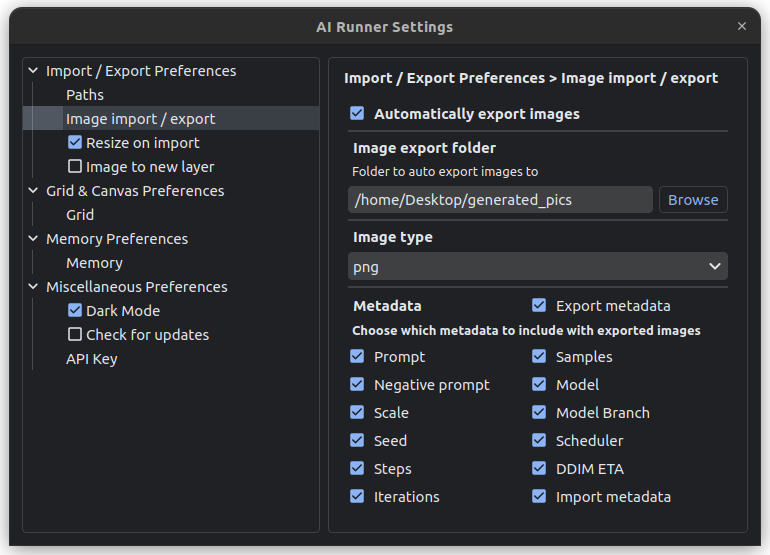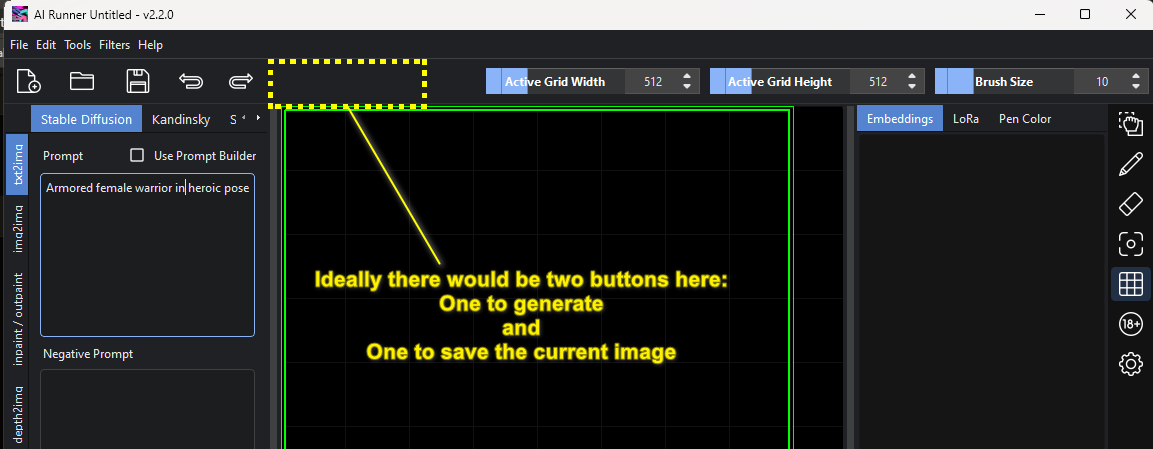in WebUI it's super handy to be able to just drag the image onto a folder on the desktop to save a copy.
At the very least AI runner needs a tool bar button that's a save disk + image that allows you to save a duplicate somewhere. that basically does Ctrl+e, though it would be super nice if it auto filled out the image name too.
When I drag and drop save with webUI I get files named things like:
00014-788888035.png
00034-536214049
I've never gotten a duplicate name, which always me to easily create fast reference collections.