Any tips for someone who want's to make games in this style? (though not horror themed)
I see your games are made in Unity and all my current experience is in Unreal. Do you think Unity has any real advantages in making 90~00s retro 3D games?
Cool, I'll keep a better eye out then. I originally bookmarked this 1265 days ago according to my bookmark manager. Thinking I'd pick it up on sell or a bundle at some point since one day I'd like to mess around with making a PSX style unreal game.
Though I'm in no hurry since I figure it's just a purely personal fun hobby thing. At least I don't assume PSX style games actually sale all that well. Haven't actually done a lot of market research on them, but I sure don't see very many in my indie game playing experience.
I have a 4K screen, the GUI scaling only goes up to 1.99x if you go to 2x it gives you an error "invalid panel layout" and something else but it flashes on screen to fast for me to see.
It also randomly resets itself back to 1 when resizing the window...
So for now I turned it to 1 and then turned on System [Enhanced] DPI compatibility for it in windows and it works fine.
Thanks for the update post! I only come back to check for updates every so often, but it's always nice to see that something awesome like Union Bytes is just in limbo due to life and not dead. Kids, especially young ones can certainly bring life to a halt for a few years. Thankfully classic art styles like what Union Bytes is working with is timeless.
From an ideal mouse only workflow, I'd add two buttons right next to each other.
One that did another generate and than one that saved the current image on display.
That way there would be very little mouse movement between the two.
Though for myself I like using the space hotkey to generate new images, so only the toolbar button to export images.
For me my setup generates images so fast that I can more or less just tap generate until I see something I like. Which is why the automatically export doesn't work very well for me. I could see it being very useful for someone who had a slower system that wanted to pre-generate and save work to look through later.
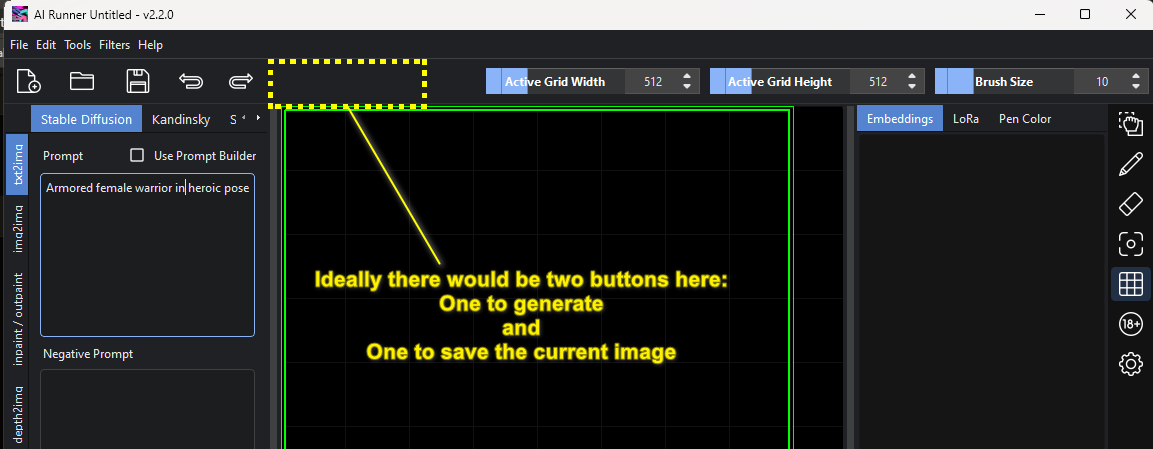
Oh I think I see what's happening.
I have 18+ enabled
and in the log it says it's returning a blank frame because NSFW content was detected.
So currently you have it setup so you can enable NSFW but then the script you make detects it and returns a blank screen.
You may want to update the way the 18+ toolbar button works, because that is very broken logic. XD
in WebUI it's super handy to be able to just drag the image onto a folder on the desktop to save a copy.
At the very least AI runner needs a tool bar button that's a save disk + image that allows you to save a duplicate somewhere. that basically does Ctrl+e, though it would be super nice if it auto filled out the image name too.
When I drag and drop save with webUI I get files named things like:
00014-788888035.png
00034-536214049
I've never gotten a duplicate name, which always me to easily create fast reference collections.
#1 The first time I launched AI runner 2.2.0 Stable Diffusion after hitting generate it downloaded everything, but it failed to make any images just black screens. Once I restart AI runner it worked fine though.
#2 Sometimes AI runner will fail with a black screen on new custom Stable diffusion models too. I'll have switched back and forth between it and something else a couple of times. I'll get a few blank images from it, and then It'll start working properly eventually though.
These same models work fine right out of the box in WebUI.
.cptk models seem to fail with a black screen much more often than .safetensor models in AI runner.
Totally forgot I bought this while using godot, then I moved to Unreal... saw it in my library thought I'd click through just for fun. Looking at it more I suppose it's a universal tool, though I really only used with with the Godot Dialog system... Any one actually know a good work flow for actually using it with Unreal?
I realize this is not really a great question so feel free to ignore it, but I've dreamed of making a MegaMan Legends clone since playing the original game in the 5th grade.
Life's finally at a point where I can start working on it, any tips or important lessons you've learned you'd be willing to share? [especially on the visual creation side]
As a P/s I've always liked how casual MML was so I plan on making a much easier game focused more on metroidvania style exploration more than hard combat so I don't think I'm a risk to your audience at all.
After religiously playing the beta every night before bed I have a couple major things I’d like to say.
#1 You’re awesome! You’re making the game that I’ve always thought needed to exist.
No story: Critical, because it allows the player to feel like they are really spending time in these places in the world, and not having to be in someone else’s skin to do it.
Real places: Or at the very least, very close to real, you are giving people who will never have the chance to see these great locations a chance to not only see them, but to feel like they have experienced them, and an open ticket to go and visit whenever they want. I feel like saint-Gervai-les-Bains, is an actual meaningful place in my life now, and I can all but guarantee you that I’ll be coming back to visit it years from now with a great sense a warm nostalgia, and a place that I’ll be excited to show friends and family.
I know dozens of people who buy and play hunting games just so they can wander around the mountain trials and we all hate having to support the hunting genre to do that, and it’s not something you can easily share with others because of the hunting game requirements.
#2 I’d like to share 2 cents worth of a dream.
I’m on the poor side of life and am usually hard to get to pay for much game wise, BUT this game or rather experience is incredible. When it comes out, I will buy it at full price, and I truly believe you would be doing the world an amazing service if you released many $10/place or $15 with seasons DLCs for years to come of more places. At the speed and quality that you make places you could turn this game into a master piece of artistic worldly experience that would resonant deeply with countless people in both the modern and future times, like other great works of art in history.
So just for example even as a very frugal game spender I’d be very willing to pay $10 for a DLC that was say one of the Birch Forests in the fall found in Colorado or New Hampshire or $15 if it was that location with the option to see it both in the fall and spring which are the two most amazing times to get to Birch Forests.
I love these experiences so much; it is hard for me to imagine that I wouldn’t buy every single DLC you ever make if you go that route.
#3 Game tweaks suggestions
1# Make full screen less aggressive, when you try to alt-tab out or accidentally hit the Win key the game fights to the death to stay in full screen. At least on my system. [Win 11 64-bit, 1080 ti, Dell 2k screen]
2# Add at least basic weather options to all places [rain, cloudy, clear, overcast]
3.a# Add a real time lighting system, that like Animal Crossing would sync the lighting up to your real-world time. Millions of people are willing to wake up early to catch a morning bug in animal crossing I’m sure plenty would be fine with waking up early one day to catch a morning photo to 100% a game too.
3.a.note# It could be unlocked by completing the normal version of the game. So you do the current Night/Day/Morning phots, then you unlock real-time mode as the reward.
3.b# In real-time mode to keep people truly hooked it would be good to make a few time sensitive photos in order to get the all-important 100% steam badge, no reward other than a steam achievement or the in-game none-steam equivalence. Again, people love being forced to go an extra mile for the 100% It’s one of the reasons why people are so willing to play games like Animal Crossing for months and years even if they don’t like decorating the island.
4# Some basic wildlife, just so the world feels a tad bit livelier. I think even just a handful of birds that do bird things would be enough for virtually any location, maybe toss in some butter flies in medowy areas that are in spring and summer seasons. Maybe as an ester egg have a wondering house cat, the cat people would probably love that. XD
If you managed to read all of that, thanks again for these experiences no matter what you wind up making and where it all winds up taking you, know you’ve already made meaningful impacts in people’s lives with them.
The search bar update convinced me to give it a buy, and out of the box the first issue I'm running into is that the tool bar is too big for my full screen monitor.
Display Resolution: 1920 x 1440
DPI 175% [this is a requirement and can not be changed otherwise everything else on the screen is too small to read.]
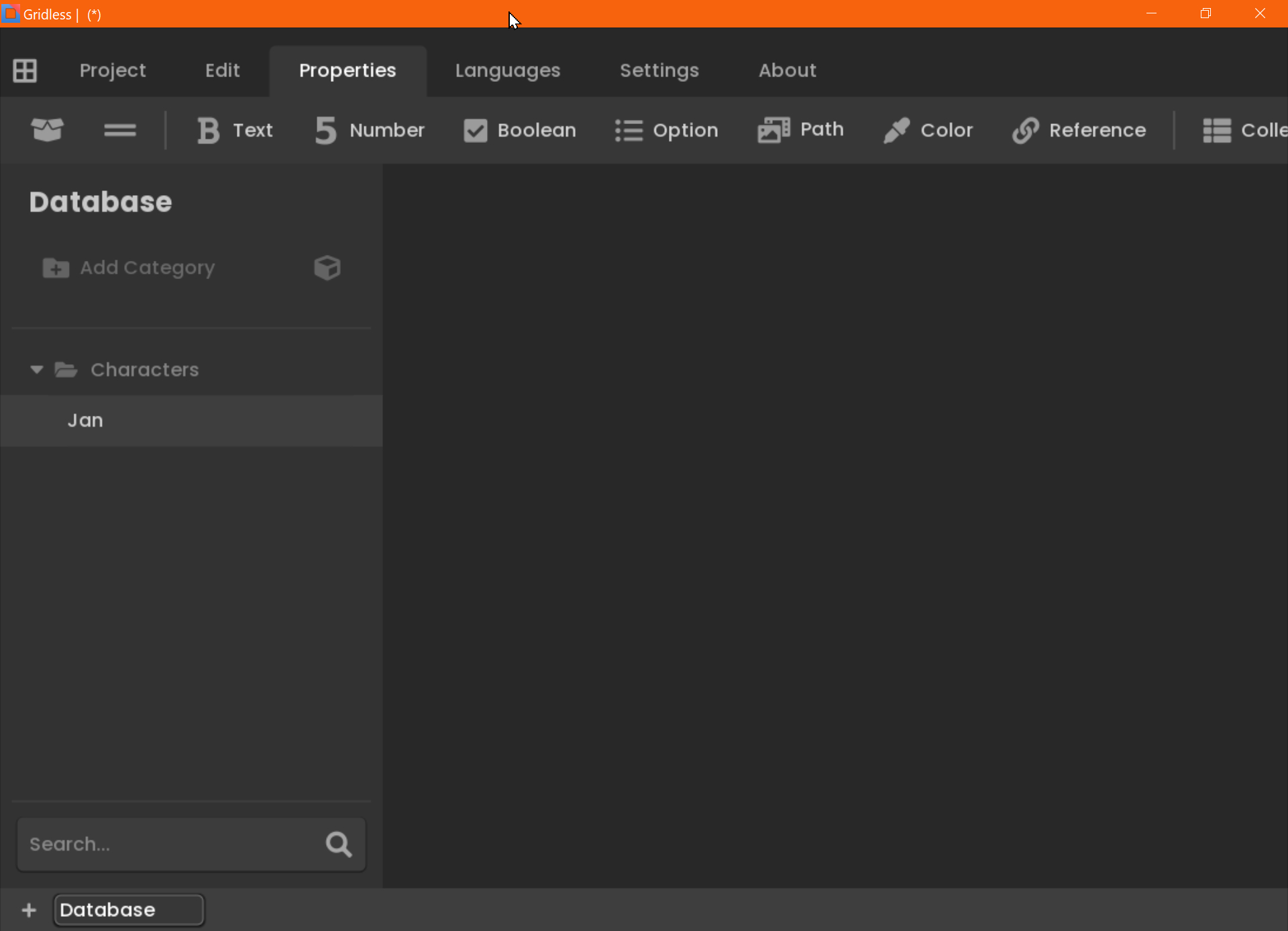
Saw the dark mode update and nearly got it until I noticed right at the end that there's no search box in any of the screenshots, nor listed as a feature.
I can't really imagine using a tool like this without a good quick search, so thought I should check to see if it was an unlisted/unshown feature or just not added yet.