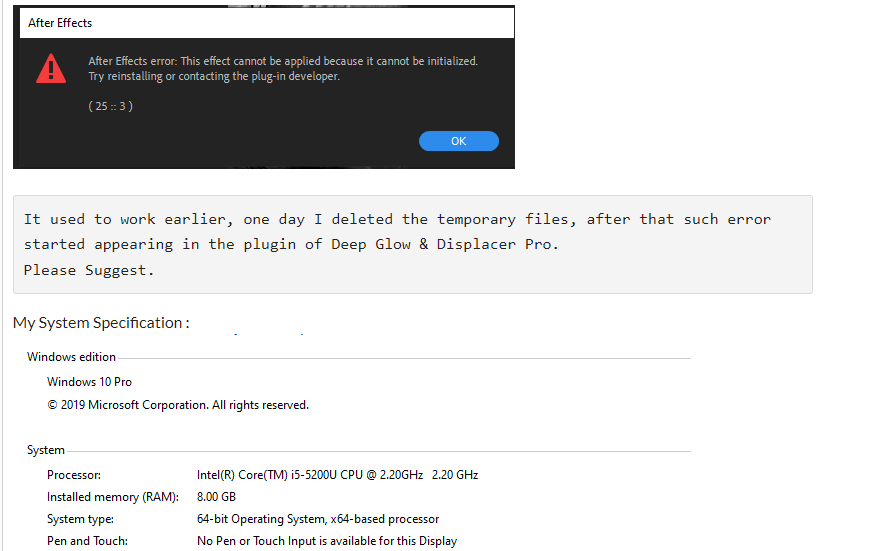
You mention that Deep Glow and Displacer Pro are having this issue in your image. Are you getting with with B.Carve too?
You made another post over on PixDither as well so I am not sure how to interpret your issue.
It sounds like you are having issues with GPU-accelerated After Effects plugins in particular, which might indicate issues with your graphics driver.
What I am saying is that I notice of all the plugins you mentioned not working suddenly are exclusively GPU accelerated, but you're saying some non-GPU accelerated ones are having the same issue. You've made a post both on PixDither and on B.Carve though which is adding to the confusion. Another user on another one of my GPU-accelerated plugins seemed to have a similar issue here.
One way to diagnose the issue is to upload the log file somewhere to see what's going on:
Try uploading the `.crash` file somewhere for me to inspect. In the meantime I might suggest updating/reinstalling your graphics drivers and perhaps even the latest Visual Studio C++ redistributable(the x64 link in this case) in case that is a possible cause.
I am facing the error problem only in deep glow & displacer pro
I am not the author of Deep Glow & Displacer Pro, these are made by https://www.plugineverything.com/.
Unless you are having this issue with B.Carve or PixDither, you should be reaching out to them for support.