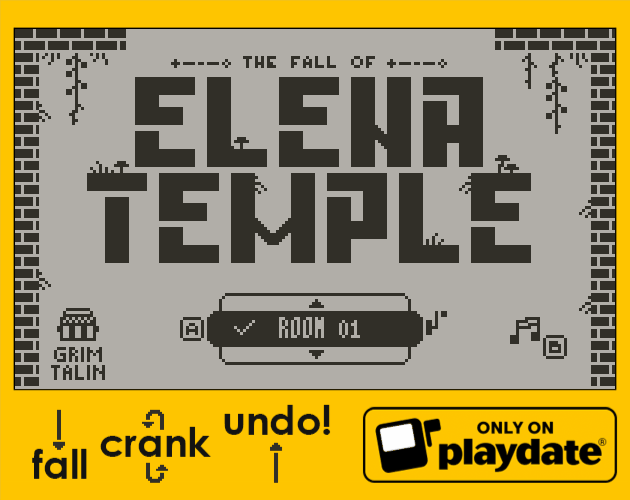If you'd like to play The Fall of Elena Temple, but do not yet have a Playdate, you can give the Playdate Simulator a try. Go here and install the SDK for Windows, Mac or Linux. After the installation, start the Simulator and click File- Reveal Data folder. This will take you to where the data for all installed Playdate games is on your computer. Go up once, to the Disk folder, then open the Games folder.
After you've purchased the game and downloaded the latest zip, extract the files to the Games folder mentioned above. Close the Simulator if it's open and start it again. The game card for The Fall of Elena Temple should appear somewhere above the Settings card. Press A to start playing. You can control Elena with the keyboard to move and jump. Press B on the Simulator to pause the game while inside a room. Use the crank widget on the bottom right by rotating it counterclockwise to restore Elena to a previous position, once you've collected an undo crystal.
Let me know if you have any questions and I'll do my best to help out. Please remember that The Fall of Elena Temple is developed for Playdate and playing it on another OS is a workaround, not the intended way to play the game.
Hope this works for you and you can try out the game. And I hope your Playdate arrives soon!