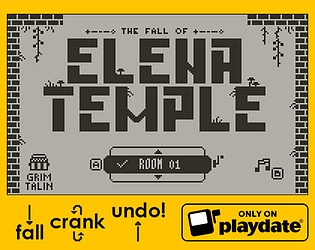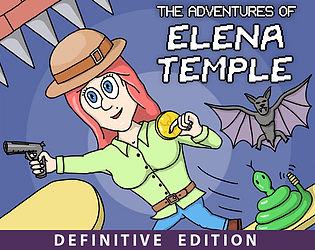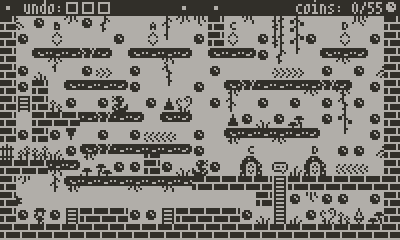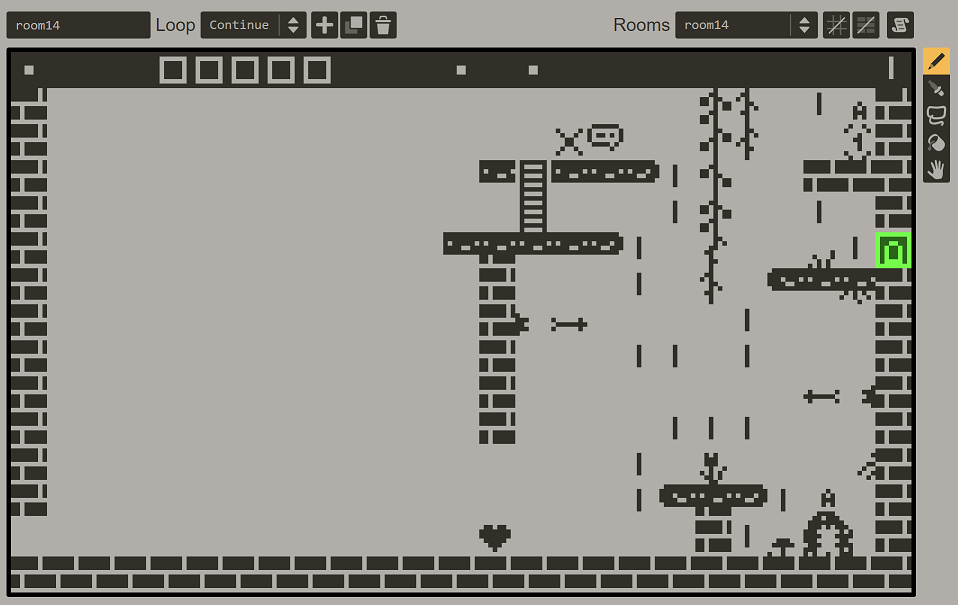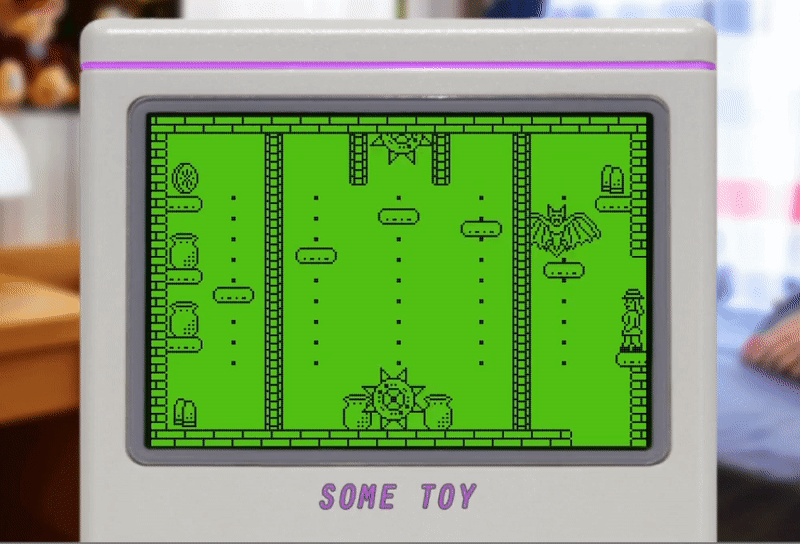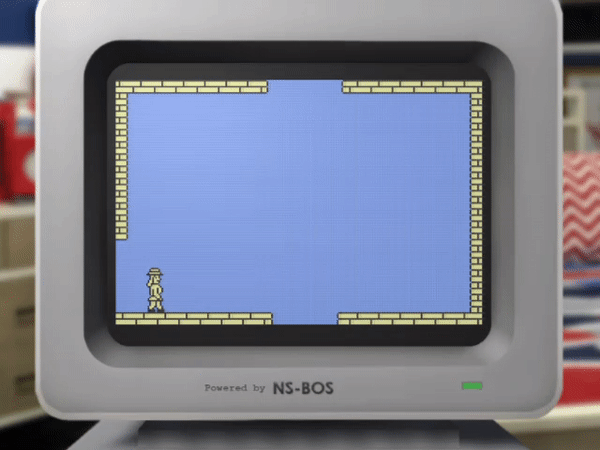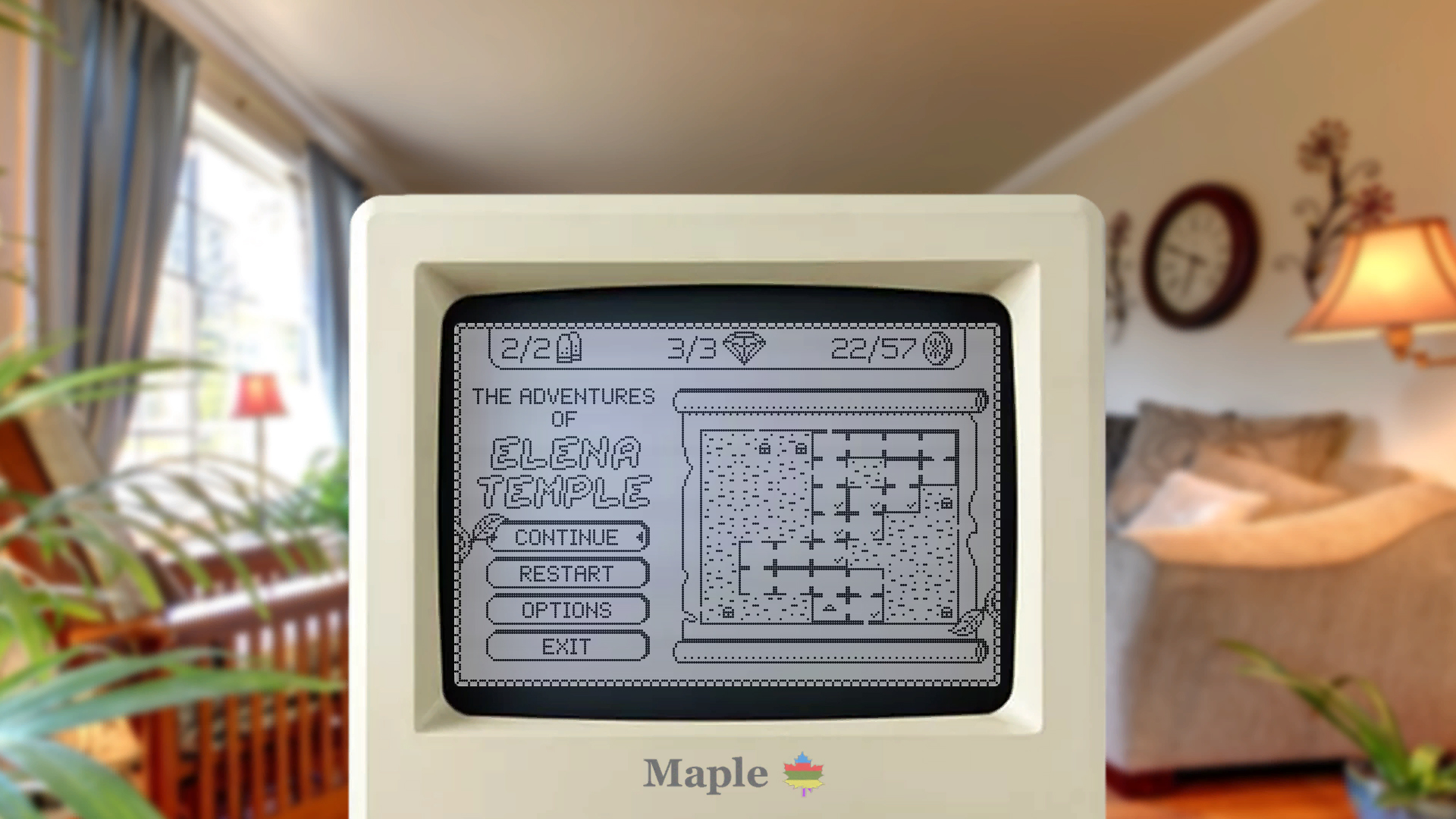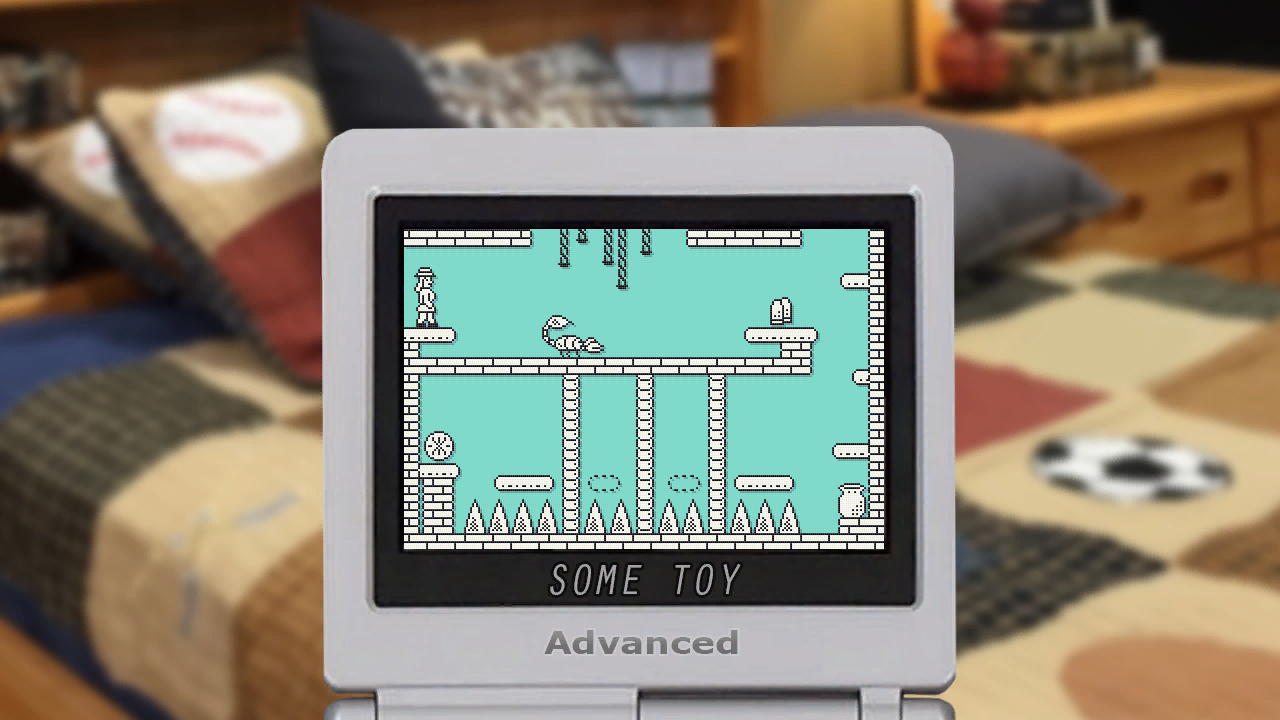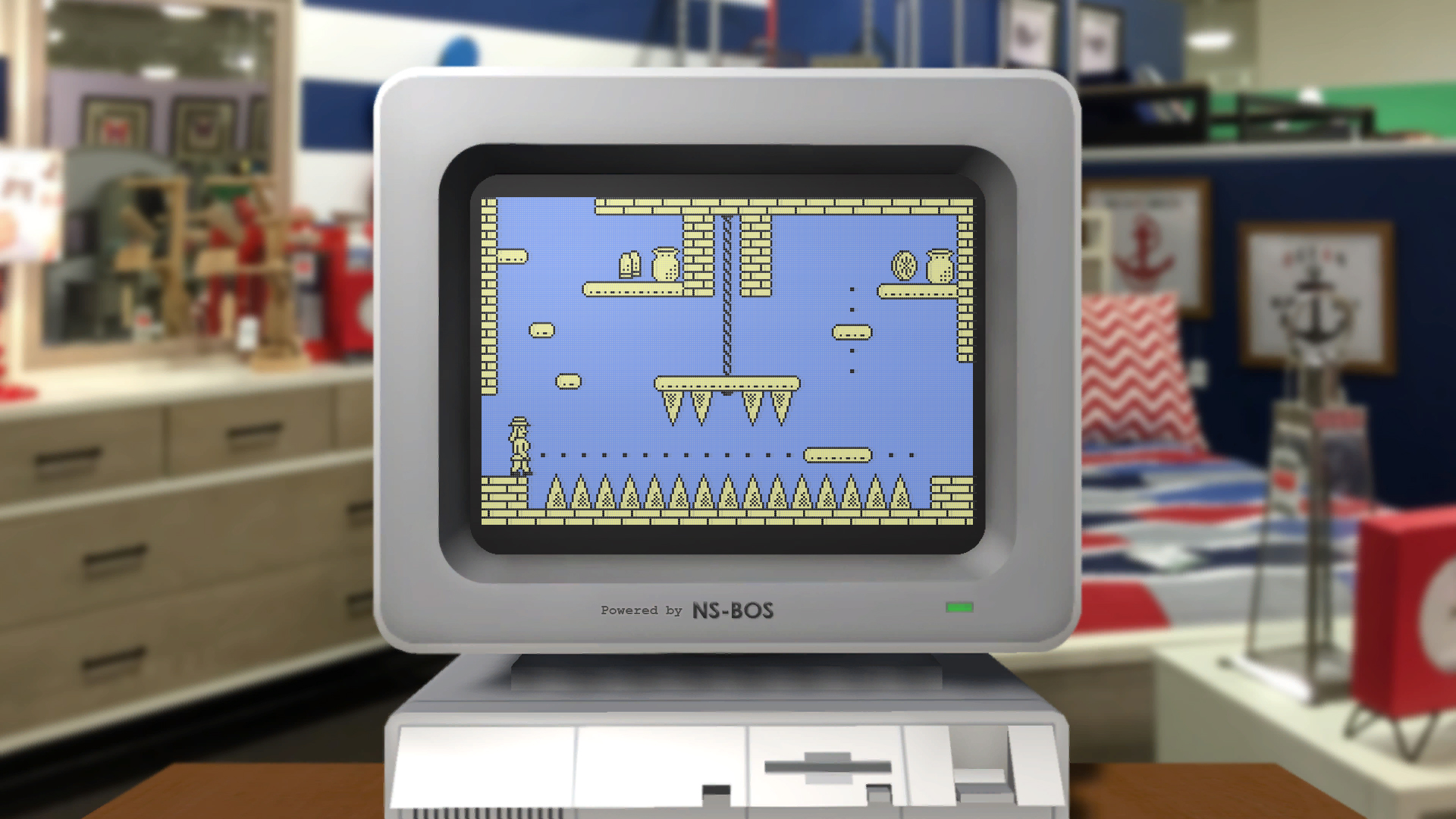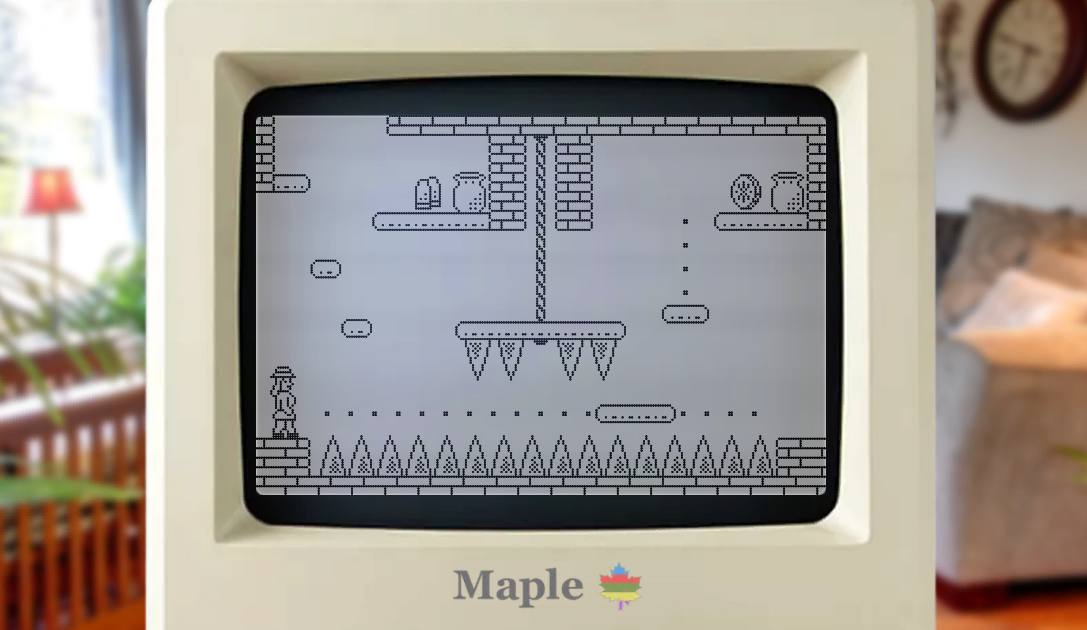No, the itch version is just for Playdate.
GrimTalin
Creator of
Recent community posts
You need to use the boot to dash onto the one-way arrows. If you position yourself on the coin marked with the red X, coming from the left, then press A, it will dash you to the first arrows, then dash again to the corner arrows. Use this strategy for the rest of the room. Please let me know if you need more help. I'm happy you're enjoying the game!
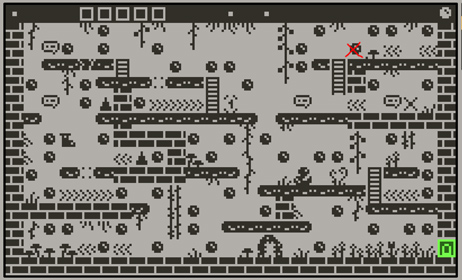
And all done. But I stumbled on such a big issue in the meantime that it took me a few good hours to figure out why it was happening, create a scenario where I could reproduce it 100% of the time, then find a workaround to fix it. Fortunately, one man's complaint on the forums about Pulp's behavior was exactly the sort of information I needed to be able to code my solution. I got lucky. Anyway, here's the level! One more to make, hopefully tomorrow, then I'll release the final Early Access version before the full release (unless there are some major bugs and I need to post a patch before).
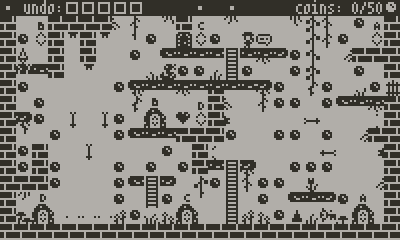
Some more progress on this room - also implementing some new things as I go, like the vertical arrows, and playtesting plus bug fixing. It's a bit of work to get one of these rooms to feel right, be fun to play, have a few interesting twists and the right amount of challenge. But it feels nice when you're finally done and it plays like a charm!
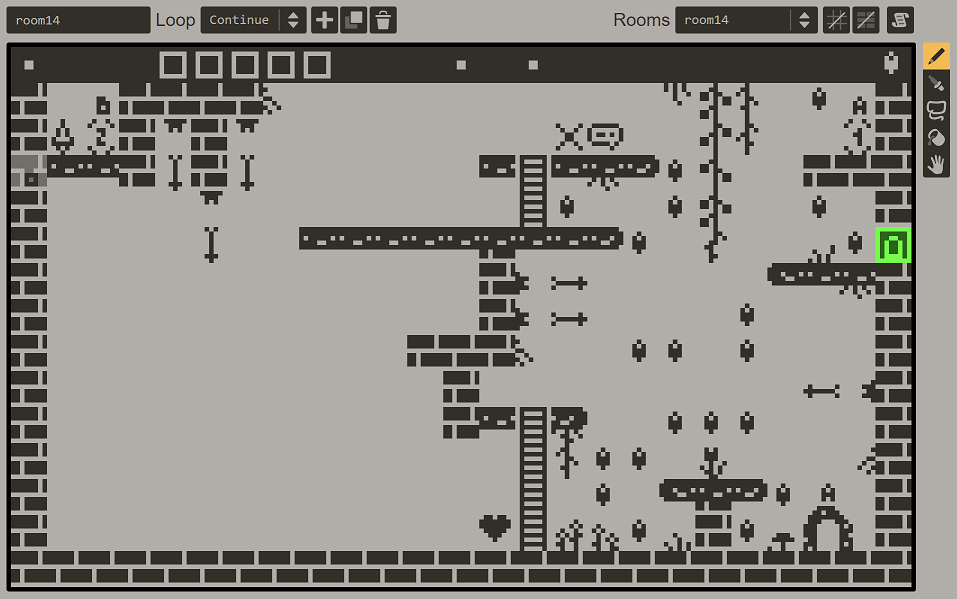
Thank you for the feedback! I'm happy you're enjoying the game.
1. Unfortunately, the crank rewind is the main gimmick for the game, so I have no plans to change that. Switching it to a button would waste a lot of the charm and would make some sections of the game too easy. I will lower the amount you need to rotate before you undo your position, hopefully that will help a bit.
2. Closing the dialogues completely with the B button is most likely impossible without modifying Pulp, the little engine the game is made with. But I'm happy to inform I've implemented a solution through which read messages do not appear again after restart - it will be available in the next build. Exiting the level and starting it again from the main menu puts back the messages, as a clean start.
Sorry to hear about the issues. Regarding the undo, the crank should be rotated counterclockwise, almost a full circle. But you need to collect an undo crystal first and to have fallen from somewhere, making a little number appear. The first room doesn't have an undo crystal, as it's more of an introductory level. You can finish the room easily in case you didn't already, then in the second room you'll be introduced to the undo. Maybe you've done that already, if not please give it a try.
As for the keys not working anymore after trying the crank, I managed to reproduce this on the Simulator. I know it's a disappointing answer, but unfortunately I have no control over how the Simulator behaves. What happens is that once you click anywhere on the Docked checkbox, the angle textbox or its up/down buttons or the slider, it takes the focus away from the game and puts it on the clicked widget.
SOLUTION: The good news is that you can avoid running into the controls issue. You do not need to click the Docked checkbox or the other widgets to rotate the crank. You only need to click inside the crank circle (the one on the right) and drag the indicator around counterclockwise. This does not cause the game to lose focus.
Hope this helps. Let me know if you run into more issues. And thank you for trying out the game!
If you'd like to play The Fall of Elena Temple, but do not yet have a Playdate, you can give the Playdate Simulator a try. Go here and install the SDK for Windows, Mac or Linux. After the installation, start the Simulator and click File- Reveal Data folder. This will take you to where the data for all installed Playdate games is on your computer. Go up once, to the Disk folder, then open the Games folder.
After you've purchased the game and downloaded the latest zip, extract the files to the Games folder mentioned above. Close the Simulator if it's open and start it again. The game card for The Fall of Elena Temple should appear somewhere above the Settings card. Press A to start playing. You can control Elena with the keyboard to move and jump. Press B on the Simulator to pause the game while inside a room. Use the crank widget on the bottom right by rotating it counterclockwise to restore Elena to a previous position, once you've collected an undo crystal.
Let me know if you have any questions and I'll do my best to help out. Please remember that The Fall of Elena Temple is developed for Playdate and playing it on another OS is a workaround, not the intended way to play the game.
Hope this works for you and you can try out the game. And I hope your Playdate arrives soon!
Hi,
Thank you for playing the game, happy you liked it!
Unfortunately, I dropped support for the Mac version after v1.2.0 and the new dungeons were introduced in v1.3.0. There were multiple reasons for dropping Mac, like requiring notarization which meant I'd have to get a Mac and a registered dev account with them, as opposed to being able to just build from Windows as I previously did. Difficulty in testing and the fact that less than 50 people bought the game on Mac so far meant there was no justification to keep supporting it.
I am sorry that you're unable to play the other dungeons.
I am a business and it wasn't a direct pay option, it was made through PayPal from funds that added up in my itch.io account. As a business I need to emit an invoice for those money and present it to my local authorities. I need the company data for that, the company that made the payment to me, it's what I do with Steam, Nintendo and everyone else. But for some reason no one from itch.io bothers to give me an answer...
Hi,
I was wondering if anyone from itch can help me with their company data, including company name, EIN and business address. I need to emit an invoice just for my records, to justify a payment from itch to my local authorities, and I need to include that company data on the invoice. I tried sending a mail to support, but I had no reply yet, so I was hoping maybe someone notices this thread and helps me out.
Thank you and have a great day!