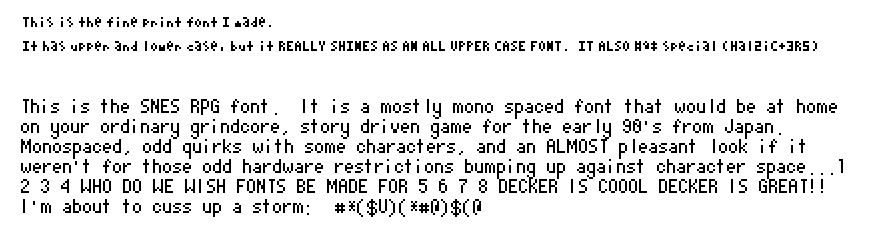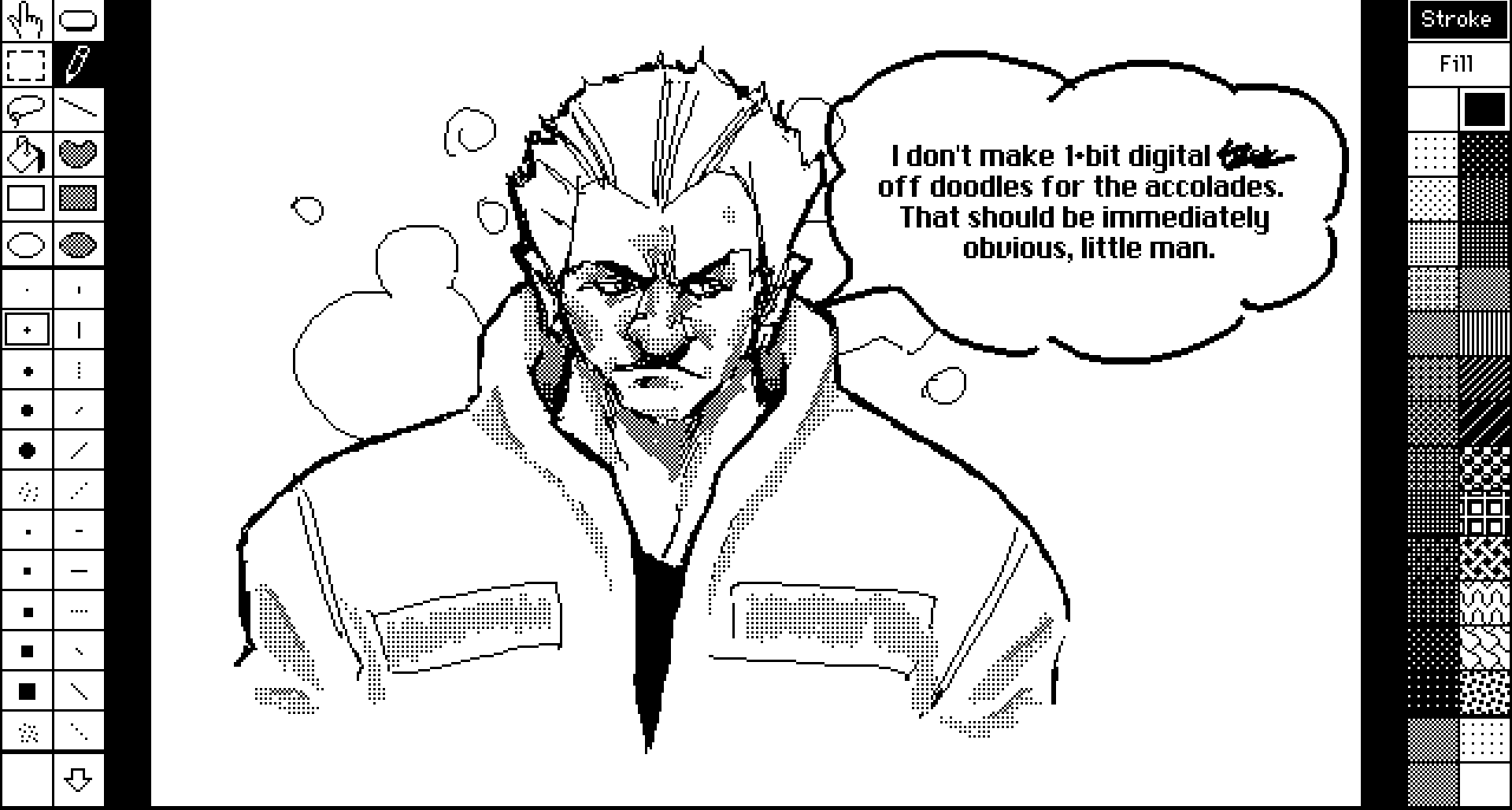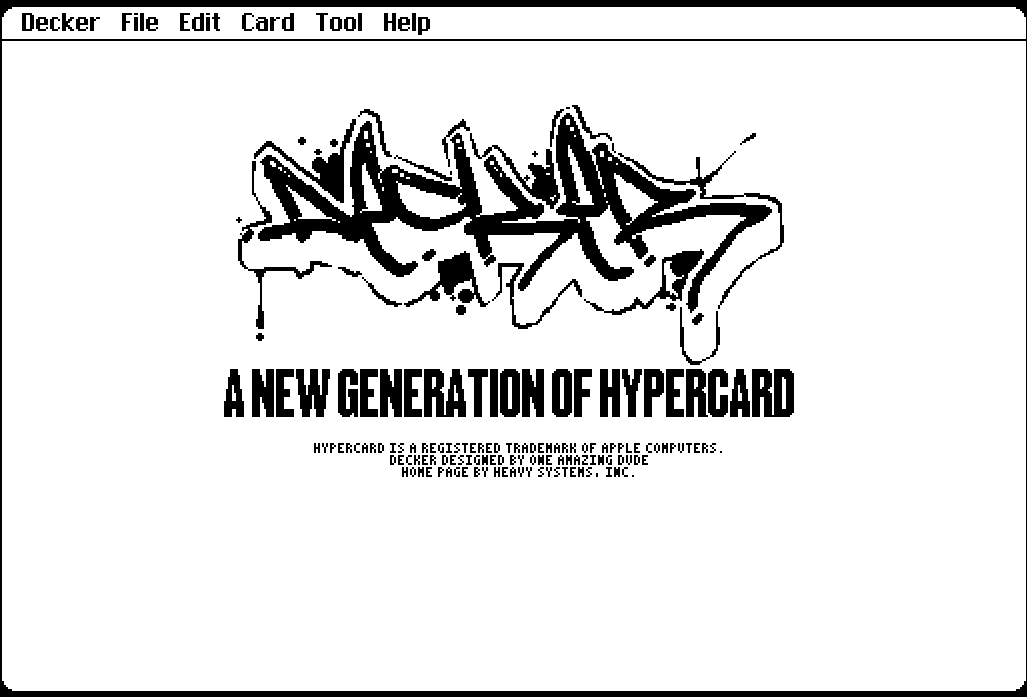
A screenshot of me playing around with some of the gadgets and what not. I've actually been using hypercard for the last (insert embarrassing number of years here)...well after it's market death date using mini-vmac with this yearning to have just a *little* more graphics capabilities and other little things that seem to have been addressed here. It has crashed on me and there's odd things like being able to delete entries from the prototype list but it doesn't actually delete the item and it repopulates when the menu is reloaded....but that said, it's a fresh new project and 75% of it is stuff I'd have on my feature list/improvements and that's 100% more than I had before, so thanks. :)
I posted this over in the ReMarkable 2 users group, but I'll post it here just to plant as many seeds as possible...this 1bit little sketchpad would pair well with an ePaper tablet. Sure you gotta get rid of the more flamboyant animation stuff (or at least slow it down), but having a focused little programmable tablet with stylus running one of the funnest little prototyping environments ever? I dunno, seems like a cool combo to me. :P
A little background on my Hypercard usage, I was slowly creating my own little 'custom OS', adding little scripts into the system script, creating little debugging tools, engines for certain ideas, etc. I plan on doing the same in Decker, likely making the biggest. bloatiest deck but never meant to see the outside world...though I'd like to spit out pieces of it into their own little public presentation...is that something that's now possible? Moving cards between decks?
Again, thanks!
EDIT: Almost forgot...another bug and one that probably only I have run into...when using a tablet for input with a lot of the widgets, i.e. the pattern editor, there's a weird seemingly 'hanging press' just about every other stroke of the pen. Basically, that is to say i make a pen mark on the widget (say the aforementioned pattern editor) and it operates as intended. The next stroke makes a straight line to the new starting point when I pick the pen and move it somewhere else. It's a little frustrating and only happens with gadgets. I'm on Windows, btw using the the Native version. I also noticed the operating system icon doesn't switch over based on position but based on last interaction when using the tablet as well. It feels like when windows has detected you just interacted with another program to which case to switch back to the previous program you tap THEN you start your interaction whereas Decker doesn't do this, so it keeps psyching me out to tap to re-focus the main window with the toolbars being used. (i.e. tap the tool bar to pick a pattern, moving over the main window you expect the cursor to change from finger back to arrow, but it stays finger as if the tool bar is still focused and requires a tap onto the main window to set focus THEN continue drawing...).
Just thought I'd report my experiences with a tablet and Decker native on windows. Might be useful for you somehow, I hope. If tablet usage isn't a target user, then I'm just fine adapting to the difference. :)