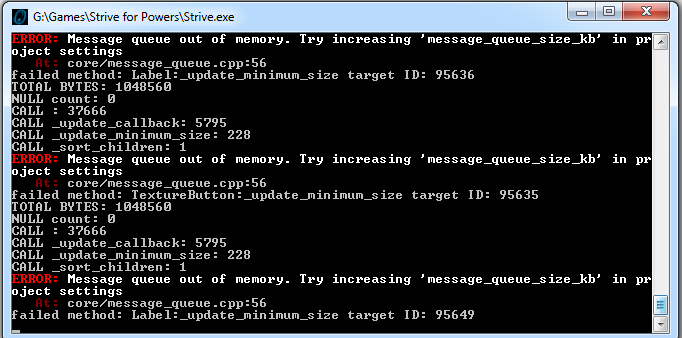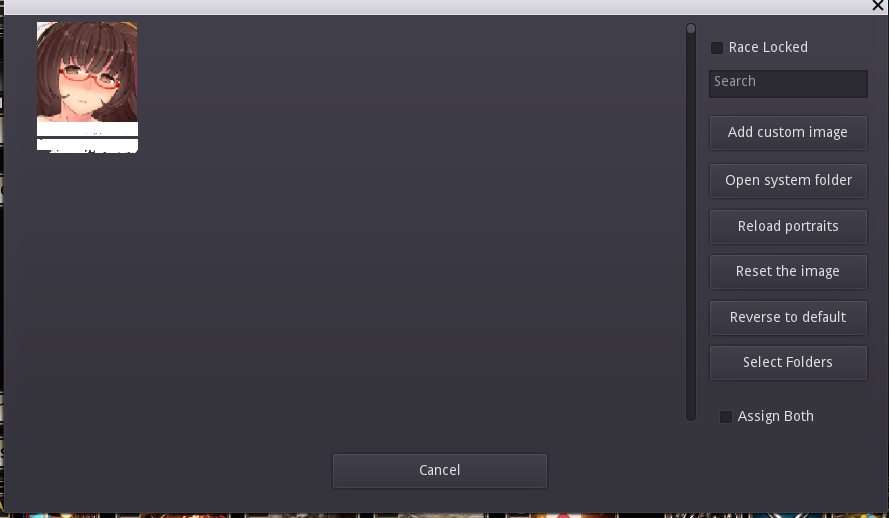Whenever i try to load in the Custom Bodies or the Portraits it just keep loading even though i have the 'Delayed Portrait Loading' as the number one in the mod list and beside that i only have the 'Improved Portrait Loading' and i have the latest from each. So what can i do about it.
U.I: I admit though that i have about 6081 pictures just in the 'Bodies' folder but i remember last time i played i had about 4000 pictures and it load it in after a 30 sec. even though i didnt had any mod at that time . And i should mention thta the only way now to change portraits is the 'Random Portrait' option and it can changes the bodies and portraits fast but not all files is compatible with it so until i ultilize them i would like to use the manual way.