I'm on day 12 and time doesn't pass? I've already been to all the available places and the only thing left to do is go to Aegis Plaza at noon, but it's always morning.
I need help, I can't move forward.
First I went to audition as an extra, then I think I went to Aegis Plaza (and Kyra said to come back later). Then I went to the bookstore and accepted the job, and went back to Aegis Plaza to see if it had already been unlocked (then I saw that the appointment was scheduled for noon). Then I tried to make time pass by going to the park, to the bar and finally going to Loophole (and I agreed to work there too). At the bar I still remember that I didn't have +20 funny and Kyra was disappointed. Then I went back to Aegis Plaza and Kyra kept saying it wasn't time yet. Then I revisited all the available places, but no more events appeared (Quinn just keeps repeating "time to go").
Here are some screenshots:
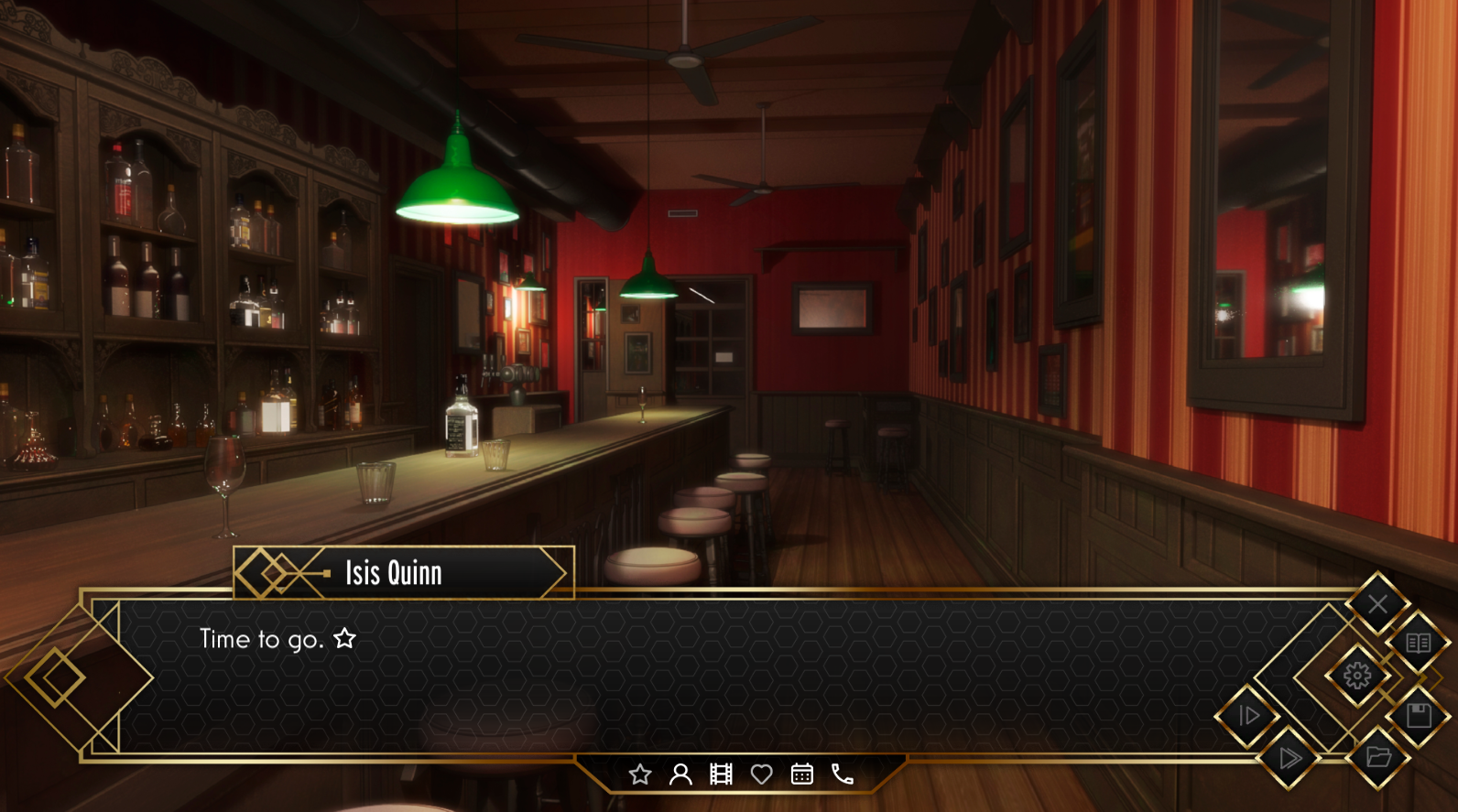


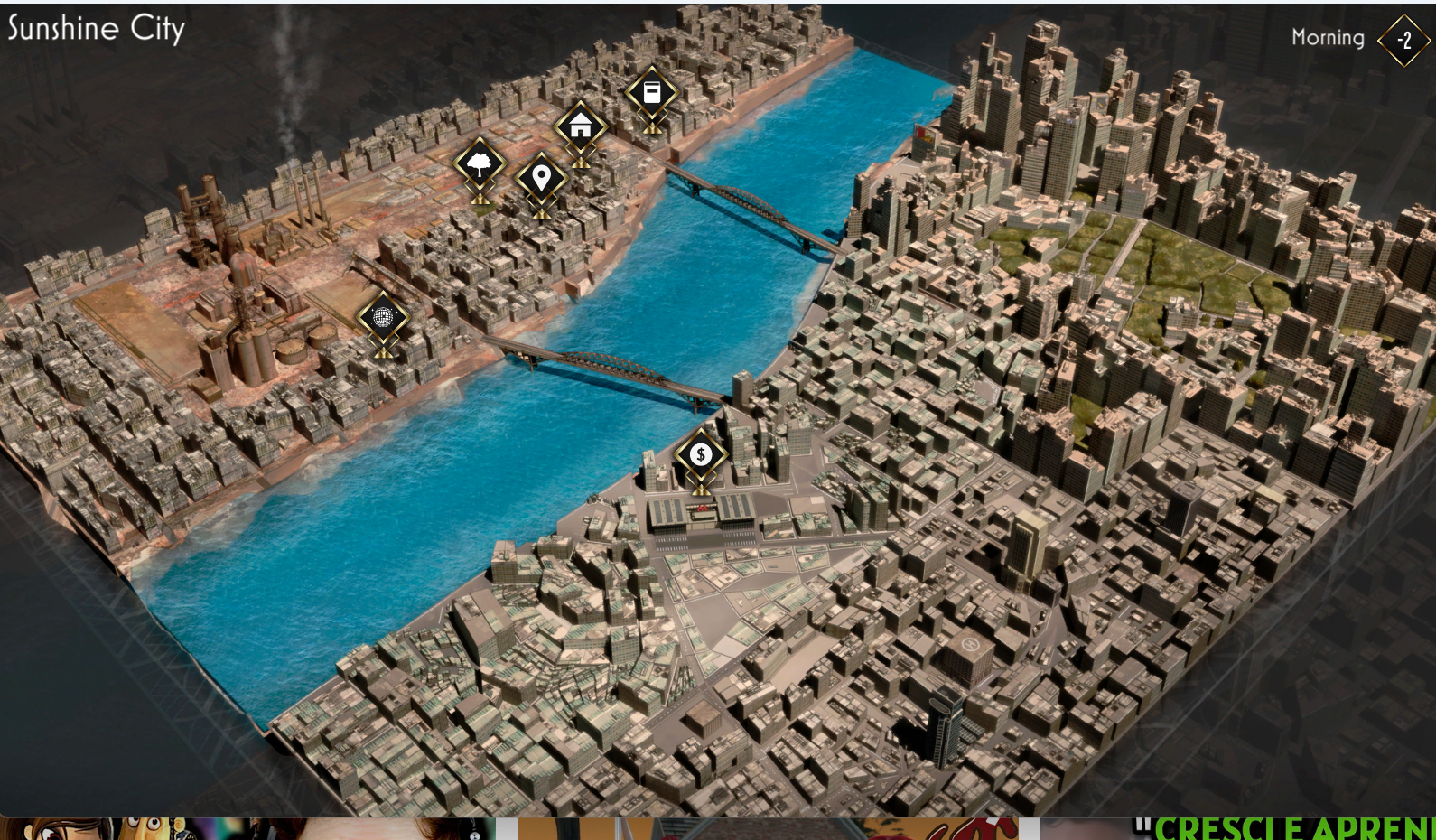
The files that got flagged for me were Unity.2D.PixelPerfect.dll, Unity.2D.SpriteShape.Runtime,dll, Unity.2D.Common.Runtime.dll, Unity.InternalAPIEngineBridge.001.dll, Unity.Mathematics.dll, Unity.2D.Animation.Triangle.Runtime.dll, Unity.Timeline.dll, UnityEngine.UI.dll, Unity.2D.Animation.Runtime.dll, and Assembly-CSharp.dll.
It might've been a case of correlation ≠ causation and I experienced the bug in addition to Norton being too eager, but I hope this helps, if only a little.