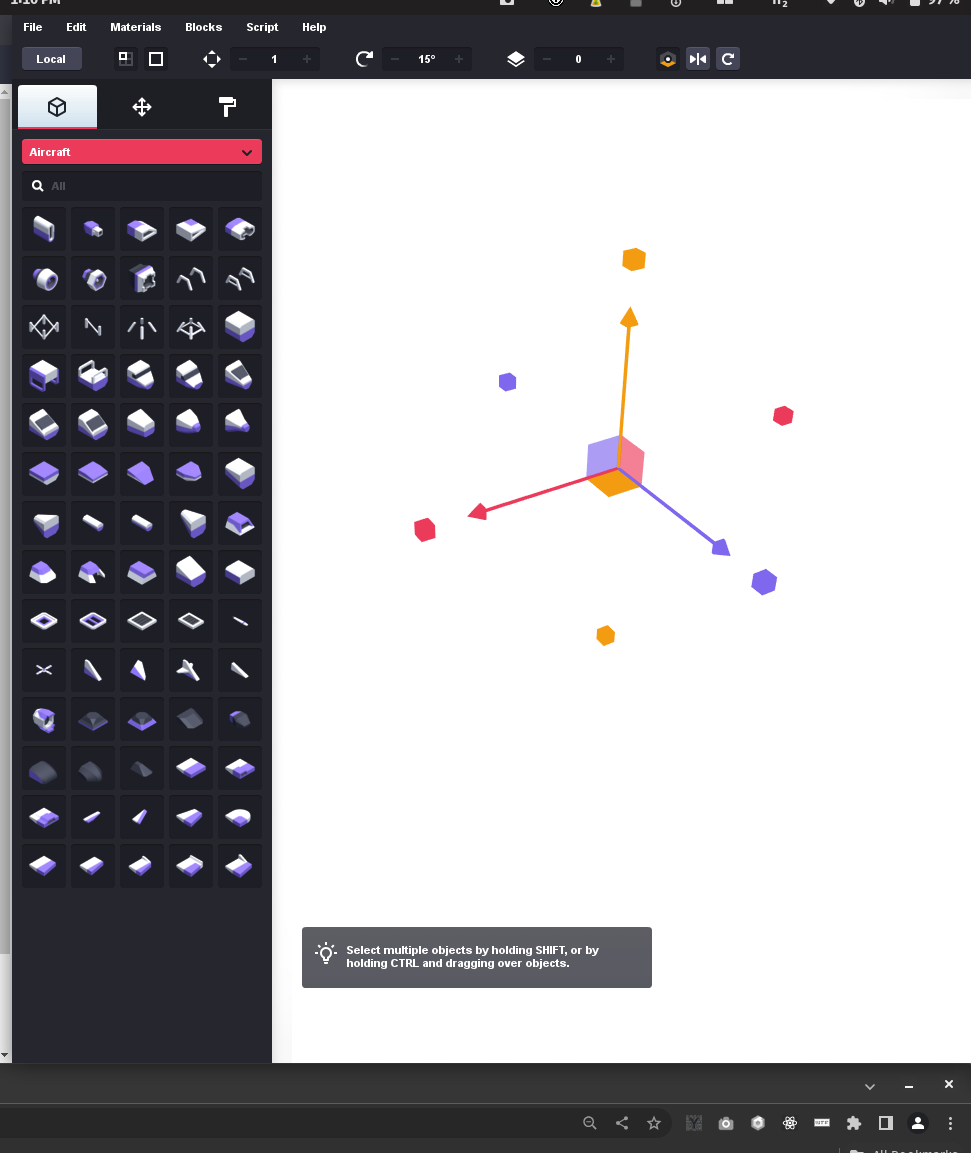Hi,
I just purchased Asset Forge and download the last version (2.2.3 Linux). It launches but have a white screen on scene area.
I don't know if it helps but I have on my laptop intel integrated GPU.
here is what I have in terminal
Set current directory to /home/gillesboisson/Downloads/Asset Forge 2.3.0 Linux Found path: /home/gillesboisson/Downloads/Asset Forge 2.3.0 Linux/Asset Forge.x86_64
Mono path[0] = '/home/gillesboisson/Downloads/Asset Forge 2.3.0 Linux/Asset Forge_Data/Managed' Mono config path = '/home/gillesboisson/Downloads/Asset Forge 2.3.0 Linux/Asset Forge_Data/MonoBleedingEdge/etc' Preloaded 'ScreenSelector.so' Preloaded 'libFileBrowser.so' Preloaded 'libProcessStart.so' Display 0 'PLE2483H 24"': 1920x1080 (primary device). Display 1 '1': 1680x1050 (secondary device). Display 2 'PL2530H 25"': 1920x1080 (secondary device).