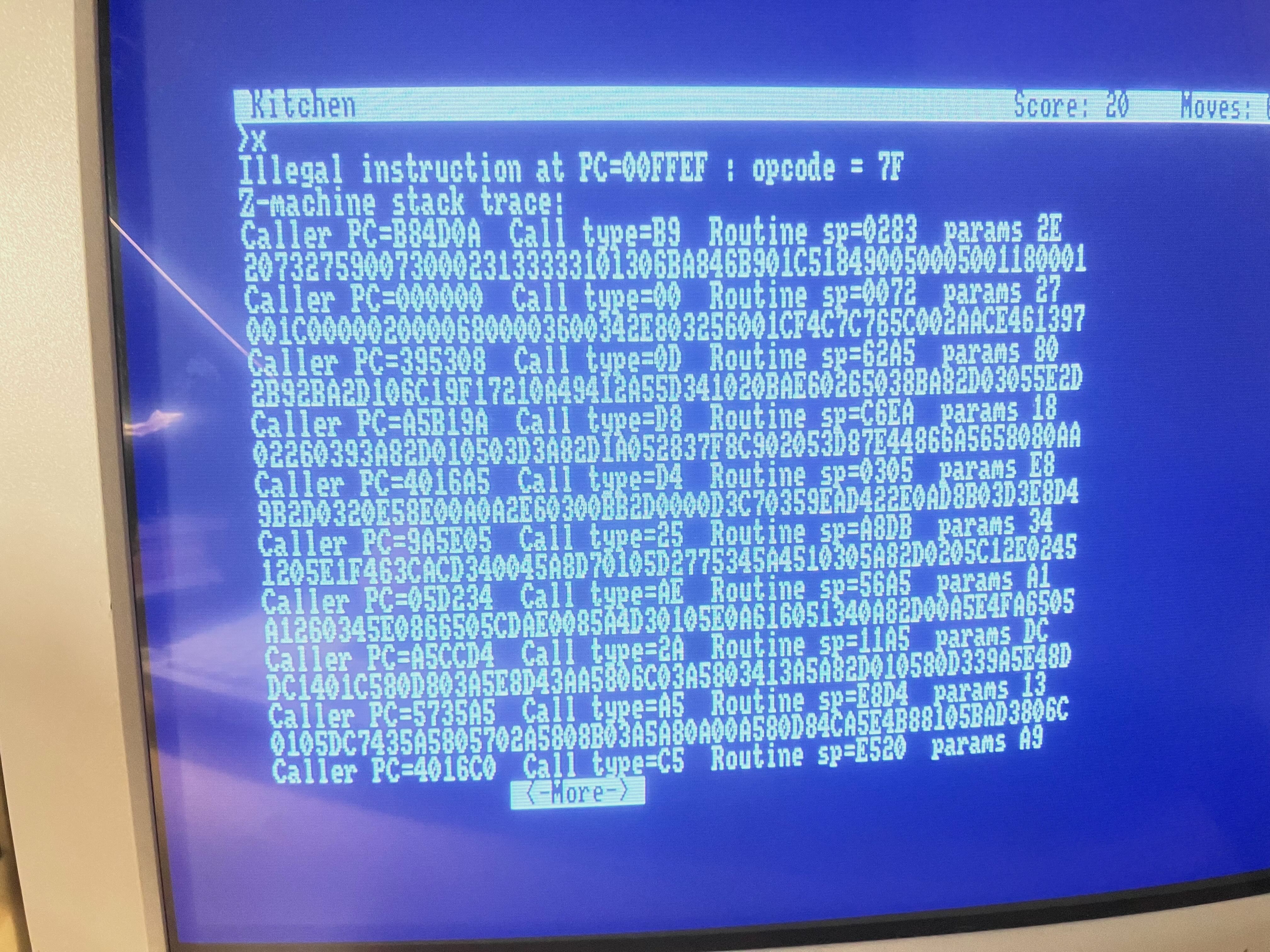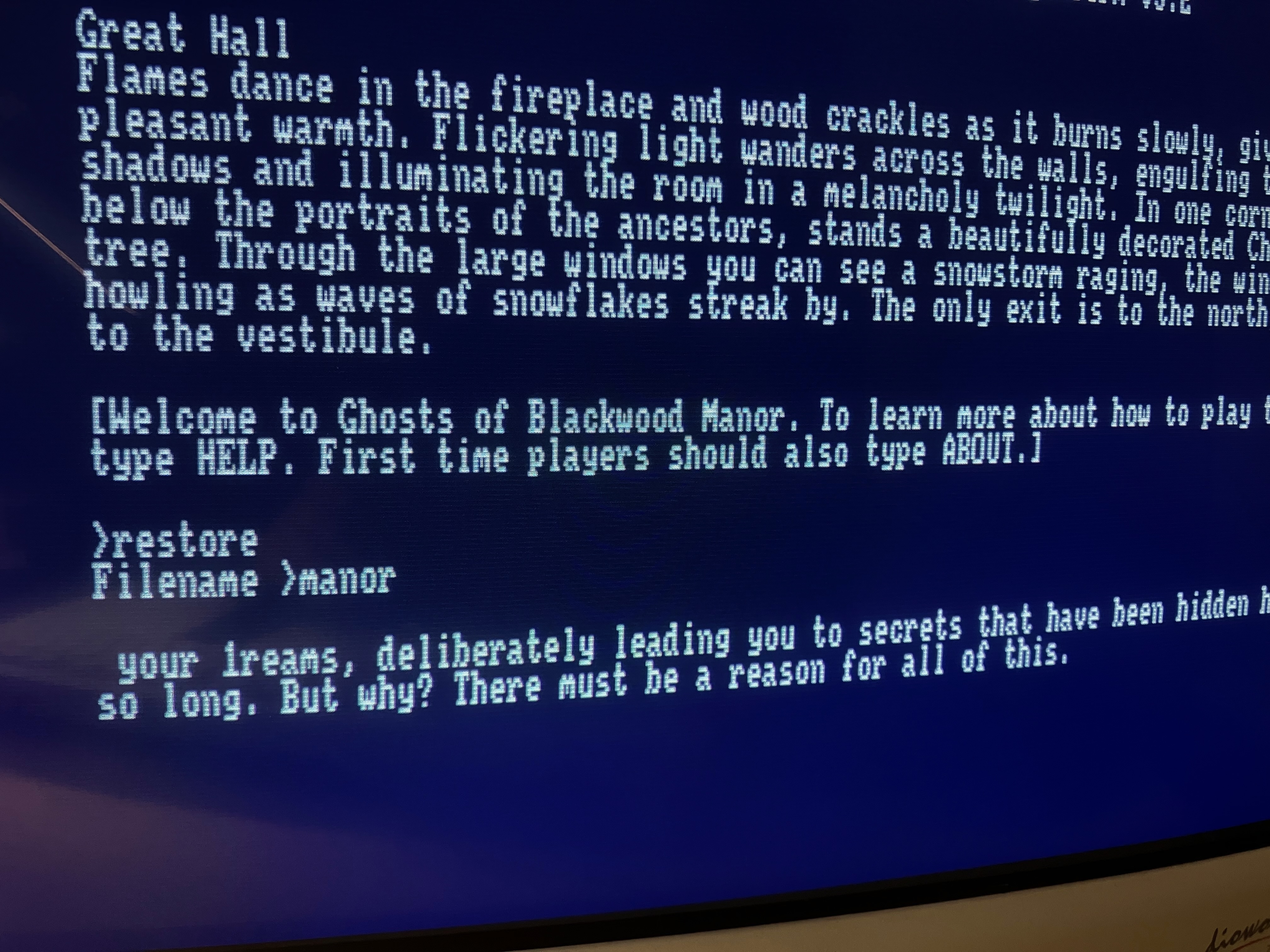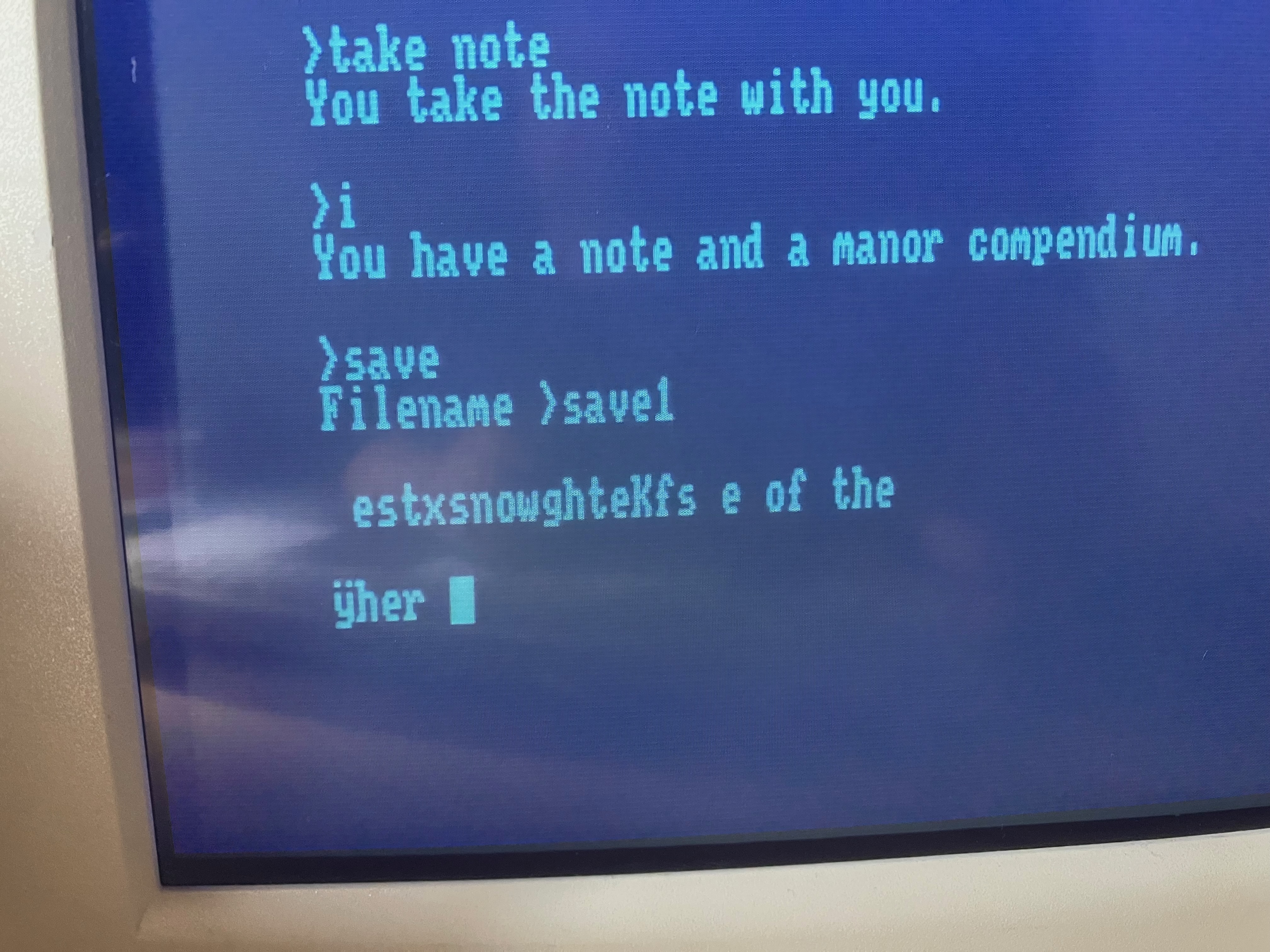Hi!
I'm running the game on MiSTer Amstrad Cpc 6128 core, that is near to perfect but I've got a problem when I try to restore a saved game.
I save the game on a second blank disk but, when I restore it, I get strange errors like those in the images below.
Any hint?
Thanks,
Davide