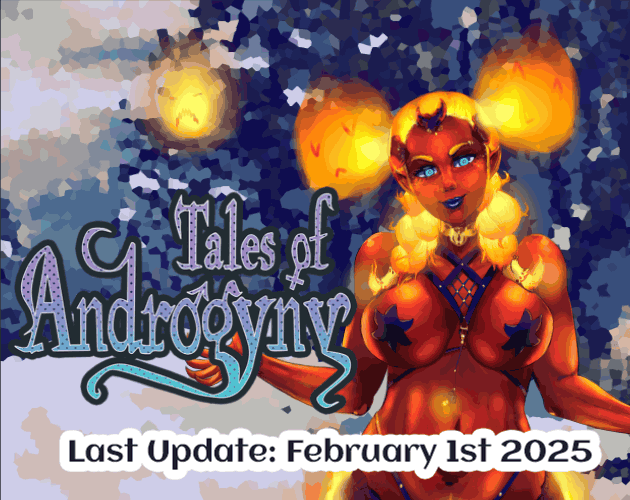I'm getting this error:
"An error occurred during installation rar: an entry cannot be decompressed (Tales Of Androgyny Win64/TalesOfAndrogyny.jar)"
I have tried reinstalling, and deleting the game and then installing, but I still get the same error. Is there something I'm missing?