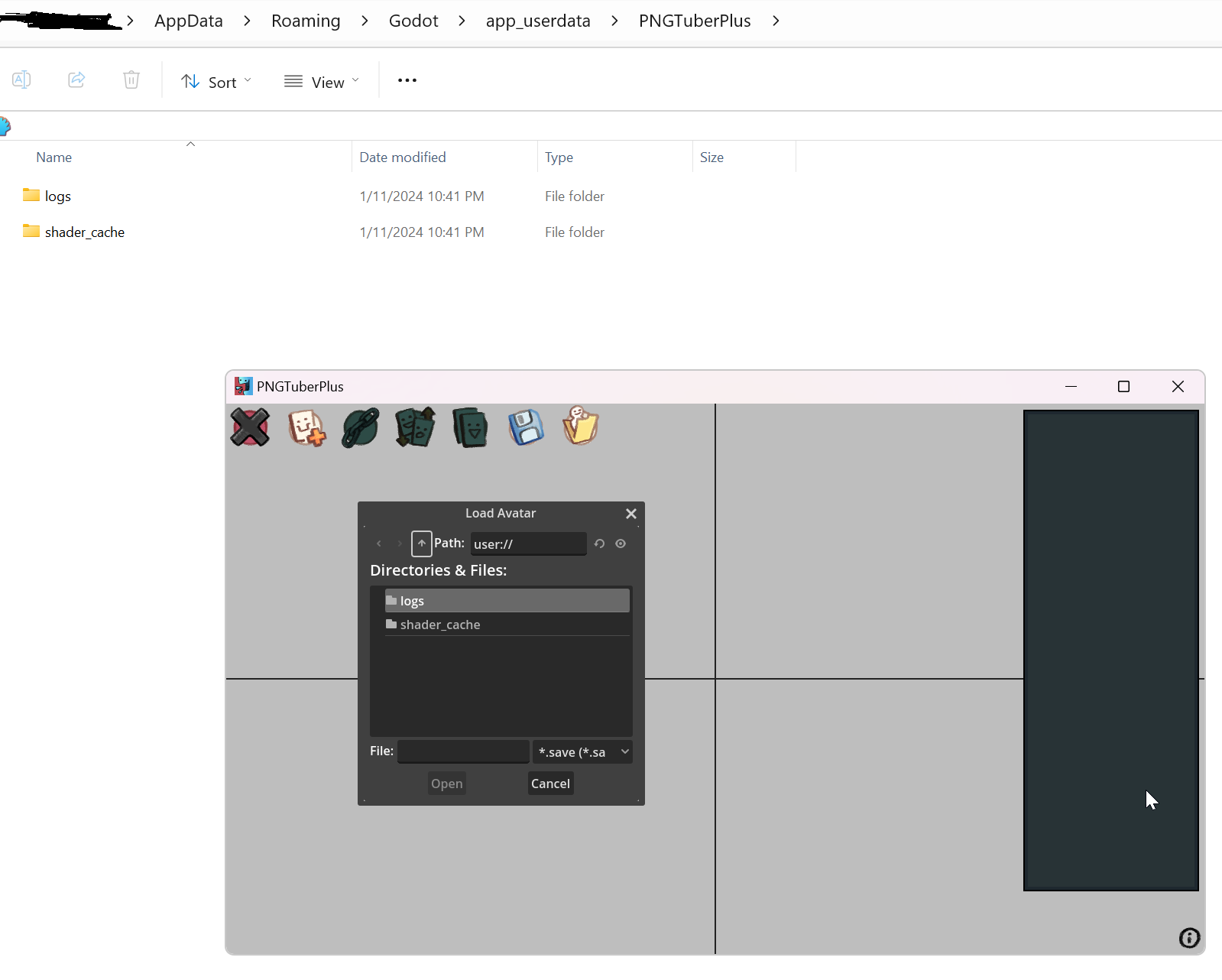Hey there, I'm having some issues with the program. On a fresh install, it didn't give me the default placeholder dude, and it won't let me navigate outside of the program's Godot file in order to pull anything from anywhere else. I'm using Windows 11 if that has any effect on it, and originally installed on Steam (that's where I first encountered the issue) before reinstalling from itch.io. I've also tried opening the program as admin and moving the appdata folder to the folder with the program- no dice, it just generates another folder in Godot that I can't navigate out of. Any advice on this would be greatly appreciated, thanks!