If you're having trouble or run into any bugs with the code, post a comment here! I will try to get back to you within a few days.
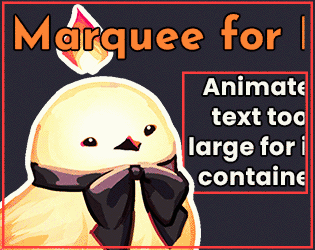
Create scrolling effects for text and other content larger than its container. · By
No worries! I included an example in the devlog for the music room when I released the marquee - you can find it here: https://feniksdev.itch.io/extended-music-room-for-renpy/devlog/665746/new-featur...
Let me know if that answers your question!
Thank you for answering me!
I have sent you an archive with all the necessary data. This is the code of the novel itself, your file "01_marquee", an example of what the running lines should look like, and, just in case, the dialog box itself.
https://dropmefiles.com/vMUMQ
https://dropmefiles.com/vMUMQ
https://dropmefiles.com/vMUMQ
Good Morning. My goal is to show this as an overlay to the rest of my scene. However, as it stands now, it simply exists on the screen, and does not allow the story to advance unless you utilize the separate "return" button. Is there a way to simply have this as a news overlay while still allowing the story script itself to run?
Show the screen instead of calling it, and make sure there's nothing on the screen blocking progress (including modal True). See this article for details on the difference: https://feniksdev.com/renpy-screen-language-basics-declaring-and-showing-a-scree...