I deleted an older version and reinstalled a newer version, yet all of my old saves were still present.
Where does the game send its save files to? I have checked AppData, Documents and searched every drive for "mdrg", but to no avail.
Thanks.
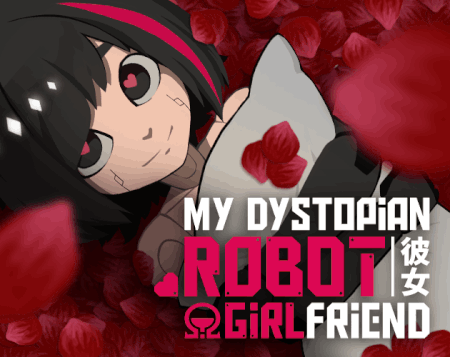
Headpat a sexbot in a dystopian world · By
The saves are stored elsewhere (possibly in addition to \My Dystopian Robot Girlfriend\My Dystopian Robot Girlfriend_Data\Saves), as they survived a fresh install. Deleting the saves file also confirms it, as the saves still exist.
Resetting the save data ingame did make the saves disappear ingame, but another fresh install reveals the saves once again.
And the saves aren't part of the install either; they have specific equipment sets that I made last time I installed.
I'd say it's not about a second location. If you purge data in-game, that does it. There is no meaning to keep your data after you deleted it intentionally. As far as I'm aware of, this game has no built-in backup service like in Steam.
If you using Windows, I'd suggest to run CHKDSK on every volume, and then SFC. There are tutorials of how to do this. Also it really could be some third-party backup tool, so it's worth to check what sotware your system runs. But personally I stick with OS issues (chkdsk, sfc).
And you can just create another system user, log in, install the game in another location. Every user has it's own catalogue, so conditions are differ from the previous