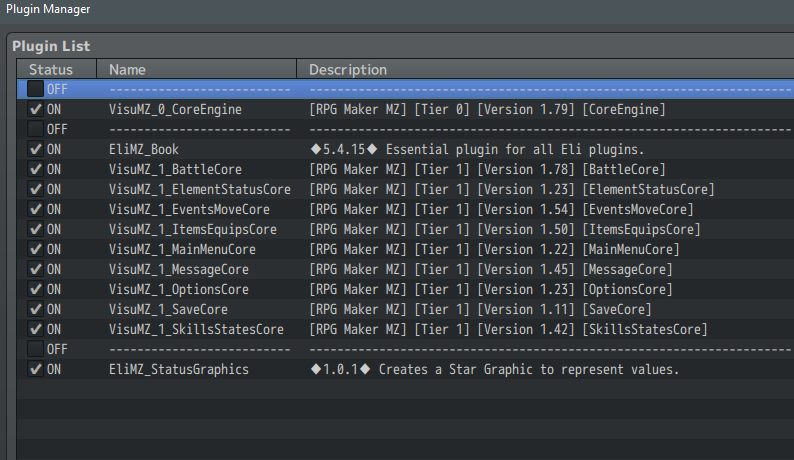Hello there, did you had the chance (or some other user) to test if this is compatible to the Visustella Core Plugins (Free Tier1)?

Let you create a star graphic to represent actor parameters or any other values! · By
Hi there!
Yes, it works with the free tiers. The plugin commands work just fine.

But for it to work on the status screen, you need to set the Star Container equal to the scene:
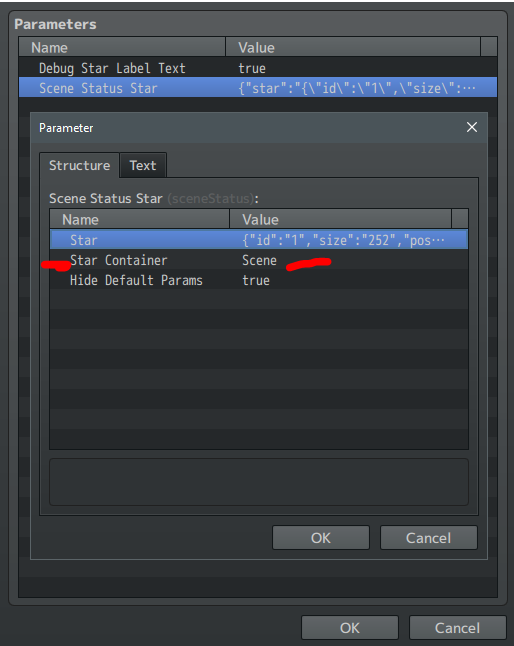
And since the Visustella Status Scene does not use the default Window_StatusParams to show the actor parameters, the "Hide Default Params" may be useless on my side. It works as the screenshot below, but you will need to find a way to hide the Star Graphic when changing commands on their status scene. This script call Show/hide the Star graphic:

Plugin Order: