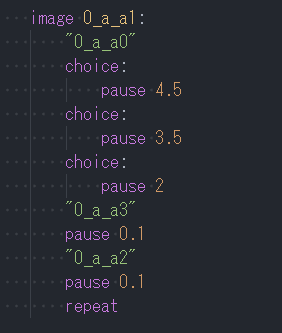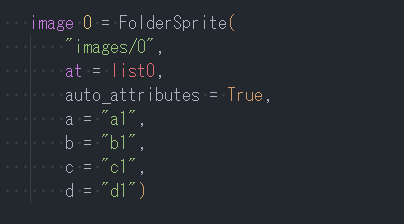Thank you for creating a great code! It has helped me to organise the code for my project.
One question: is it possible to add a transform animation to an image and add it to the FolderSprite? Is this code a mechanism that can only handle images that actually exist in the folder?