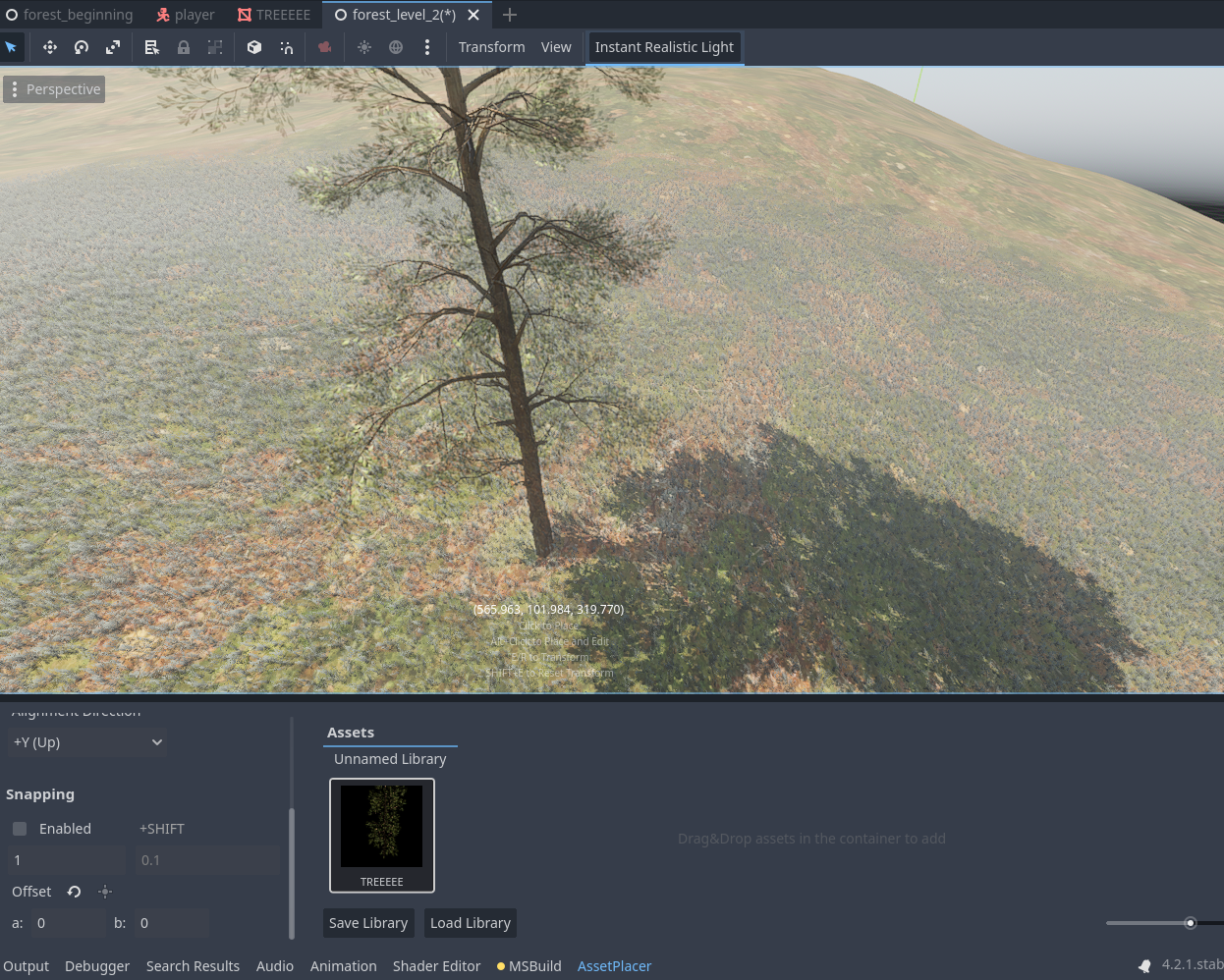Hello, I have a couple of questions. As I seen videos and screen shots. There was only stylized graphics environments. Can I make with this plugin without any problems big realistic for example forest environments? Using realistic trees models, bushes, rocks etc? I have also question if plugin is including collision to all objects by itself? Or I have to use placing scenes (where for example is tree model with collisions)? Actually I want to use this only for making realistic big environments. Can it handle it? Is it stable with high quality textures, models, animations etc? Or it's just for stylized graphics?
I have also question about support and updates. Are you still updating and supporting it? Can we for sure expect support for some years yet?
I think that's all. Thanks for respond from advance.