Hey guys I'm back with another goblin pixel art tutorial. This time it's a rocketeer. It's just a small goblin that pilots a rocket strapped to his back so let's get to the process.
Step 1 - Line Sketch
So I knew I wanted a little goblin with a rocket on his back. I was thinking maybe I would also give him a gun, but I couldn't really figure out a great way to pull it off so I kept his design more simplistic. Originally I was going to give him 2 control sticks that he can use to pilot the rocket, but I abandoned that idea later on. You can just see that I was going for that in the sketch here.

Step 2 - Head
I figured I would try drawing his head next. Since this goblin seems like one of those type of engineer goblins, I gave him some goggles. It's pretty common with goblins that like to craft stuff. Plus goggles protect their eyes from debris when crafting or flying around. Since his face is pushing through the wind pretty fast, I made all his facial features tucked downward to show the wind blowing on his face. You can also see that this guy loves flying around doing crazy stuff in his facial expression.
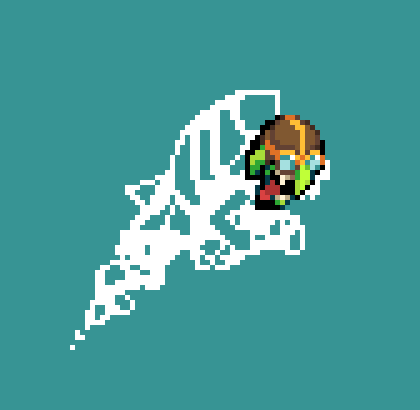
Step 3 - Body
Next thing, I start sketching out his body. I planned to give him some kind of harness so he can clip onto the rocket. Originally I was planning to maybe give him a shotgun or blunderbuss because I think guns are awesome, except it seemed like it would interfere with his ability to pilot the rocket efficiently. I was thinking maybe the gun could be attached to his harness, but ultimately I just abandoned the idea because I felt like it would be too hard to make the sprite readable. Maybe I can do that with some airship goblins though!

Step 4 - Rocket
Then I start trying out some rocket design. I was brainstorming quite a bit: will it have black and yellow "caution" stripes? Will it have graffiti text? Will it have those 2 control sticks commonly seen with jetpacks? I ended up giving it a shark face and have the goblin's harness bolted into the rocket. Getting the angle of the rocket was pretty tough honestly. It must have took me over an hour to get it this accurate.

Step 5 - Controller
At this point, I give the goblin I controller. What it's function is I left to interpretation. Maybe it's to self destruct the rocket, maybe it's to ignite the rocket, maybe it's to steer the rocket, etc. A bit unreadable at this stage, but I improve it later.

Step 6 - Flames
I start the flames. The start of the flames appear as a strong jet flame, but then it has cloudier shapes further back. I tried to play around with a zooming perspective here and give the rocket trail a slight curve.

Step 7 - Polish
And lastly I polish the sprite. My goal here was to make everything as readable as possible, which was honestly pretty tricky and took me a while. But here's the final result! I hope you like it.
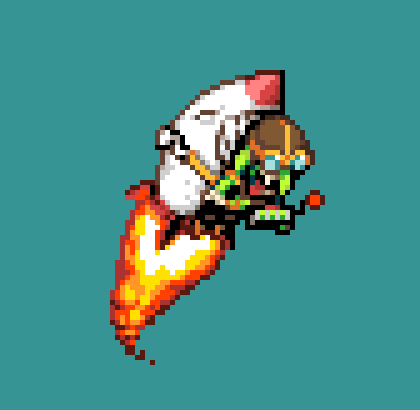

Thanks for reading this post. You can also read about how I drew my previous goblins back on the my homepage. More goblins coming soon so stay tuned!

