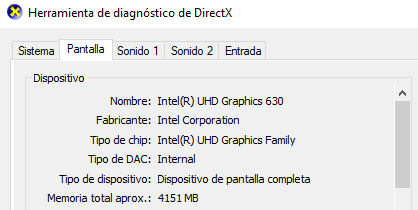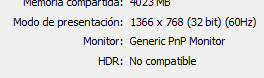As I said, all of them run perfectly, except for the Vulkan version for something that I will write later. Anyways, the DX10 one and the third one started very well, but as soon as I maximized any of them to fullscreenmode, I just have a black output on my screen saying "OUT OF RANGE SIGNAL - 60 Hz / 62.7Hz" or something like that. I had this problem with Doom 4 too, I fixed it by executing the game in windowed mode, but when I right clicked the .exe, for some reason, the option is blocked as you can see here (yes, I'm an spanish user, sorry for any english grammar issues).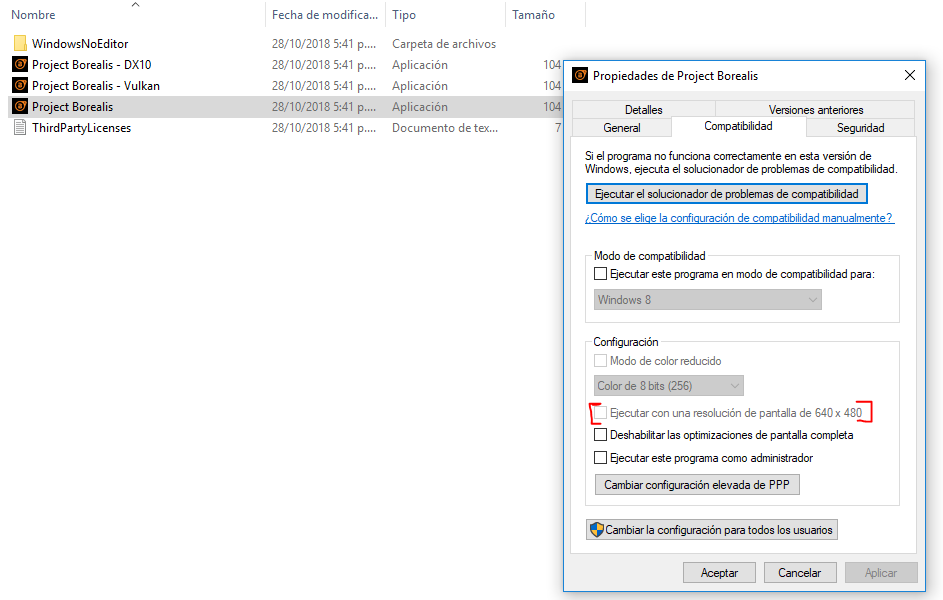
However, I also had this problem with Doom 4, what did I do? Simple, go to gamefiles and search the .cfg file that let me see and change all of the options as I wanted to, but... I don't see any file like that in the folder that you guys uploaded, so I just can't play this test demo, and that makes me so upset! Argh...
Whatever, about the Vulkan version, it happened just like I have just described, but... only when I clicked it to maximize it to fullscreen, it crashed, and my whole PC freezed, I couldn't do anything more that turning off and on my PC, and I tried two times and both of them were exactly the same.
If what I just explained about being sure that the test was running perfectly, but having issues when clicking on it in order to make it fullscreen, this is what I mean by it:
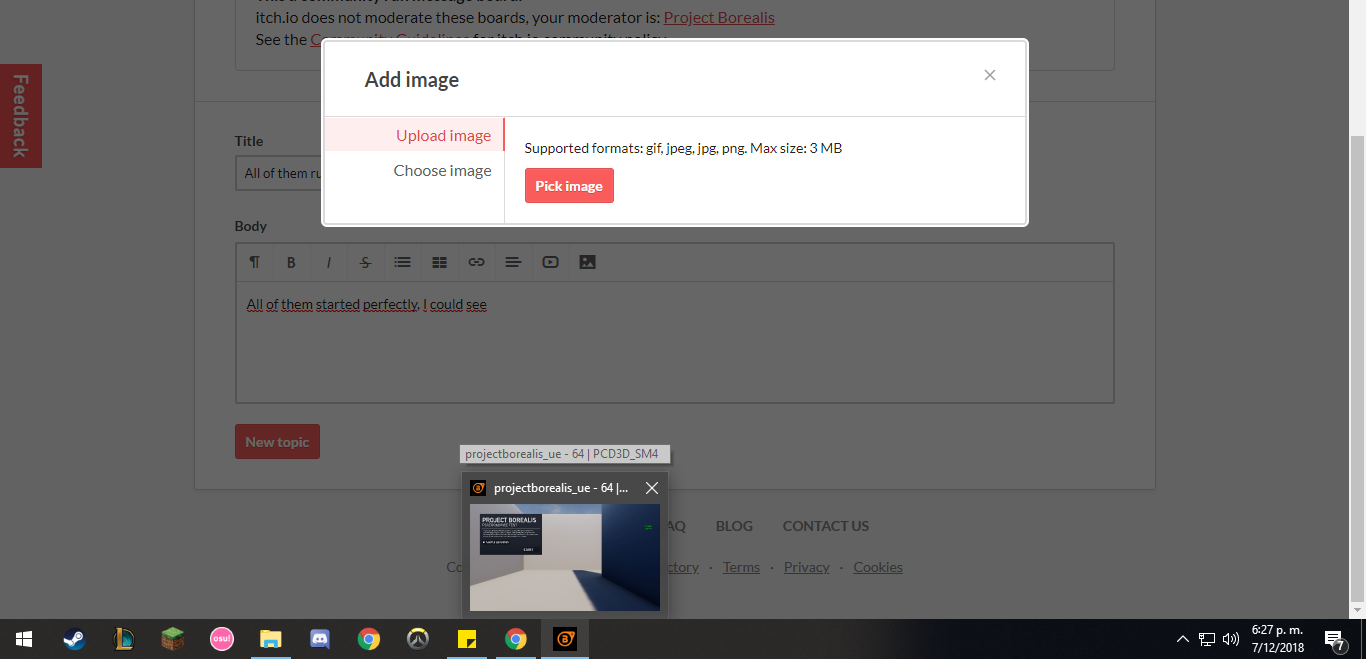
The way Windows 10 works is that, if I put the cursos over the application icon, it will show me the minimized version of that application, and if I put it in that minimized version, it will maximize the, but it WON'T be fullscreen mode. I'm sure u guys get that, right? Well, because of that I was sure that it was running because the FPS at the right were updating in real time between 95 and 100 FPS, so that wasn't a problem. Here's another screenshot, when I put the cursos over the miniature: 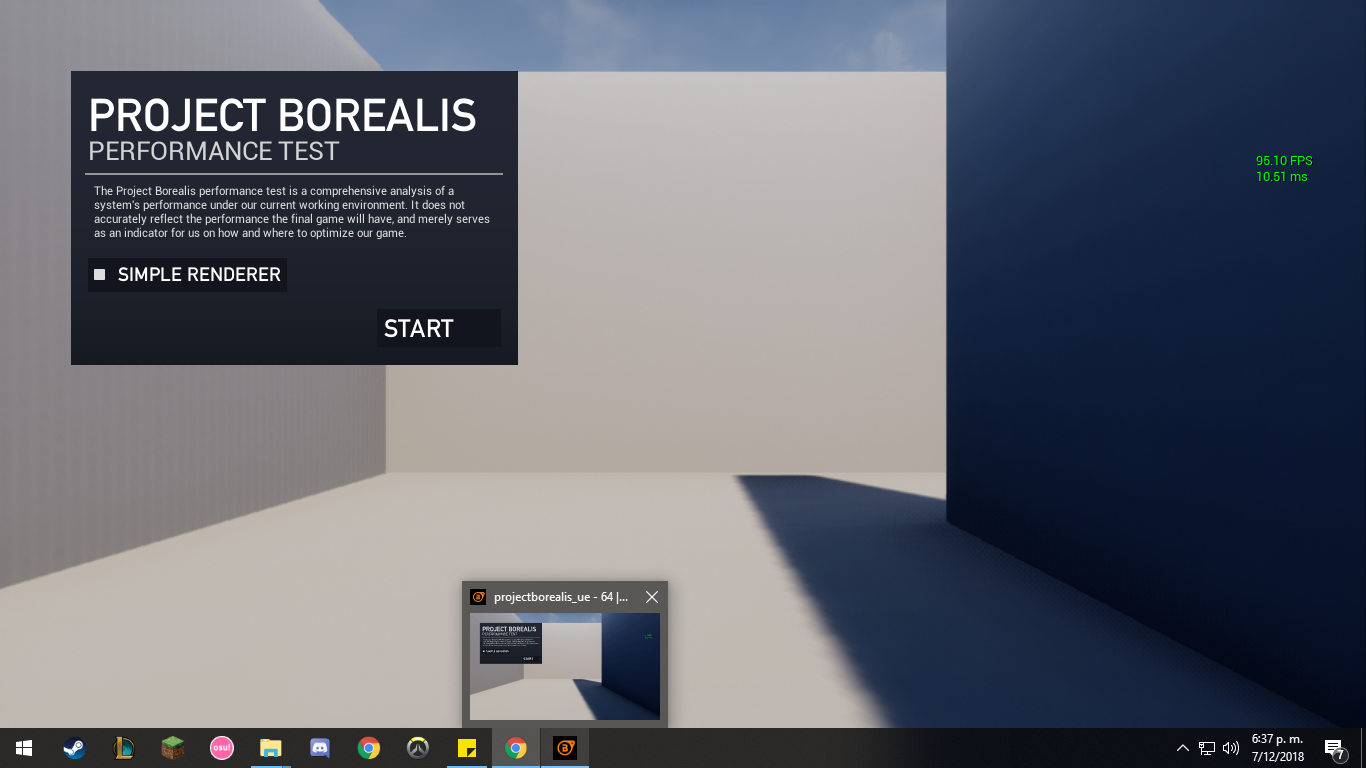
So... yeah, I hate being so near and so far at the same time of playing this little test by myself.
I hope u guys could give me a solution
PC Specs:
Intel i5 8400k 2.8Ghz
ASUS TUF PRO Gaming Z370 - A
8Gb RAM (2x4Gb) DDR4 2400Mhz
My screen has 1366x768 pixels and it runs at 60Hz but I can change it to 70Hz
Since now, thank u for ur help and attention