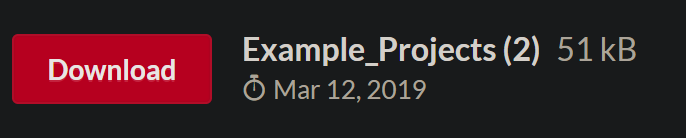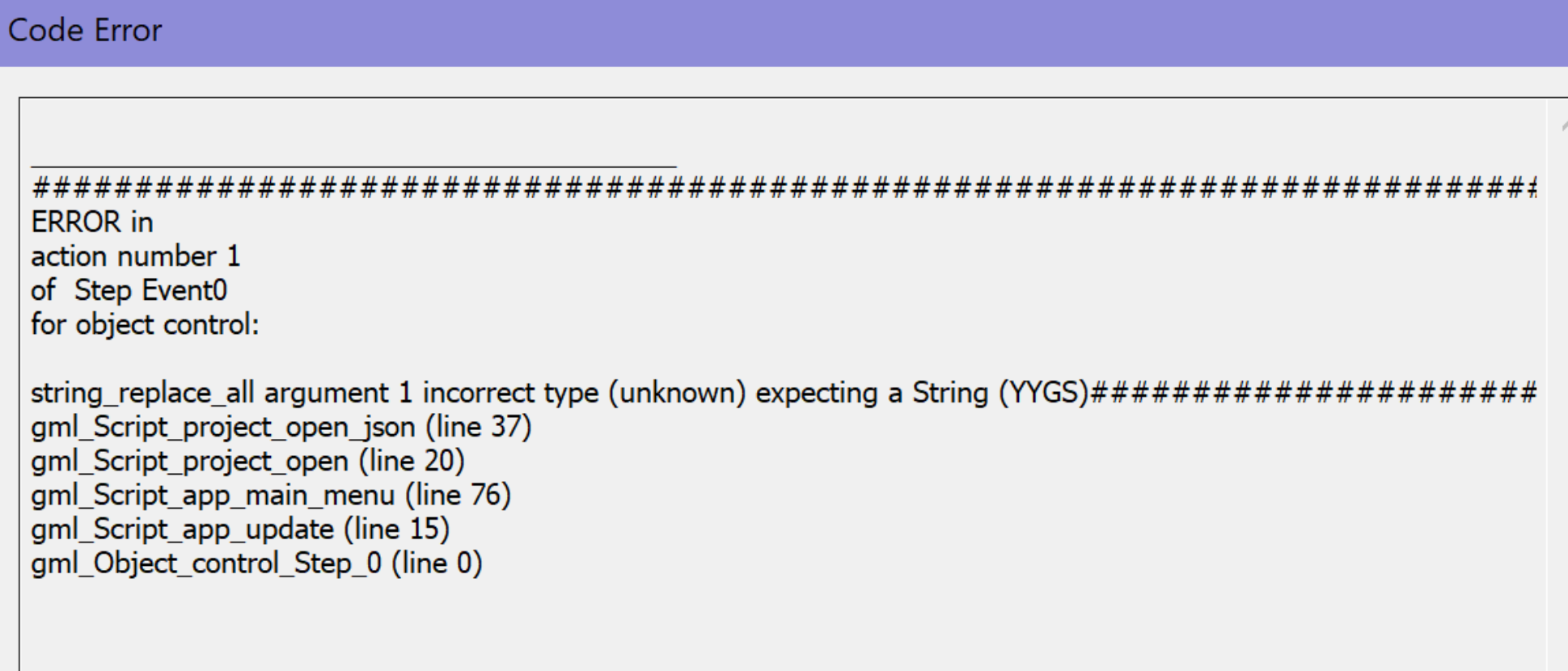As far as I can tell there is no documentation or resources on how to use this tool. It's not very user friendly in that I feel like it would take many hours of randomly changing numbers to figure out what does what in what combinations. The sample projects, when opened, cause an error that crashes the whole application, so I can't even see an example of how it's used.
Glad I got it on sale at least cause I didn't waste more money than I did. Wish I could ask for a refund. Really bummed cause this seemed like it could have been cool or helpful. If I were you reading this I would wait to buy this until the developers provide some sort of resources for how to use it properly.