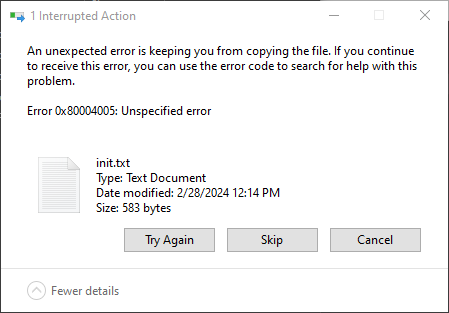Post your quick comments and bug reports here. I’ll come in to reply from time to time.
If you want to make a longer review or report, be sure to put it in a new thread. I’ll definitely read it!
When including a bug report: Write your operating system version, which file extraction utility you are using, and a screenshot.
Also, if you like what I made here, check out my Cohost!
https://cohost.org/disposabledev