So the demo looks like it is broken, i can only insert triangles and color them. None of the other functions work. I would love to use this program but I want it working! Thanks for understanding me
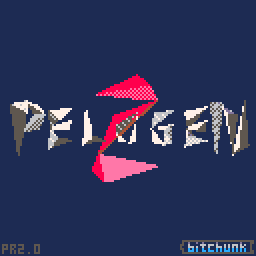
Tiny polygons for PICO-8 again! · By
Thank you for using the demo version.
I tried it in my environment and confirmed that it works. (MacOS14.1 MacBook Air)
It's a little strange that only ADD and COLOR work.
Don't these work too?
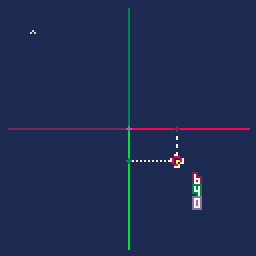
One thing I have to apologize for is that the current version does not support Mac's Command key, so you need to use the Ctrl key.
Thank you.
Thanks for the fast reply! I didn't know I had to use the ctrl key.
1) Selecting vertices works!
2) Join works
3) ctrl + A works
4) ctrl + d also works fine.
These functions work well, but I think i need a deep tutorial for using all functions of the app.
It looks more powerful than picocad but I can't understand how to do basic things like rotating the view, or coloring a single face and not the whole object.
Is there a tutorial or documentation I can read to understand how to make the most out of pelogen?
Thanks again.
(By the way i'm on a MacOs 12.5 MacBook Air)
I'm glad that it seems to work! Thank you!
The operation manual is published on the devlog.
[PELOGEN2] Modeling screen - View
[PELOGEN2] Modeling screen - Tools menu
[PELOGEN2] Modeling screen - Vertex selection
I translated it from Japanese on occasion, so the expression may be a little unnatural.
There are other explanations as well.
Please read as necessary.
https://bitchunk.itch.io/pelogen2/devlog