MORE CHEESE!
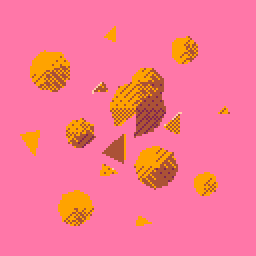

[gfx]40085bd8da8a20103080f0412021b0ec63c0c06181a0000000000000000099999999db8a10db6bd42ab230203121b0ad3361011090010000000000000000999999992bda2b102af2d0ac8001908050f06050d01010510000000000000000999999991afa1abaf2acb2d01101404141f070314010d051000000000000000099999999109cba9ceb82ea82504051412070e031000000000000000000000000fffffffffa5c199dd0ea23eb60e070606c156171000000000000000000000000000000003bdc6b1023d01121f0e03011a071b0a00000000000000000000000000000000050601070d031e0d080302111817161a000000000000000000000000000000000[/gfx]
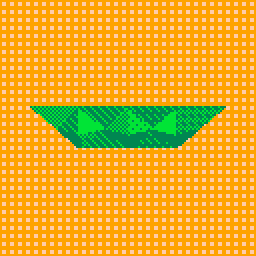
[gfx]40082bf0aa01402df080d020501a70404070000000000000000000000000bbbbbbbb2b0510302d05a0b00dc0d0e030114090000000000000000000000000bbbbbbbbab011040ad01a0c02d1180d011908040000000000000000000000000bbbbbbbb1b0d10501d0da0d001d0c08050902b11000000000000000000000000bbbbbbbb202cf0408040905090d001c020502150000000000000000000000000bbbb00002c05607080d09040b001b0804020f05000000000000000000000000000000000ac0160803070807080b0702c21403021000000000000000000000000000000001c0d6090b0c01e0d118070113020000000000000000000000000000000000000[/gfx]
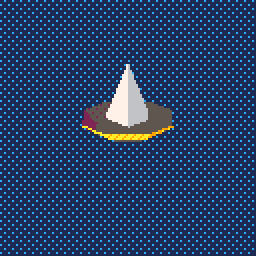
[gfx]4008eb316b114f609c4f9cceebd06cd00180d010e0f0ebd071eb801c051c555555556bf0106be01060f09bce716cecf0106b60e06010d06cd0c1ee9c0fe355555555f0ebd06c801d2ff0d0ebd01df06b1110f00180f0716cd091041c2fe3555555aa31ecf0ec60801beeee6cd071ebd06bf080601131116bf091149b0fe3aaaaaaaa11606cd06b111b2f916bf0116080ecf06b11116b6bf0ebd024f30000aaaaaaaaecf010eb116bf06b91ebd06b60ecf06c116bf03101c1ecf000000000aaaa7777d06cd060113110e0f001ecf0d0106cd0e0103110c16cd0ec0000000000000000106cd09b316b1110c1c1ecf0ebd0606c6b117191f001ecf00000000000000000[/gfx]
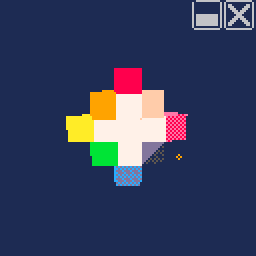
[gfx]4008db075cfaa0eb0bb0a001a0706c13eb1712314122c0a0e1b09080b1d1887777cc5c0710db5bfeecf2da0fea03c1b1b0e1e1e122c1b18021e0f1d0405b77ffeebbfa20405cdcfed06b015101d0b1c0e1b061512222f13112f00b810242aa887777fe2040dbf2e020f05c1b1030ec135b1f51021081117120114202d042cc77ffeefe50ebf2dc0b2050db1b1071dc1f6b1340302071f012e0804081d060bbaa88aa6cf66cf2f0f0e06d5c1f817102f112710251d061ec07b1f14081a102bbcceeff70ebf68003f0215ddb1f819111917112220141013232f1e000000000dddddd99a06c0b800f016b076c17eb13f11221212241e1a03280b1e00000000099990000[/gfx]
Thank you for your question.
The output GIF will not have transparency or transparent color.
You will need to add transparent color to the output GIF in a different way.
There is no function to output sprite sheets in PNG format.
This tool is not a tool for editing sprite sheets in the first place, so I don't think you will need it. (This tool loads your own sprite sheet, creates animations, shoots them, or applies them to other pico8 projects.)
I'm glad that it seems to work! Thank you!
The operation manual is published on the devlog.
[PELOGEN2] Modeling screen - View
[PELOGEN2] Modeling screen - Tools menu
[PELOGEN2] Modeling screen - Vertex selection
I translated it from Japanese on occasion, so the expression may be a little unnatural.
There are other explanations as well.
Please read as necessary.
https://bitchunk.itch.io/pelogen2/devlog
Thank you for using the demo version.
I tried it in my environment and confirmed that it works. (MacOS14.1 MacBook Air)
It's a little strange that only ADD and COLOR work.
Don't these work too?
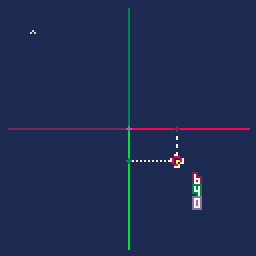
One thing I have to apologize for is that the current version does not support Mac's Command key, so you need to use the Ctrl key.
Thank you.

[gfx]4008ace62c0b6090304090c0b060fc11e02100000000000000000000000088888888ac27302080405070b0a070a0e0f0000000000000000000000000000088888888ab27402050106010d0c0a0b000000000000000000000000000000000888888bbabe65020305cfc70a0c0d01c00000000000000000000000000000000bbbb000010102d01605c1d600ba01d0300000000000000000000000000000000000000002cc0507090db1d90c0a0e0c000000000000000000000000000000000000000002b01408080dbfc80e01b03e000000000000000000000000000000000000000002c4130907080d0c0db1d015c0000000000000000000000000000000000000000[/gfx]
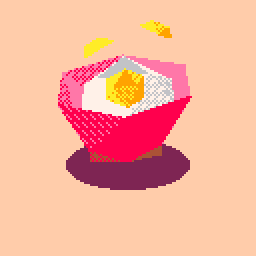
Kuri okowa(くりおこわ") is a dish of chestnuts and rice cooked together.
[gfx]4008da392c332060805050102080a0f02000000000000000000000000000eeeeeeee1c69dad8802050ac605020ab000000000000000000000000000000004ee8eeee6be2101c152080201550502c00000000000000000000000000000000eeee8888a850405d10305040d48080ec0000000000000000000000000000000088880000d8ece26010506040e4a06be400000000000000000000000000000000000000005d3980708070608050b0b020000000000000000000000000000000000000000030209090907020302c35c05000000000000000000000000000000000000000002080105090209080e0d080c00000000000000000000000000000000000000000[/gfx]
[gfx]4008ea311c3b206080500000000000000000000000000000000000000000777777772c61ead0802050000000000000000000000000000000000000000000670000005bea102c00000000000000000000000000000000000000000000000000000000a050406d00000000000000000000000000000000000000000000000000000000d0dcea60000000000000000000000000000000000000000000000000000000006d3180700000000000000000000000000000000000000000000000000000000030209090000000000000000000000000000000000000000000000000000000002080105000000000000000000000000000000000000000000000000000000000[/gfx]
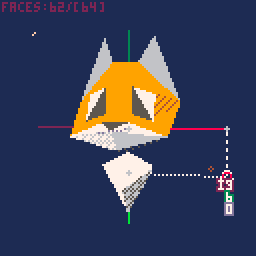
[gfx]40082c709c9edad650802ca61040e0d0d02181814061a1711101ec3f026b759999959b9e103030805090f070a08b5dd6512181612c81117111414f2b0d02997999996aa21cbc509cb490fca0900141b05141617191dca1a1312132e1021277999967302030da2010eda201900cfcb0411151536d41914131a10b2202e13259999997be401a195dbe20c01190b090b0d04070b12c0991157001d13c0bf1e17977977940609bbcd09cbc20a0601e19ea41705b21c0b1a17170d1014212f142999799996030809be05020500d158cfc5361f04021b1c0c1713cd22d3222422269999779b4607060e0b0c010c021d0b02c09c0f0b171a1910d2c09f11242000079979900[/gfx]
 ]
]
[gfx]40081c821c5a80405070ecb2b02c41315151d0912d87789c749ccba82232777777775d8820105030802045e0a0b0c041c0f091a1b1d0689b948b9262728277777777da88100c2c6030a06a54b0aab0c090f0b1a1e0d0b40b98327262528c6756e555be40501020406bb278b0012be0ed54ad8030e0802242901cb49c940de56556e530500c1fa0402b33660111217861e02df0d0e0a09d1dc75298b2a2c255e57567da096050b07090c0b02111c066716181e03090d0901bc71cb2a24ca867885e775d09601c702d33906a95aa7981e071edf09b745bc1906290a2b2d200775e675e6570906080b0407031c02b8795d0ad79789b68dc82723222000000005e000000[/gfx]
https://bitchunk.itch.io/pelogen2
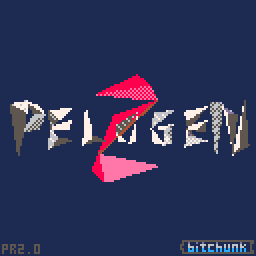
"PELOGEN2" is a small-scale 3D modeling tool.
Tired of modeling with big tools?
PELOGEN2 creates 3D models in a small Pico-8 rendering engine.
It has been reduced to the minimum functionality and scale.
This allows you to concentrate on 3D modeling without the need for complex functions or detailed adjustments.
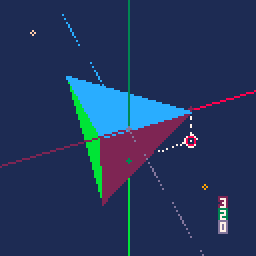
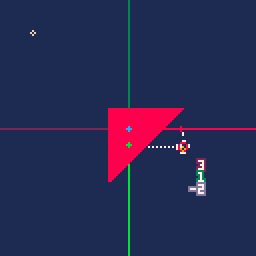
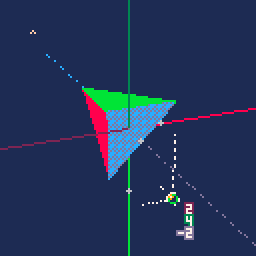
Please give it a try!
The procedure for exporting and importing animation will be a little longer (it would be easier if you could paste animation data directly from the clipboard...).
This completes the import to another cart.You can also copy the sample code to play that animation. (FILE UTILITY -> +CODE)
Yes, there is a simple API usage example in the comments of the sample code.
Further details are provided in the Japanese manual. The following is a translation from Japanese.
anim = load_animation(mx, my, mw)
anim.draw(x, y, anim_num, [base_num])
anim.stop = true
anim.stop = false
anim.reset = 0