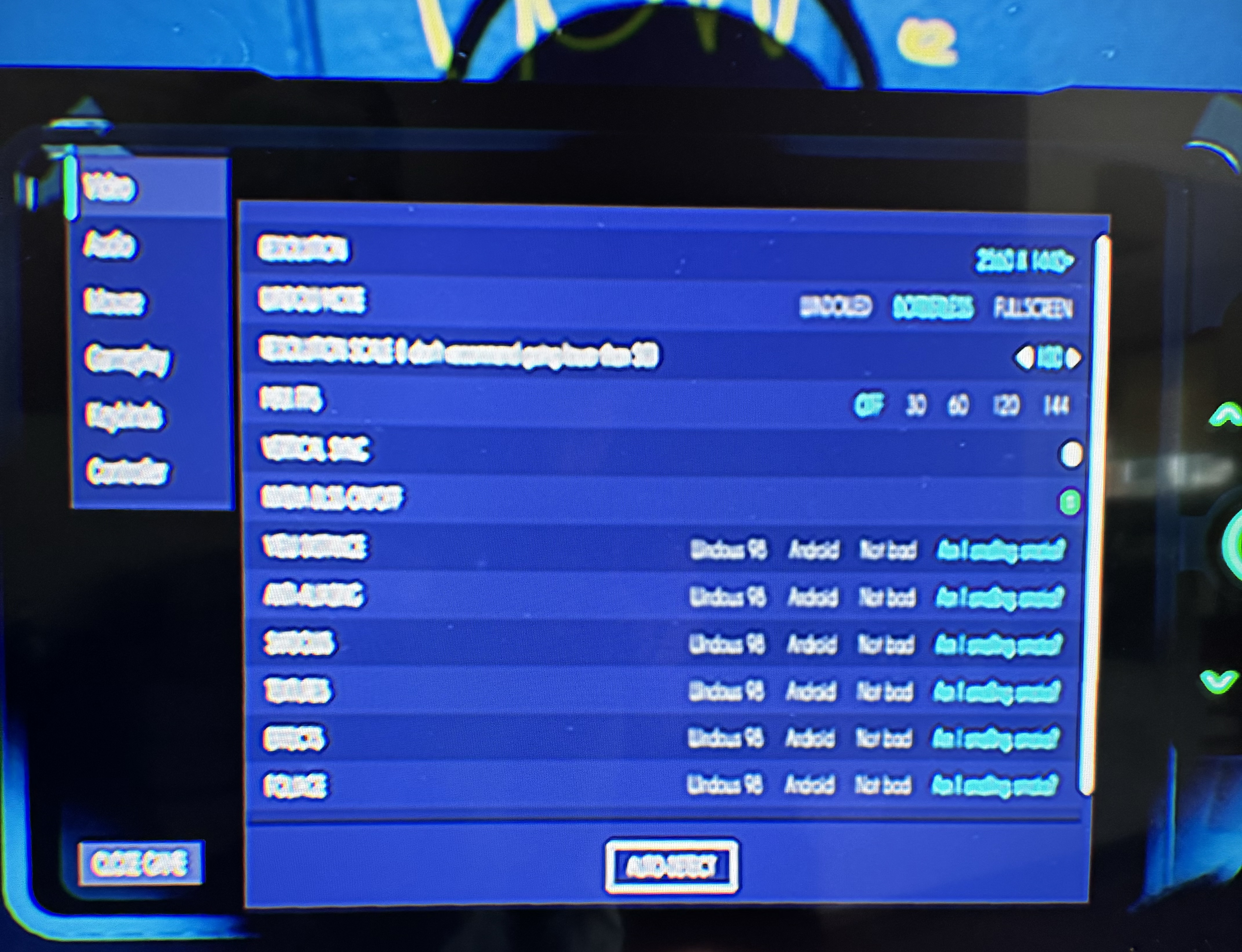Downloaded the demo today (3/24/24), which states the rar file is 13 days old
Running Gigabyte Gaming OC RTX 4080 Super connected to my LG QLED TV (max FPS 60) . Menu settings is extremely blurry. I can hardly make out the letters. Do you have a profile I can save (ini file) to turn it to 4K ultra with DLSS 3 activated?
Also, Couldn't find (due to blurry font) the ability to change camera to inverted Y-axis.
Xbox controller appears to have partial support? can activate the menu from the controller, but dpad or analog stick will not work in the menu settings.
Nvidia dashboard was unable to scan and detect this game; even dropped it into Program Files