Back with more questions ><! Hope I'm not being dumb
I'm working on a visual novel using the Puppeteer and Dialoguer modules, so far I was able to follow the digital guides pretty well! Problem occurred concerning this page from the guide: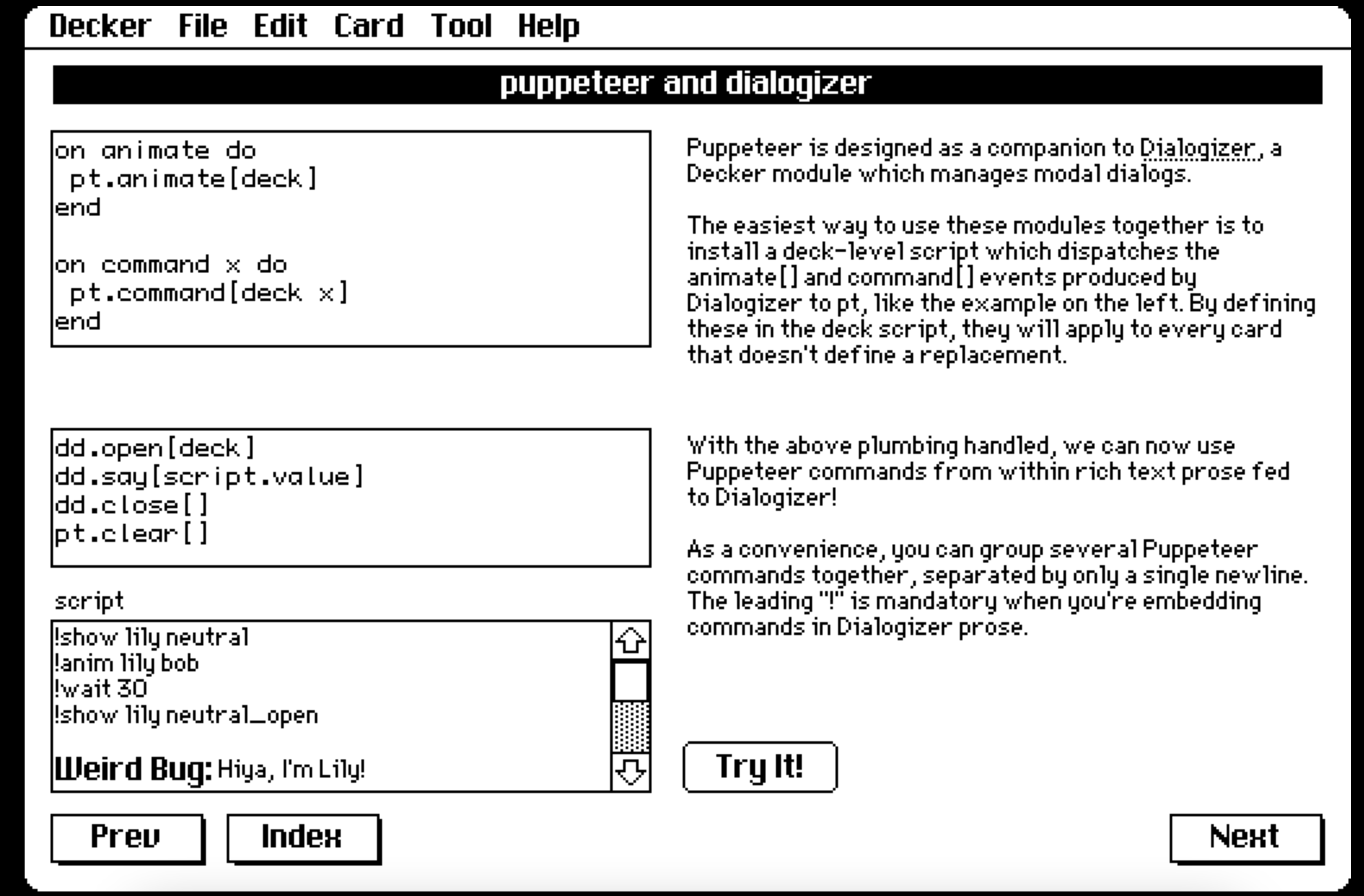
In my deck I have added the two modules, and added the dispatching code into the deck script, like so:
on command x do pt.command[deck x] end on animate do pt.animate[deck] end
I have the puppets in place, and can call on them fine
It's just that, like this testing ground here:

with the test button as so:
on click do dd.open[deck] dd.say[script.value] dd.close[] pt.clear[] end
and the field value as shown, it should animate the puppet as well as saying the text,,,,, or so I think? Almost an exact copy from the digital tour of Puppeteer: !show NAME EMOTE POS
But it ignores the three commands above and only says "test"
Further checking proves the "!anim" command also doesn't work for my puppets:
!show NAME EMOTE customPOS #this works just fine !anim NAME EMOTE bob #this does not work #I suspect it might be because of the custom position, as I've returned to the digital guide #and added the !anim command to the custompos boxy page #it didn't work "!show NAME EMOTE center" "!anim NAME EMOTE bob" #the puppets positioned itself on topleft and did not move
So far my solution is calling on a card-level change of dialog box appearance and puppeetering, adding !commands in the rich text field being read out, and putting custom command edits in the card script, eg.
on command x do if x~"tup" o.speed:2 o.fcolor:colors.black o.bcolor:colors.white o.align:"right" dd.style[o] pt.command[deck "!show katurian close left1" ] elseif etc.etc.
it works but I fear it might be bulky in the future, and animating in the rich text field would be convenient. Also the fact that it doesn't work is bugging me
I have uploaded a temp backup html copy of my project onto itch, it can be seen here https://lavaramen.itch.io/the-pillowman-vsn?secret=BfecXsA0zXrSBOposna87Cemsk in case anyone wants to check out the code,,,, The last reply for the enum ask was super useful so I'm mustering up the courage to ask again. Hope the question makes sense, really bummed, thanks in advance!



