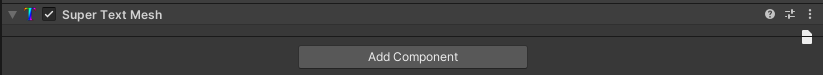Hello,
We are receiving the following when running our game:
Super Text Mesh Data not initialized. This might happen when first importing or updating Super Text Mesh. If this persists, please make sure Super Text Mesh's 'Resources' folders are left where they were upon import. UnityEngine.Debug:Log (object) SuperTextMesh:get_data () (at Assets/Clavian/SuperTextMesh/Scripts/SuperTextMesh.cs:737) SuperTextMesh:get_GetTime () (at Assets/Clavian/SuperTextMesh/Scripts/SuperTextMesh.cs:861) SuperTextMesh:Rebuild (single,bool,bool) (at Assets/Clavian/SuperTextMesh/Scripts/SuperTextMesh.cs:1694) SuperTextMesh:Rebuild (single,bool) (at Assets/Clavian/SuperTextMesh/Scripts/SuperTextMesh.cs:1645) SuperTextMesh:Rebuild () (at Assets/Clavian/SuperTextMesh/Scripts/SuperTextMesh.cs:1635) SuperTextMesh:SpecialRebuild () (at Assets/Clavian/SuperTextMesh/Scripts/SuperTextMesh.cs:1431) SuperTextMesh:OnRectTransformDimensionsChange () (at Assets/Clavian/SuperTextMesh/Scripts/SuperTextMesh.cs:5674) UnityEditor.EditorApplication:Internal_RestoreLastOpenedScenes ()
We are unsure how we can go about fixing this in our title. We believe the resources folder is where it was on import but we're not certain. Is there a specific location where it needs to be?
We are also receiving the following as well:
NullReferenceException: Object reference not set to an instance of an object SuperTextMesh.get_GetTime () (at Assets/Clavian/SuperTextMesh/Scripts/SuperTextMesh.cs:861) SuperTextMesh.Rebuild (System.Single startTime, System.Boolean readAutomatically, System.Boolean executeEvents) (at Assets/Clavian/SuperTextMesh/Scripts/SuperTextMesh.cs:1694) SuperTextMesh.Rebuild (System.Single startTime, System.Boolean readAutomatically) (at Assets/Clavian/SuperTextMesh/Scripts/SuperTextMesh.cs:1645) SuperTextMesh.Rebuild () (at Assets/Clavian/SuperTextMesh/Scripts/SuperTextMesh.cs:1635) SuperTextMesh.SpecialRebuild () (at Assets/Clavian/SuperTextMesh/Scripts/SuperTextMesh.cs:1431) SuperTextMesh.OnRectTransformDimensionsChange () (at Assets/Clavian/SuperTextMesh/Scripts/SuperTextMesh.cs:5674) UnityEditor.EditorApplication:Internal_RestoreLastOpenedScenes()
We're also unsure how to go about fixing this issue.
We are using Unity 2022.3.16f1. Any help would be greatly appreciated!
Thanks