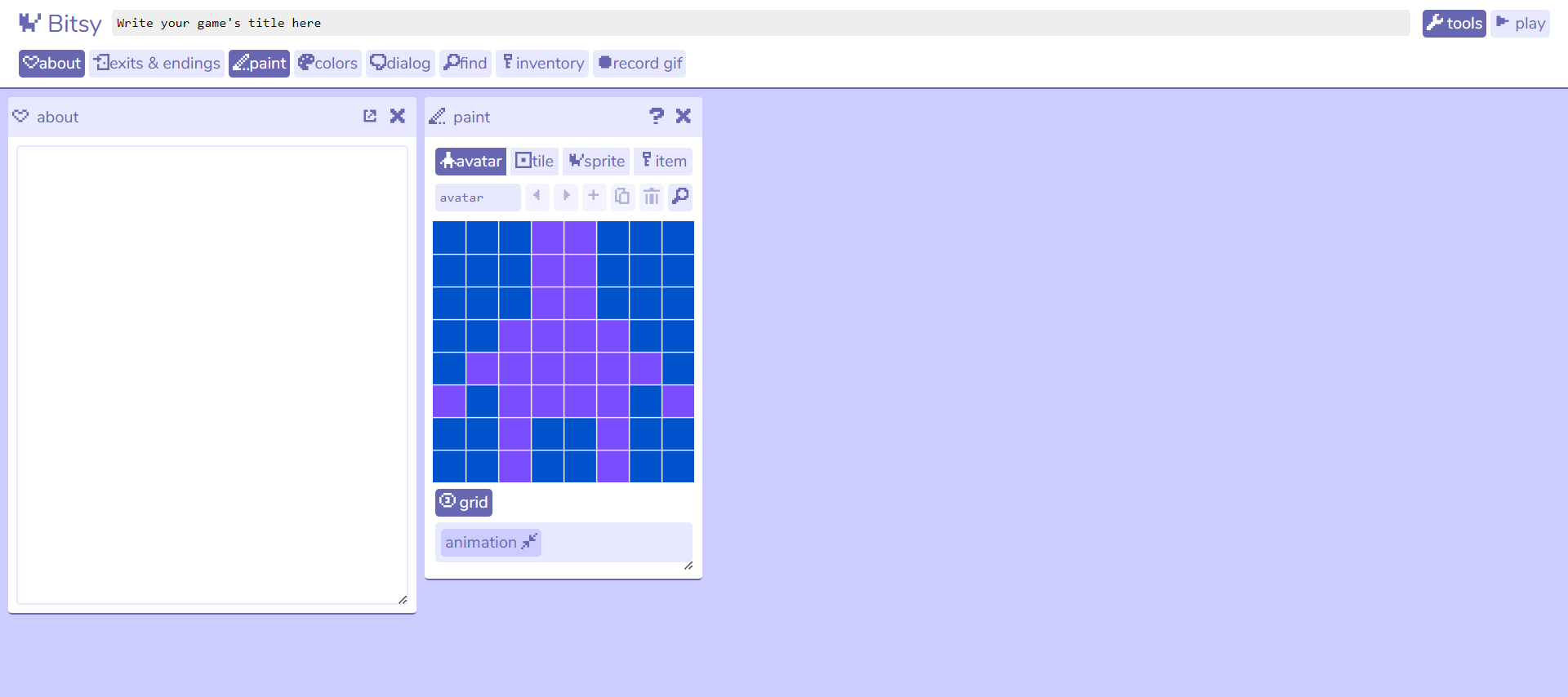Not sure what i did, but the tab where you can save games and make new ones is gone. also not to be seen in the tool bar when i click on it. Also the about bar is blank... I probably presed some button that made it like this, but i can't figure out how to get it back...