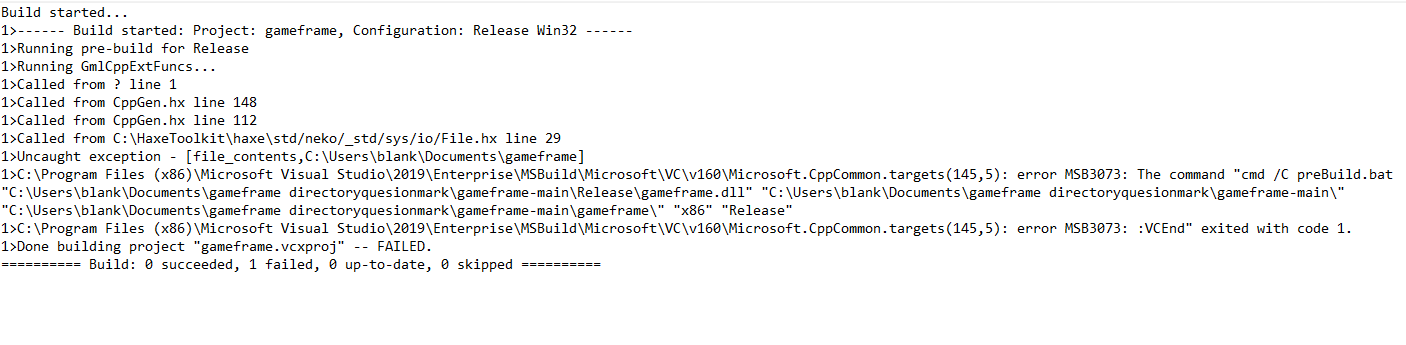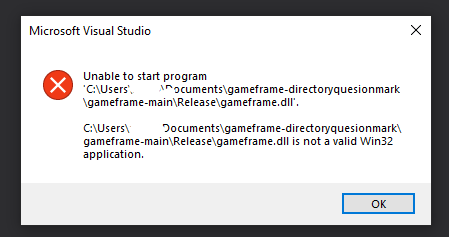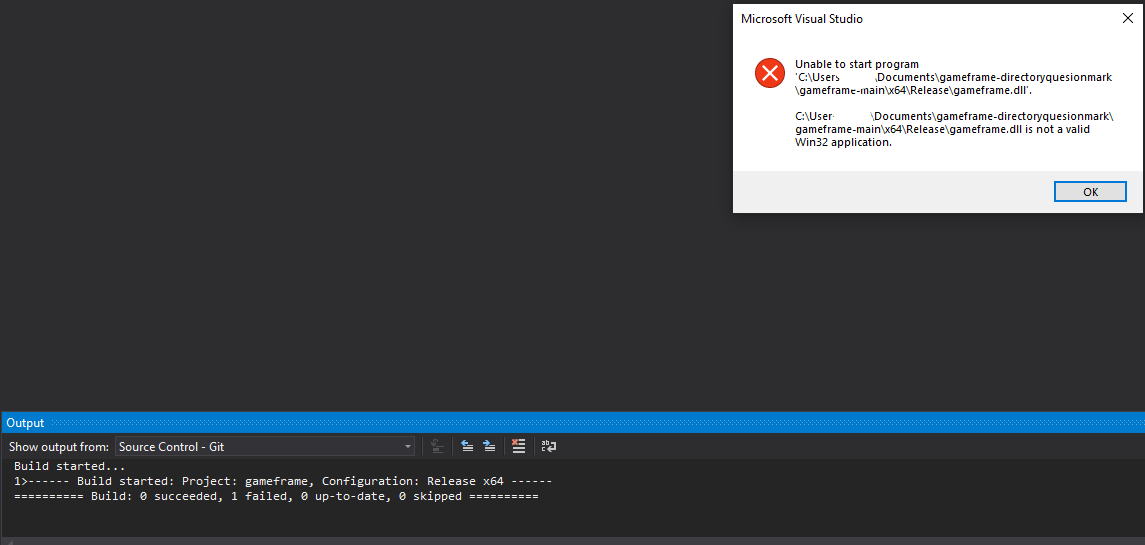i am trying to compile the source code, but i am running into trouble compiling the .sln, it keeps outputting "cant find gameframe.dll", i put gmxgen.exe and gmlcppextfuncs.exe in C:\HaxeToolkit\haxe, and sfgml and sfhx are installed. i cant think of any solution for this. im using vs2019, vs2019 build tools are also installed.