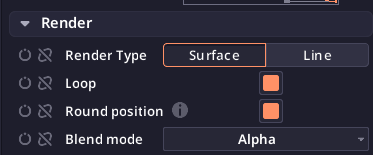I have the problem that when I use the particle node and have the particles "fade out" that the final output color seems to get multiplied by the alpha value, causing former white particles to become "grayish" while fading out.
Therefore when I have full white particles and lay them on a white background they become visible as darker shades instead of not being visible at all, which is what I would expected. After all white on white should remain white, even if I only add a little bit of white, you get what I mean?
Check this image (the droplets are full white, fading out over time and here they are composited on a full white background. And despite both having originally only white I can see them as gray...)
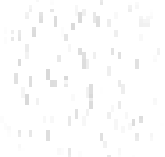
Is there a way to prevent the alpha from affecting the color of the surface??
As a workaround for one-color effects I can override the colors yea, but this doesn't work when the particles are actually multi-colored themselves.
I also tried setting the "Color over lifetime" and setting the Alpha there to 0 instead of Alpha over time but there seems to be a bug where Alpha 0 makes the actual alpha 255 again??? So they are not properly fading out but becoming fully visible again for some frames. And also the alpha blending issue still persists anyway.