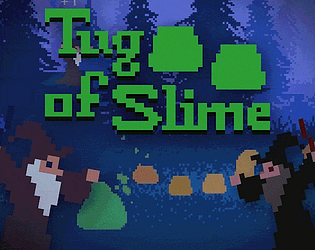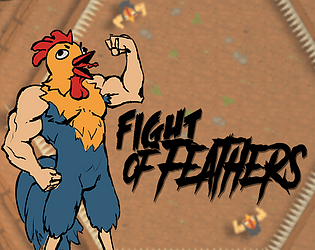Maybe I am dumb but how do I get my particles to randomly be rotation between -10 and 10 degrees? When I try to use negative values it loops over to 360-value and I get rotation between 10 and 350 instead of -10 and 10, which is not what I want.
Retrific
Creator of
Recent community posts
There are plenty of shapes available but not a "diamond" (if 1:1 aka a rectangle but rotated by 45 degrees)
(I know there is the polygon that can achieve the same thing but I think it would be nice to have a simple diamond shape to directly choose from because it was not immediately obvious that the polygon can be used)
I have the problem that when I use the particle node and have the particles "fade out" that the final output color seems to get multiplied by the alpha value, causing former white particles to become "grayish" while fading out.
Therefore when I have full white particles and lay them on a white background they become visible as darker shades instead of not being visible at all, which is what I would expected. After all white on white should remain white, even if I only add a little bit of white, you get what I mean?
Check this image (the droplets are full white, fading out over time and here they are composited on a full white background. And despite both having originally only white I can see them as gray...)
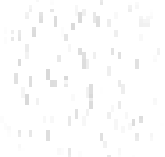
Is there a way to prevent the alpha from affecting the color of the surface??
As a workaround for one-color effects I can override the colors yea, but this doesn't work when the particles are actually multi-colored themselves.
I also tried setting the "Color over lifetime" and setting the Alpha there to 0 instead of Alpha over time but there seems to be a bug where Alpha 0 makes the actual alpha 255 again??? So they are not properly fading out but becoming fully visible again for some frames. And also the alpha blending issue still persists anyway.
Thanks for the feedback. Maybe I did go to far with the balancing and it's too balanced now, making a back and forth inevitable.
The opponent will go through phases of saving up mana and spending all their mana. When you damage his base he will immediately spend some of that mana to push back on your attack. So maybe you hit him in the middle of him saving up on mana which is why he was able to spawn so many slimes. But keep in mind that every slime you kill will also grant you a lot of mana to use on your own attack. So its not really a bad thing.
You can also try lowering the difficulty level or starting a new round where the AI will behave differently.
Hello,
is there an easy way to make a "surface" tile seamlessly? If not, please add something like that
https://docs.gimp.org/2.8/en/plug-in-make-seamless.html
Or something more advanced
I want to create a seamlessly tiling animated noise texture
My particles spawn outside of their spawn area and there are some additional ghost particles for the first few frames.
I think the ghost particles are caused by the particles still existing when the animation is starting from the start again.
I would expect them all to get cleaned up tho?
Also, is there a way to automatically set the animation length to be how ever long it takes for all particles to die out?
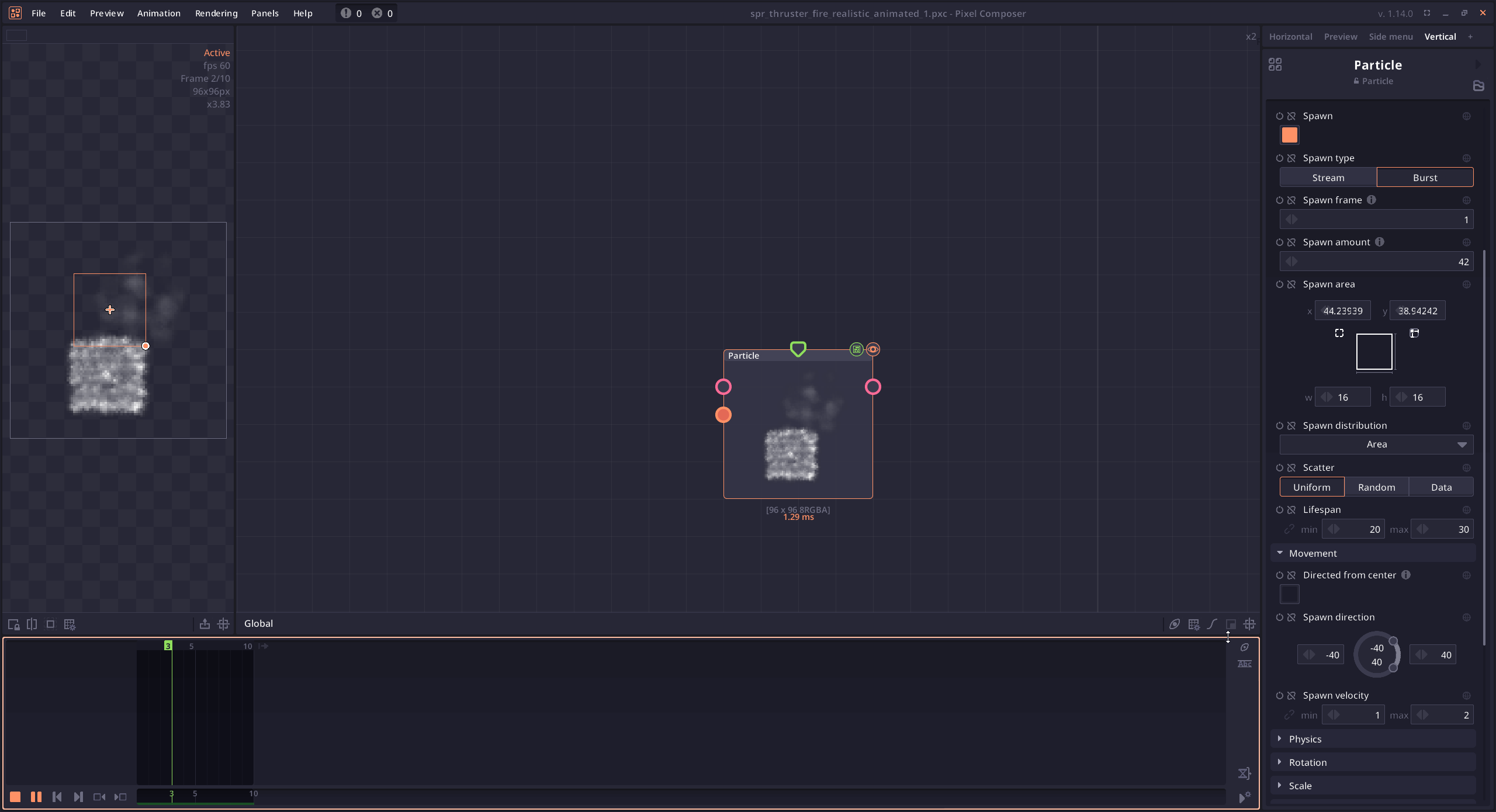
ah cool.
Sadly the sprite sheet render seems to have the same issue and is missing frames?
What am I doing wrong? I didnt change the default settings. Frame step is 1.
Looking forward to your fix.
Also my export node doesnt seem to work all the time. The file just doesnt appear sometimes. Even though I click on render and it also shows the export as being completed in the logs.
See here: The export to desktop worked kind of, but the exports to the projects folder didnt. The export.png never appeared. And also see how the sprite sheet is all wrong and missing frames
Hey, Jonathan here :)
I used Game Maker Studio for Shell Shift. I learned a lot about Shaders while working on Shell Shift, a lot of visual effects use simple pixel shaders, for example the reflections, rain, corpses or character lights.
The artists used various programs to create the assets we needed and the music was done by Cyrano using Ableton I think.
The biggest challenge for art and programming was probably the perspective that brought a lot of problems.
We had about 2 months for the development.