Okay, so I'm on the first day and the game is already not working. It tells me to go here or do this, but nothing happens. And if I skip time, it tells me to go back because I missed a scene!
What am I supposed to do here?
Basically, I've just started. Got through the prologue, picked my choices, etc. And you have the hints thing that tells you what to do to activate the interaction scenes with the characters. But i have gone where it tells me, when it tells me, and nothing happens. But when i skip time to the next part of the day, the hints tell me i missed a scene and need to go back.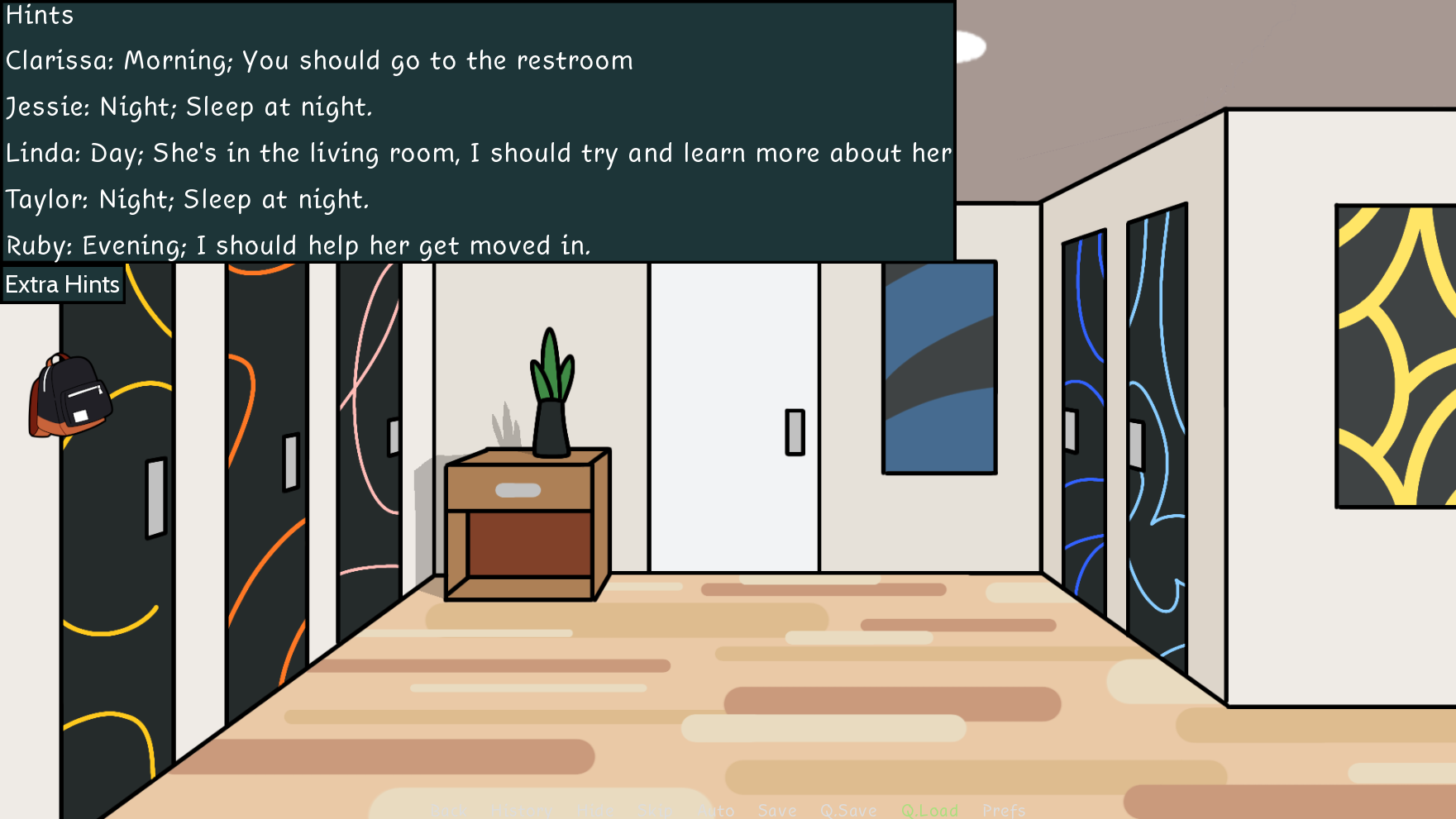
lets start off with the first
When you go to the restroom in the morning with extra hints on, does the shower have a pink hue?
The hue is the hint telling you there is a scene attached to that location.
And hints are time specific.
We'll make it more clear next update, but you need to be at the right time of day to trigger the scene