[ Sword Skins and Armor Trims ]
Using the template in the Full Version of Deep Dark Wrath, you can make your own Sword Skins and Armor Trims for yourself! If you’d like to show them off or share the PNGs for others to use, you can share them here!
[ Installation ]
To apply Sword Skins to Deep Dark Wrath:
- Go to the file location - %appdata%/CraftedCircuitry/Deep Dark Wrath/mods
- Place the PNGs you downloaded/made in there and it should show up once you start up the game.
[ Official Sword Skins and Armor Trims ]
Here are the Sword Skins and Armor Trims I made available in the game without the need of Installation:
v1.2.3
- Flame Burden(animated) and Flame Burst

v2.0.4
- Monochrom and Tidebreaker

v2.1.0
- Pumpkin, Stygian, and Bone Cleaver

- Shadow and Void (animated)

v2.2.5
- Christmas Tree(Lit Animated), Icicle, and Frost(Frostbringer Animated) Sword

v2.9.8
- Leaf Sword and Floral Trim, Purple Broadsword and Shadow Trim, and the Rosas Sword and Scarf Trim
- Plus a few more in-game
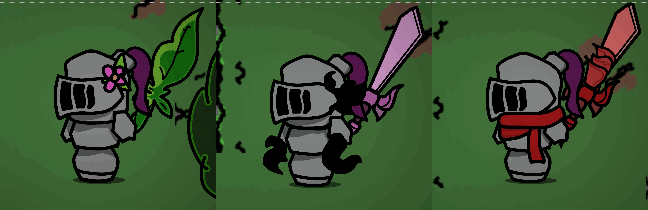
[ Android Exclusives ]
v2.1.0
- Beta Tester Sword (Yellow colored Default Sword), Glimmering Sword and Shining Sword(animated)
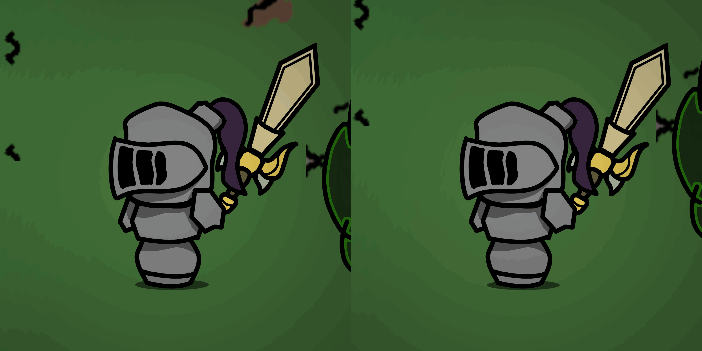
v2.9.8
- Golden Knight, Golden Dragon, and Enhanced Armor Trims

—



