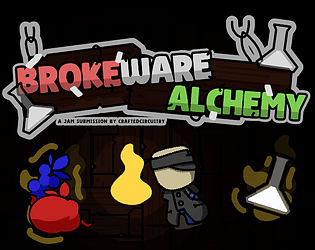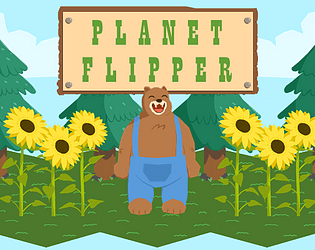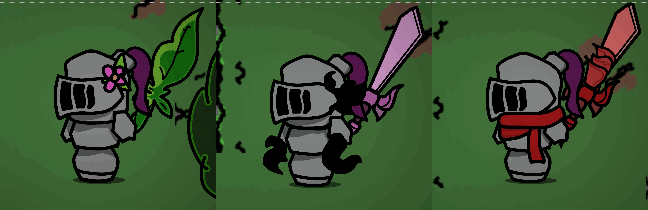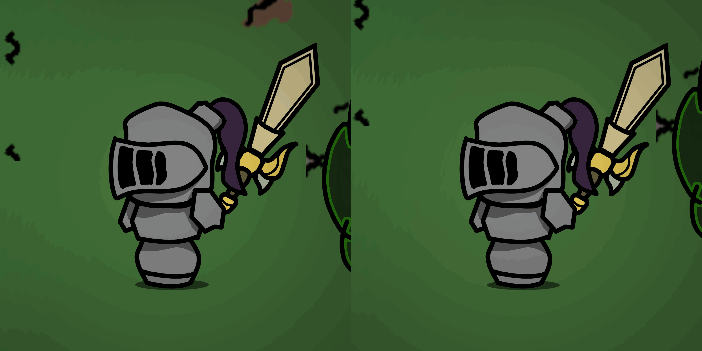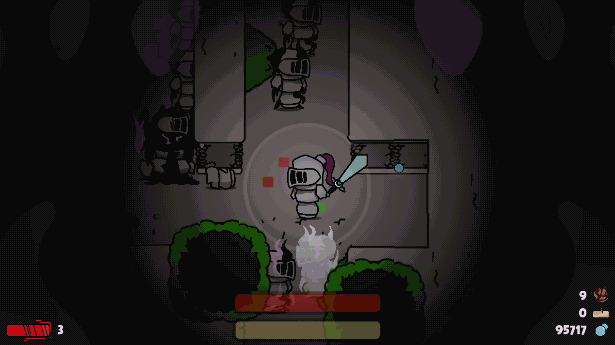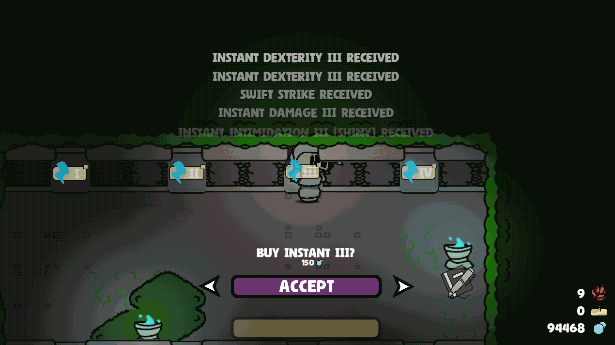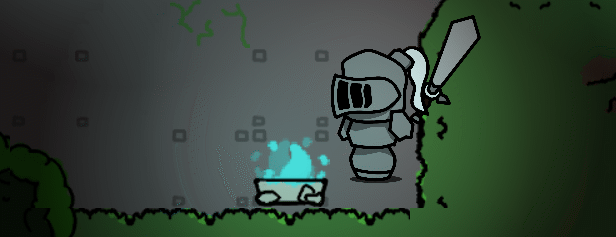Challenge the new depths, collect even more Enchanted Cards, plunder for even more rewards, and fight off new enemies with the new Depth Challenger Content Update for Deep Dark Wrath, available right now! It’s also on a 35% Sale to celebrate my first major update for this game!
You can even test the game out for free on your browser, even on your Mobile phone!
https://itch.io/s/129390/depth-challenger-major-update-release-sale
The new area, Dried Up Rivers, filled with new secrets and rewards to plunder!
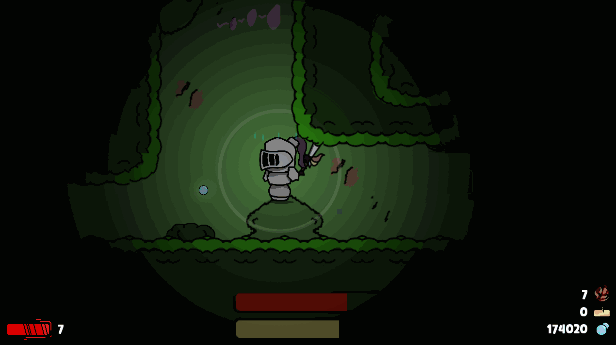
New Enchanted Cards with strong effects to try out!

New Sword Skins to look cool with!

Optimizations and Balancing
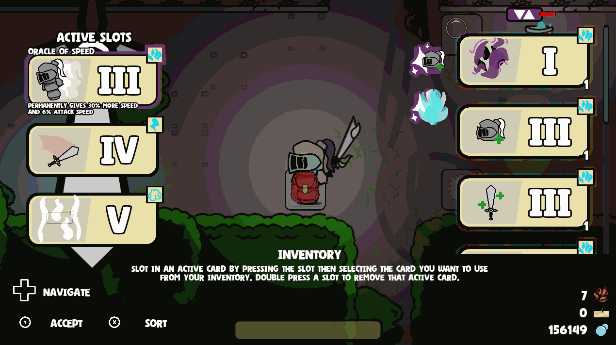
Deep Dark Wrath is a hand-drawn, card collecting, dungeon-crawler where you fend off countless enemies and find its source with the help of powerful Enchanted Cards. It’s a game available for Windows PC and Android(via APK).