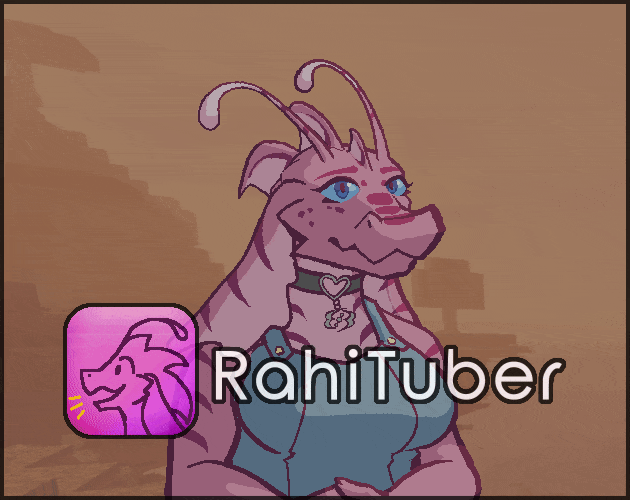My microphone levels always go past the end of the threshold bar:
All microphones are different and I haven't yet found a way of automatically discerning the maximum amplitude from an audio device. Because of this, I added the "Max Level" slider in the audio settings. If your detected microphone volume seems too high, please increase the "max level" until your normal speaking volume reaches about halfway up the threshold bars.
The font/icons aren't appearing:
Please check that the directory containing Rahituber.exe and Rahituber_64.exe also contains a "res" folder. This should contain the font and icons. If not, try redownloading.
Known bug - If the issue remains, check that Rahituber's full directory path doesn't contain any special characters (e.g. î ö ü é etc). I recommend putting Rahituber and its resources into C:/Rahituber/.
(This also goes for the paths to your image files.)
The program crashes when I start it:
Please try the solution above first. If that doesn't solve the issue, try deleting the config.xml file. Rahituber will recreate it with default settings on the next start.
Please also check that you're not loading any image files which are larger than your GPU's maximum supported texture size, and that you have enough RAM available to keep them in memory (for performance reasons all textures are kept in memory. I will soon add an option to unload textures whilst they're not visible).
If the issue remains, please make a bug report and I'll look into it asap!
My hotkeys don't work:
RahiTuber can only see keyboard inputs while it's not in the foreground if you allow it to (to avoid it being incorrectly marked as malware). If you need keyboard inputs to work while you're playing games, open the Advanced menu and enable the "Keyboard Hook" option.
Some games will still absorb all keyboard and controller input. To make sure RahiTuber can still see these, right-click the application icon and go to Properties. Then in the Compatibility tab, enable "Run this program as an administrator".
If you are using a tool such as MixItUp or CrowdControl to trigger hotkeys for you, you will also need to run these as administrator.