Hey there! Just bought this game pretty much sight unseen and can't play it at all.
1) As far as I can tell, while my monitor LG C2 CAN do 120Hz, it's set in Windows for 1080p 60Hz for the sake of compatibility with other emulators. However, v0.4.0 seems to be either forcing it to 120Hz or simply ignoring that changed setting because every time I change it and either go into the game or Exit the game and restart it only shows the refresh rate at 120Hz.
2) Possibly because of that issue (not certain), every curve from the very first one somehow shows up as essentially a perpendicular line and can't be turned into AT ALL. Hard to show without a video so I can try to capture this if it's not replicable, but these are stills of the very first turn in both Original and Arcade. Essentially the road turns so completely to one side that it's like slamming into a wall no matter the speed (the first one was as slow as I could even go, and the second shows that the road ahead doesn't even appear):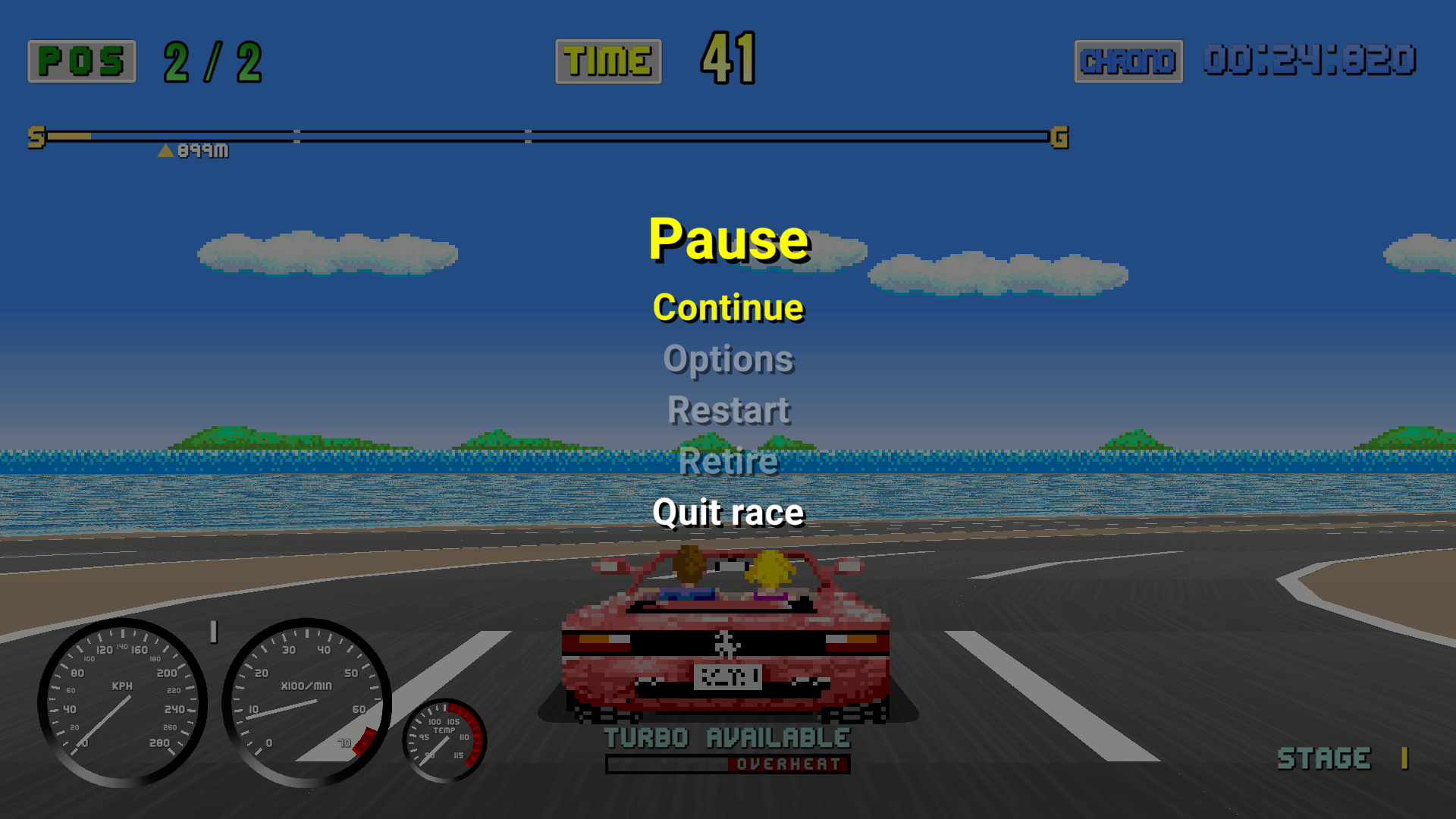

3) v0.3.8b actually works properly with the curves BUT looks incredibly blurry and pixelated, so much so that the text on the initial screen and speedometer are basically illegible.
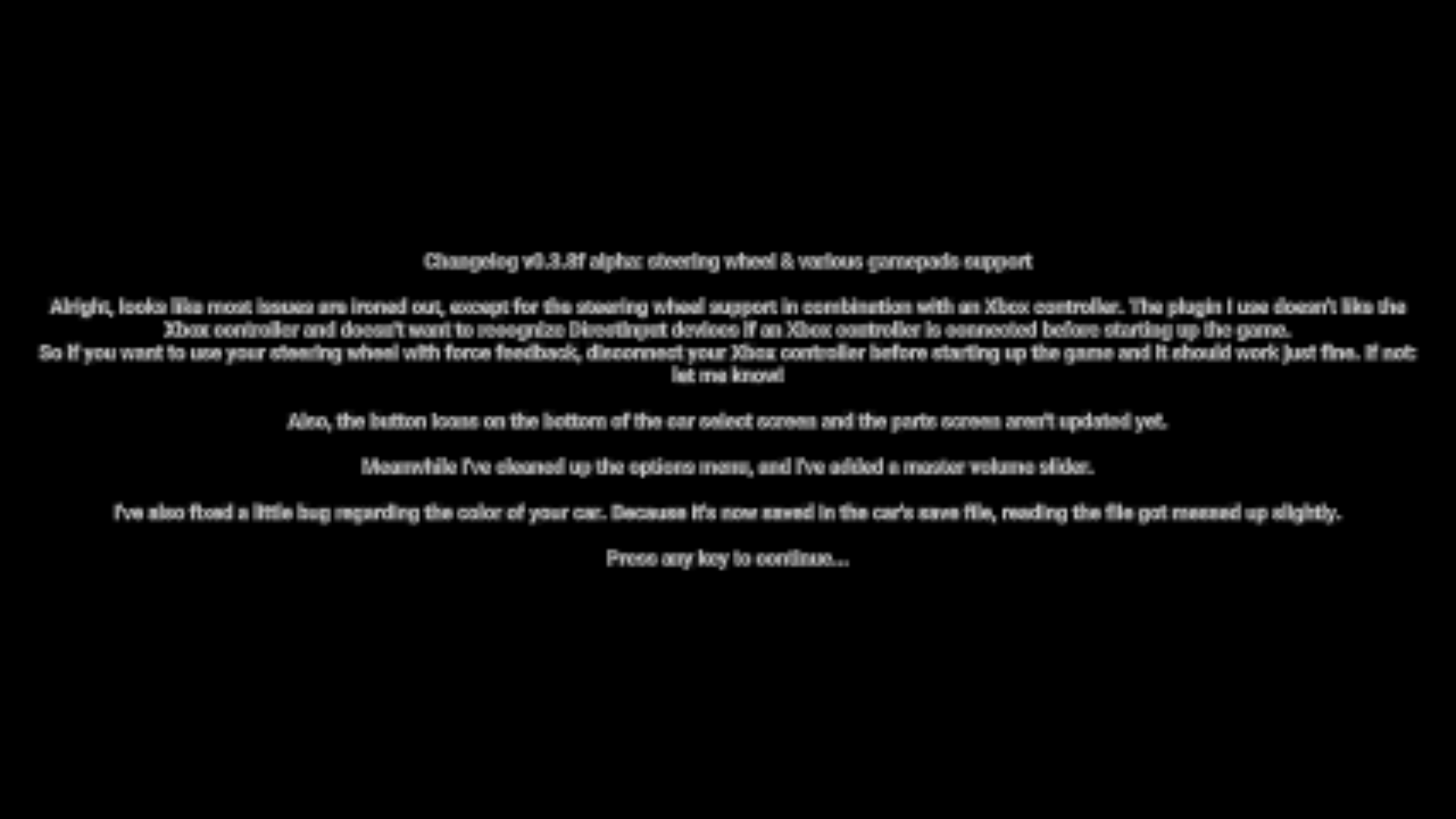

4) Have a steering yoke that isn't working but I've disabled that entirely to just see if I can get it working on an XBOX controller, but it's so fundamentally broken for me at the moment, I just need to wait for a fix, it seems.
If anyone has a fix, or even similar experience, I'd love to hear it!
K-


