I experienced this fatal error while using lazyload (alongside gmlive.gml's sprite reloading feature for super-fast iteration, not sure if that could affect lazyload though).
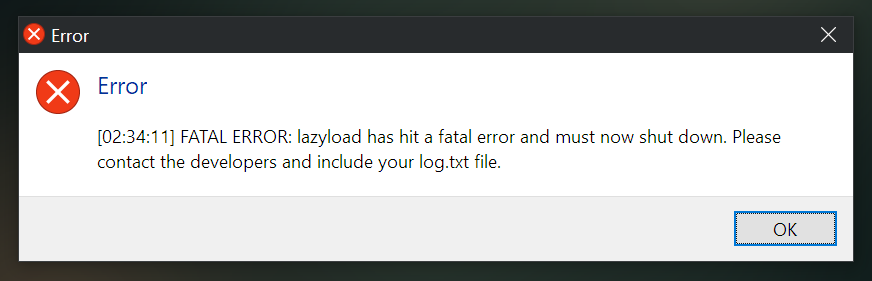
[02:34:11] FATAL ERROR: Traceback (most recent call last): File "lazyload.py", line 438, in <module> File "lazyload.py", line 341, in scan_folder File "gm_sprite.py", line 496, in update_sprite FileNotFoundError: [Errno 2] No such file or directory: 'C:\\Users\\Anders\\Documents\\GitLab\\apathetica\\GMS2 Project\\sprites\\spr_player_knife1_in\\spr_player_knife1_in.yy'
Here's log.txt, ctrl+f to find the errors or something. After the first one there's a couple more as I tried to relaunch lazyload, but now it instantly errored when clicking Enable Sync. I had to replace the data folder with a clean one to get it working again.
After the error happened, I noticed lazyload had deleted the sprite that errored, spr_player_knife1_in, from GMS2. So it's certainly true that it wouldn't be able to find the file lol. Why it deleted it I don't know, I certainly didn't delete the source image or anything.


