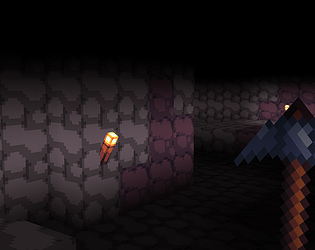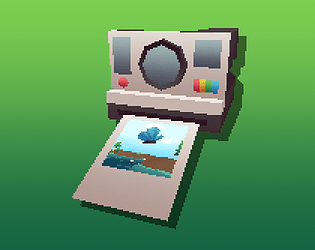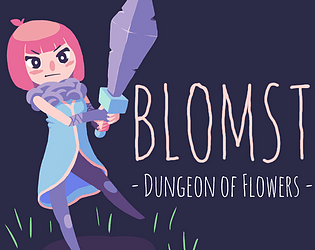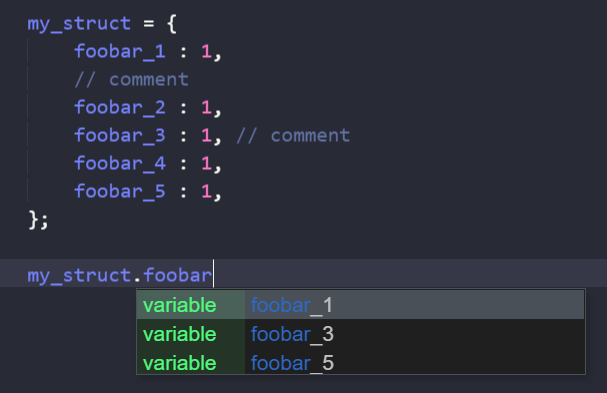i think as long as you're not redistributing any of the game, it sounds ok
baku
Creator of
Recent community posts
We're getting the same issue with the latest release, we're on runtime 2.3.7.476
If it's too much of a hassle to support 2.3.7 in a next release, it'd be great if you could make an older version of gmlive.gml available for download again that supports it? The latest older version anyone on our team has downloaded is GMLiveForGMS2.3+ 1.0.57, which mostly works but seems like it doesn't properly support all 2.3.7 features (unless the issues we're getting are our own fault lol) maybe there's a version from between then and now that'd be a great fit
Hi, it seems gmlive.gml still thinks this function takes 5 arguments instead of the new 3. When trying to use it and reloading the event, the following error shows in the log:
[live][01/09/2021 13:31:22] Error in obj_game:Step_2: [live][01/09/2021 13:31:22] obj_game:Step_2[L39,c2] `buffer_get_surface` takes 5 arguments, got 3
until fixed I will use live_function_add :)
Slightly niche, but seems to break if you're running multiple monitors with different scaling. Here's a video of the demo. Monitor on the right is 3840x2160 @ 150% scale, on the left is 1680x1050 @ 100 % scale. If I set both to the same scale this issue disappears.
I just had this happen in the latest beta build, Nov 30.
Created a new sprite and changed an object's sprite index to that (from the GMS2 IDE), went back to gmedit and did CTRL+R, and suddenly sprite_index had become "[object Object]".
Edit: Just noticed it seems like a chunk of code from that object's create event also mysteriously disappeared at the same time 🤔
I finally updated from good old GMS 2.2.5 to the 2.3.1 stable today, so I updated to newest versions of GMEdit (Nov 23) and GMLive (1.0.37) as well. I noticed GMLive badges don't show up in the sidebar anymore, even when enabled in preferences?
Edit: They show up fine in 2.2.5 projects, but not 2.3+
Good to know not being able to type can be fixed that easily, in hindsight I'm surprised I never tried clicking off and back on the window!
And yeah, I'd definitely prefer it creating the script in the root folder than not at all, feels less "punishing" and more similar to the GMS2 IDE as well (Alt+C creating a script in root)
If I don't pick a directory for scripts to be created in before trying to create a new script with Ctrl+N from within an object, I get a popup saying "Can't create a script next to this resource" (why not just default to the root script folder?), and then after dismissing the popup I can't type any code for some reason, until I restart GMEdit 🤔
Using latest GMEdit stable (May 6, 2020), GMS 2.2.5
I made a little cart browser too, to hopefully spare their bandwidth lol. Can be downloaded for offline use. Likely adding the previous year's carts soon (including 2005-2007)
https://bakufreak.gitlab.io/famicase_finder/
Edit: 2005-2019 have been added - Famicase Finder now has all the carts! Everything can be downloaded at once (100 MB) or each year individually.
Hi! When I was making the game I thought the charge jump was fairly intuitive, but maybe it's not as well explained as it could be lol
A charge jump is performed by charging up your attack, aiming downwards, then firing off the charged attack. The huge recoil of the charged attack boosts you upwards, acting as a sort of second jump if you do it mid-air. It's this game's version of a double jump.
Here's a gif showing how to cross that gap, hope that helps.

Also, yeah, to find the first boss you need to do some backtracking, not super intuitive... I'd probably add some objective markers on the map screen or something if I ever update this game in the future .:)