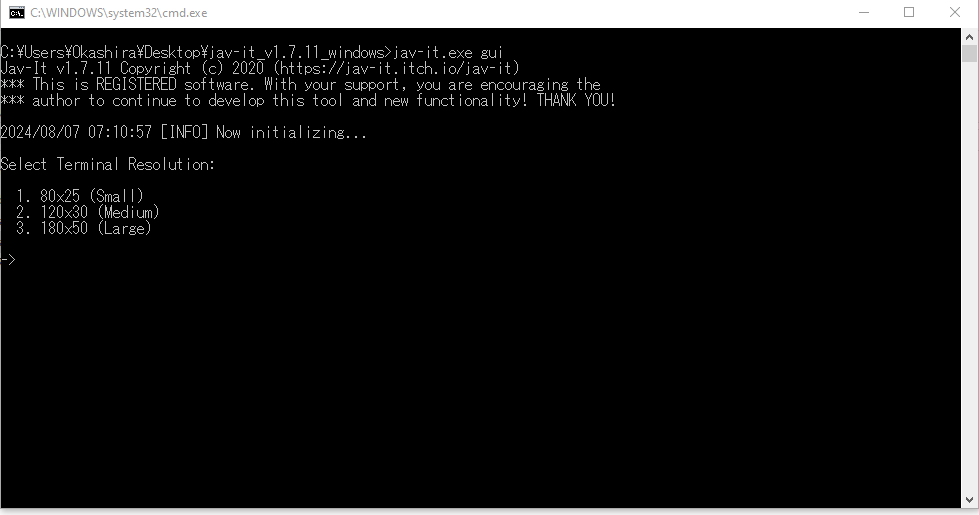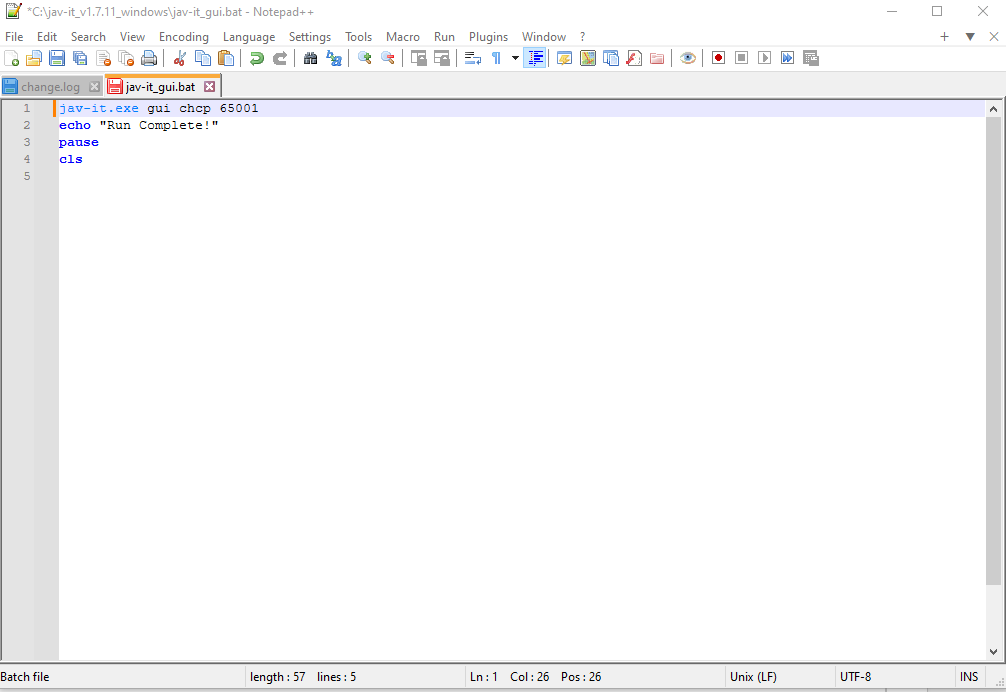Disclaimer. I'm using the latest version of Jav-It as I just installed it. I'm on Windows 10. However nothing is working.
So I just downloaded this program. After unzipping it I see four files, Dictionary, jav-it, jav-it_gui, and README. Went to README first. Tried first by clicking "jav-it" and it wouldn't even start up. Tried using "jav-it_gui" at first and my antivirus was at fault. So I turned it off.
So I go to "jav-it_gui" again. Not mentioned in the README at all, it asks me to Select Terminal Resolution. Now, no matter what I input, whether its 1, 2, or 3. I get this (attached photo).