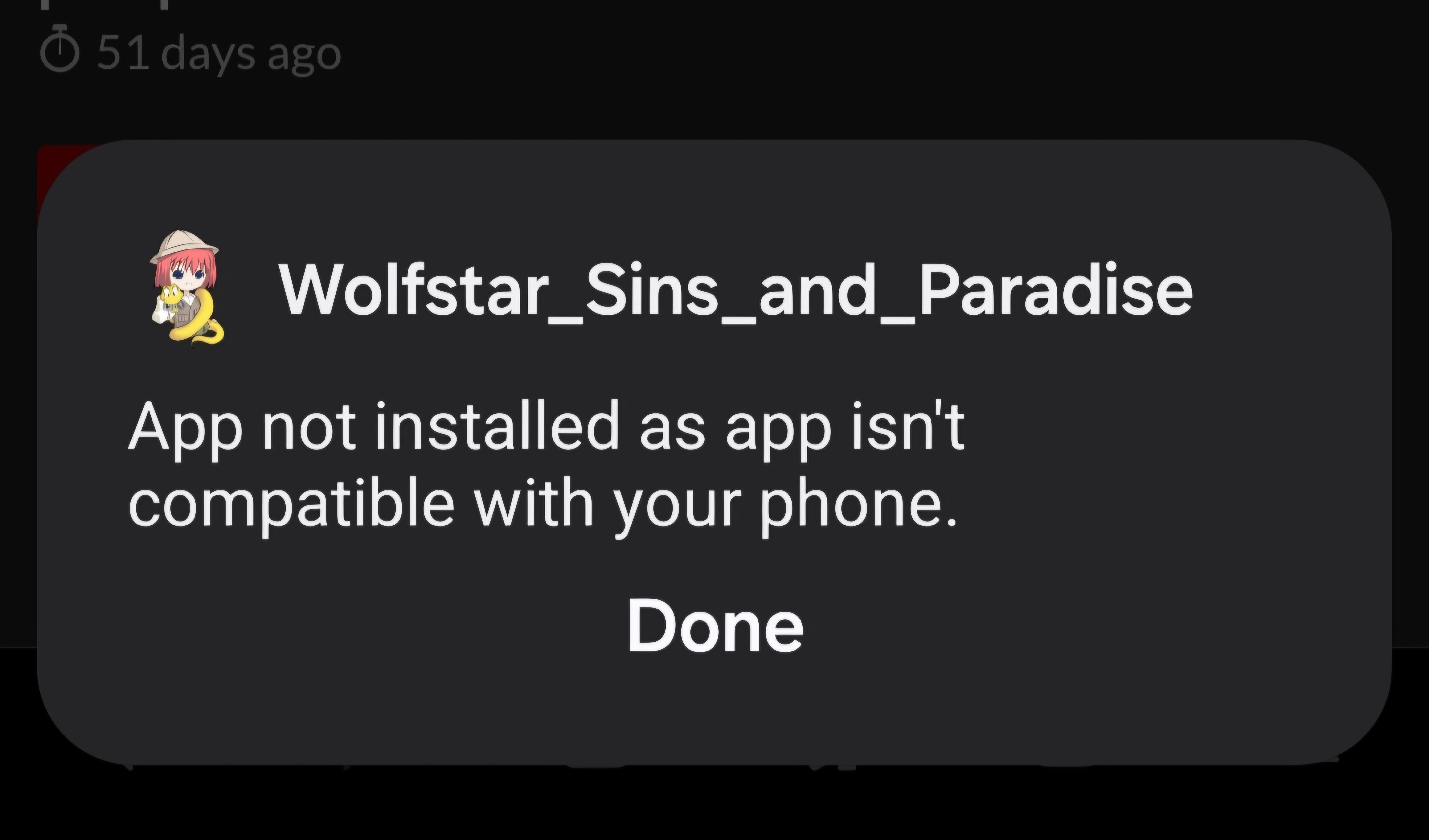 Hi, apologies if the title comes off a bit abrasive and rude. Just trying to make the title stick out more than anything.
Hi, apologies if the title comes off a bit abrasive and rude. Just trying to make the title stick out more than anything.
I apologise if I sound nagging, as that's not my intention at all. But I tried waiting over a month since the last time I mentioned this in a post, and tried to download the latest update and it still doesn't work. It still is giving me the same error message as before. Despite this being the same android device I've used since first downloading the game a couple years ago.
I know I wasn't The only one who mentioned this same issue during the last update of 12.6. Will there be something done for a 12.8 update? Please I want a mostly definitive answer. Cause at this point if there's not a solution after waiting for a third time for a new update I might as well delete the app and game entirely. As there's no point in having space on my storage being taken up by a game and app I can't use no more. However, I really don't want to do that as I have genuinely enjoyed the game this entire time, and I would hate to have to leave it like this. But I feel I will have no choice but to if this isn't resolved by the next update. If there even is one planned.
I guess what I am trying to say is, please help me resolve this issue so that I can continue to play and support a game by an indie creator I really enjoy. As coding is something that is waaaaaay beyond my comprehension, so that'sa solution i can't use. As I'm at the end of my rope at this point.
Apologies for the long post and vent, hope you and your team are doing well. And hope for the best for all future endeavours with your passion project and game.
~~
Ryū


