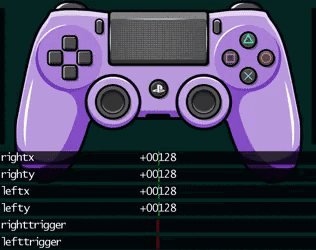The program works great, but in other testers and emulators the Pro Controller axes do not work correctly and some buttons are mixed up. Could you give me a hint on how to fix this Android problem? Your program requests access to the gamepad and thanks to this it works as it should, but other apps do not recognize the gamepad (access request popup). I replaced the keylayout file with an updated one, but it didn't change anything.