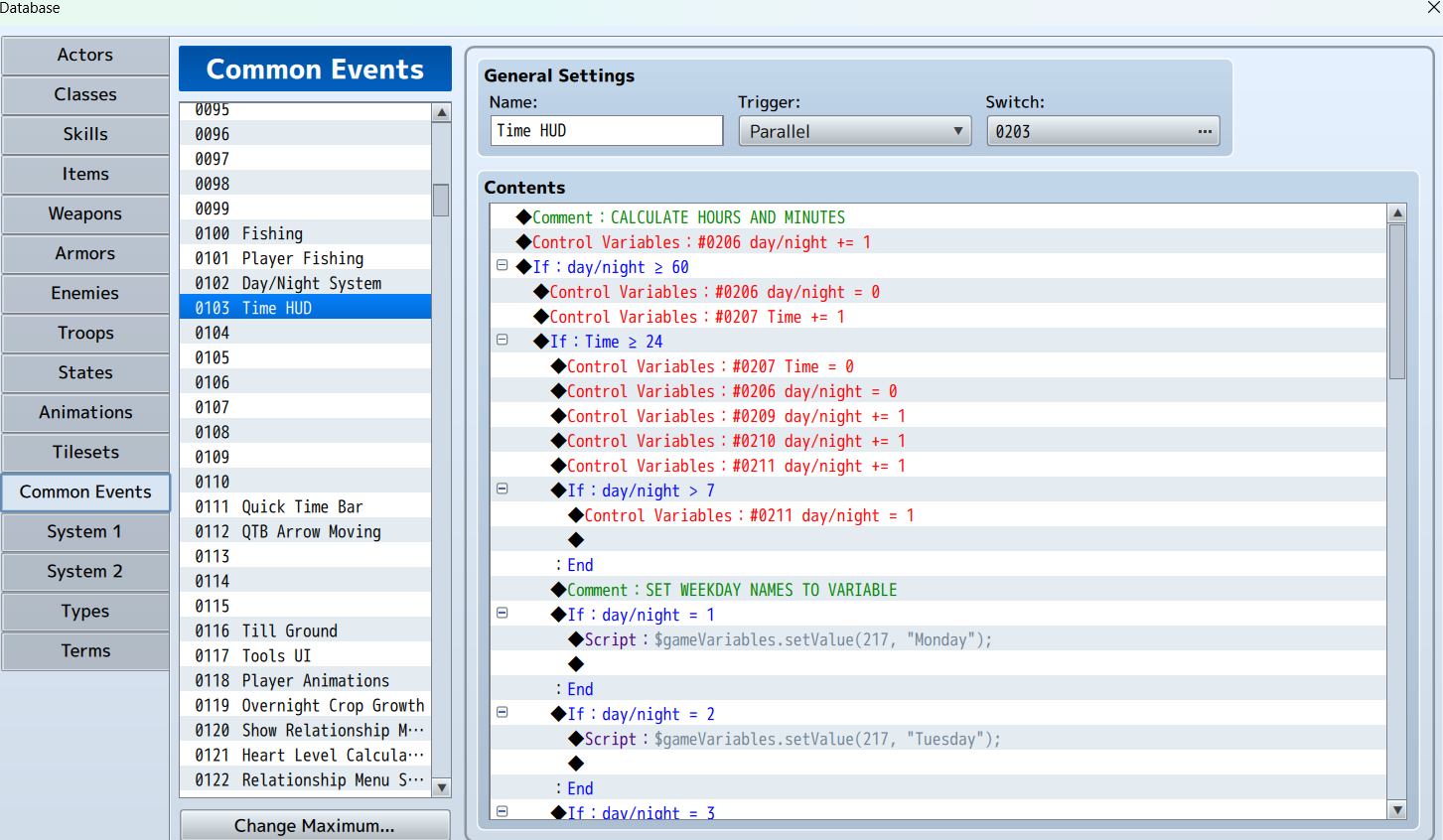Just like in the picture, it shows just choices
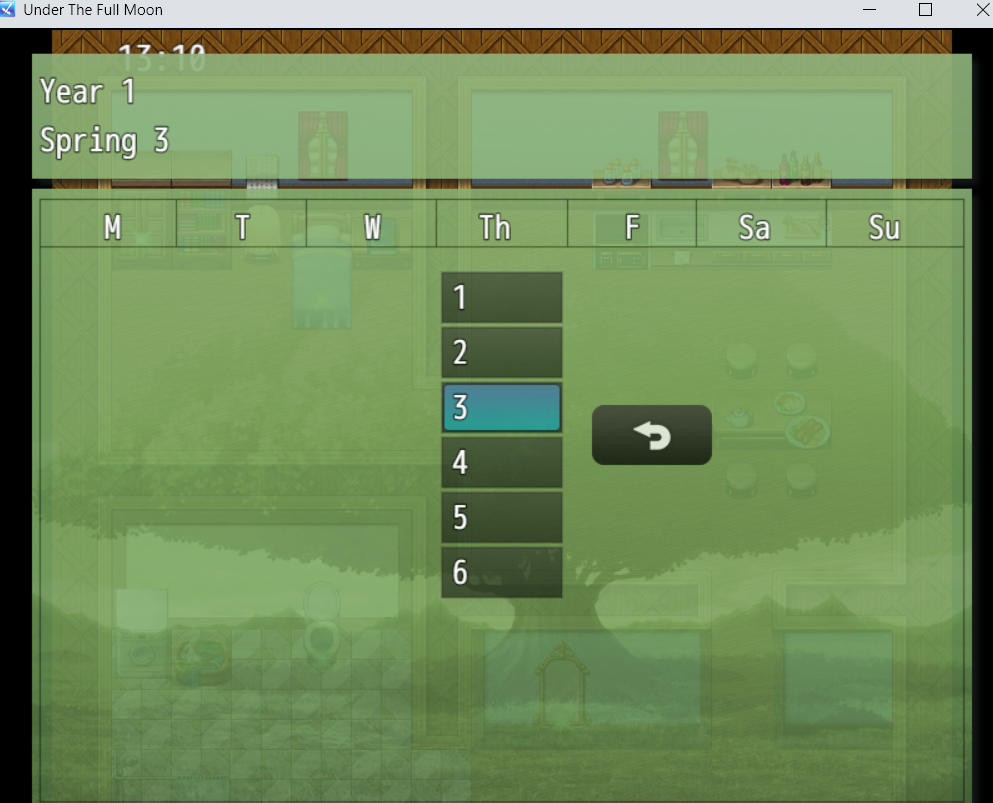
I think show choices is not "chaining" here, but I'm not sure:
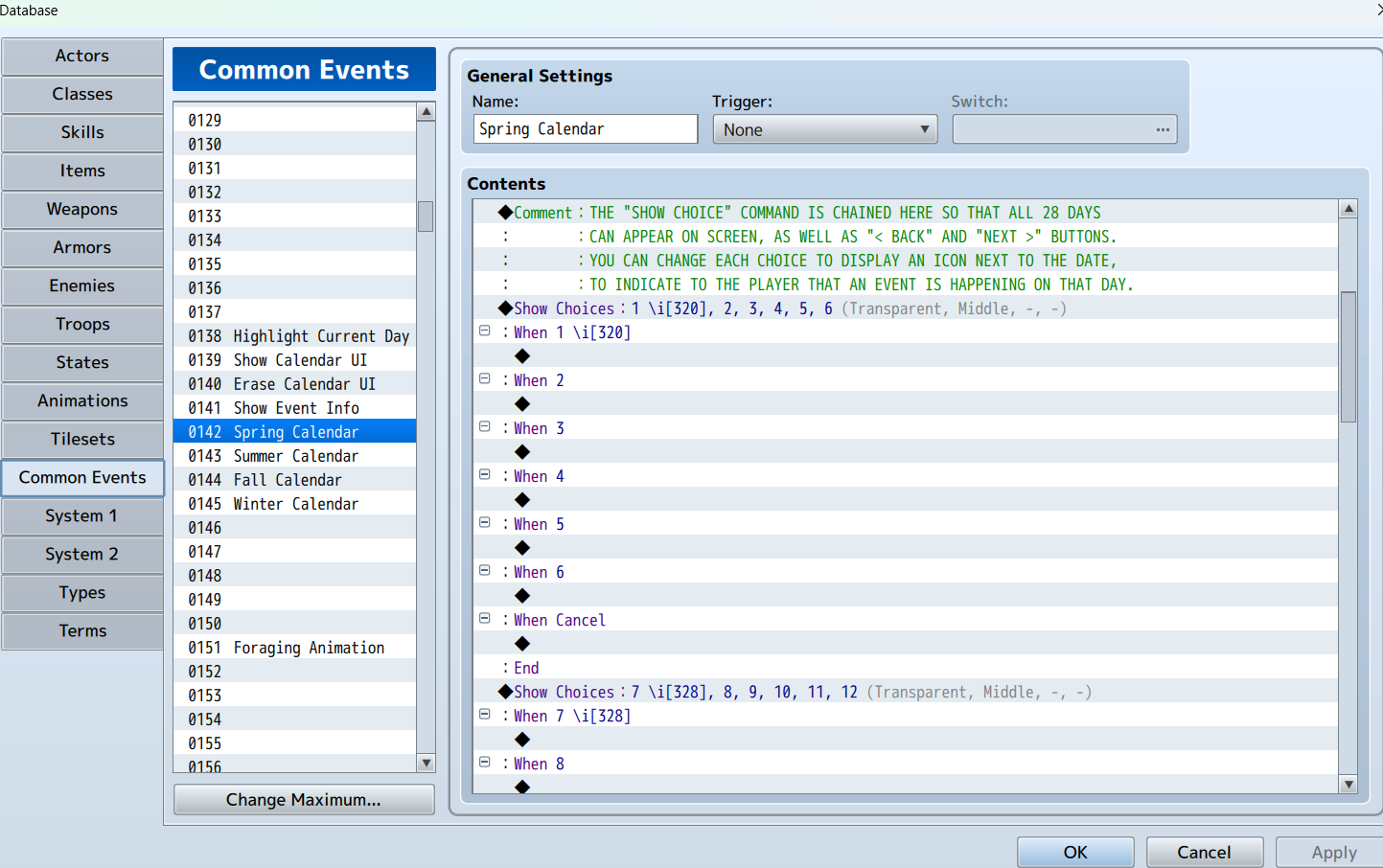
Also I want to know , how can i put the current date next to the day/night system timer? Because for now player need to guess what day is it .