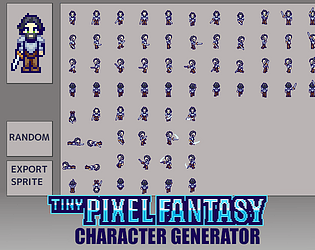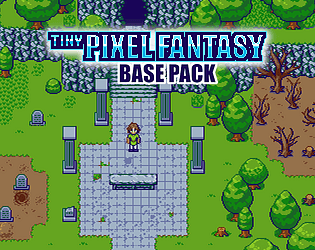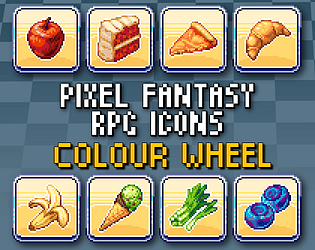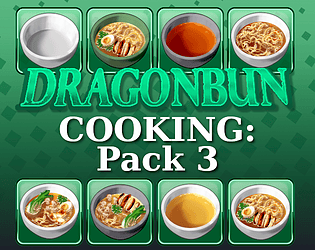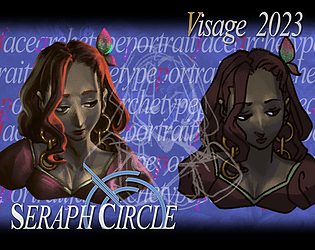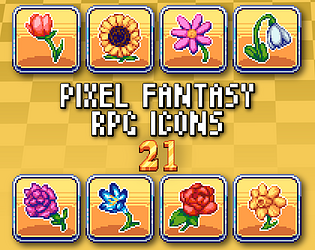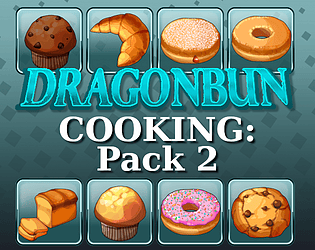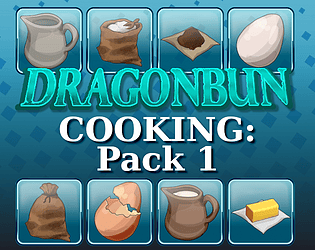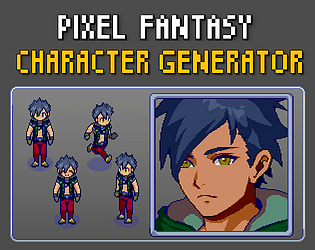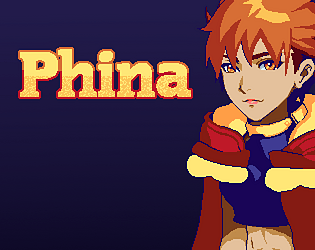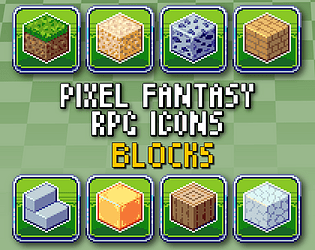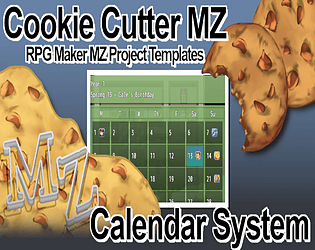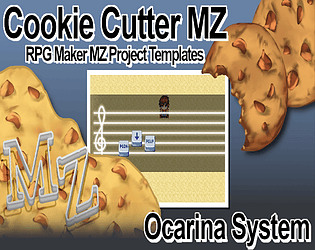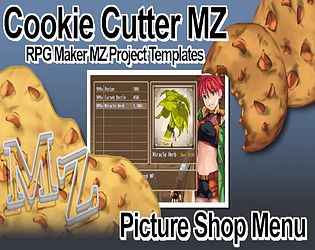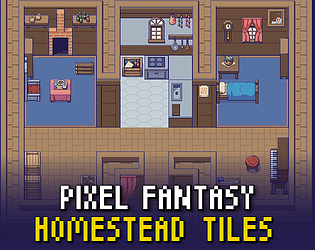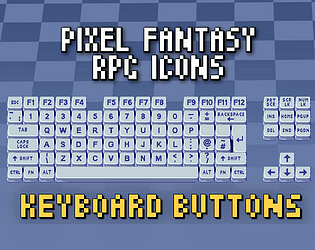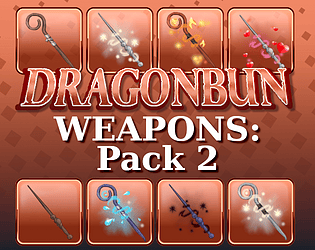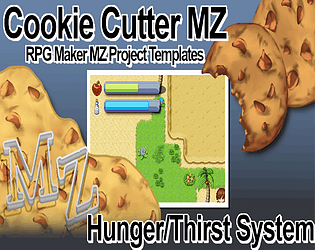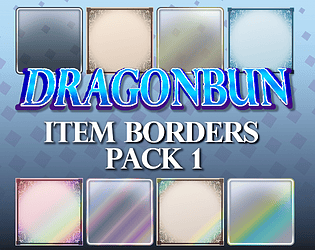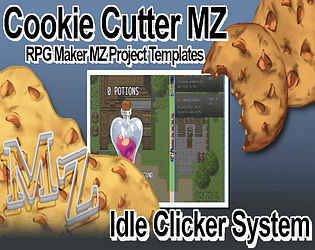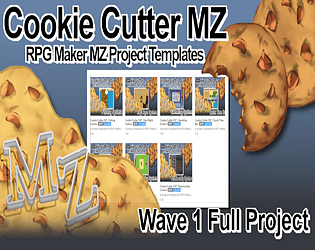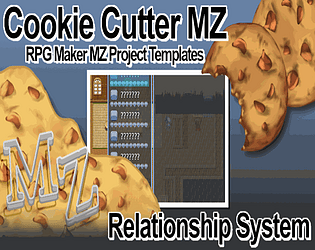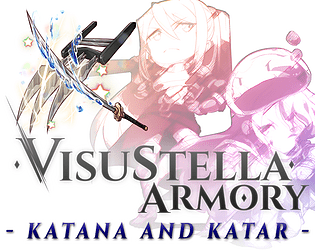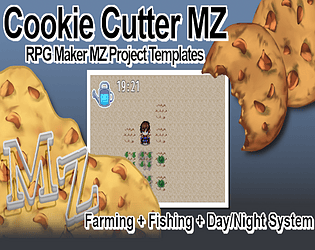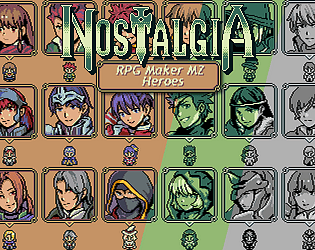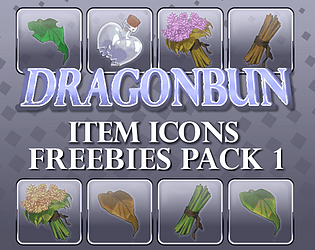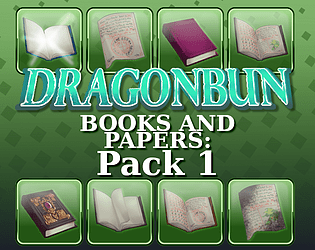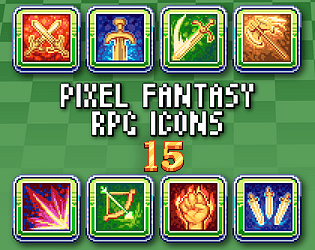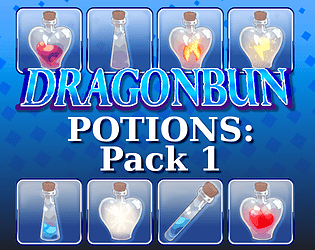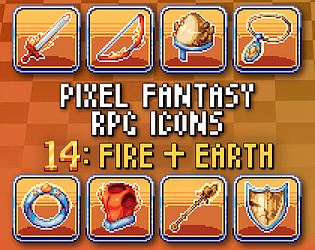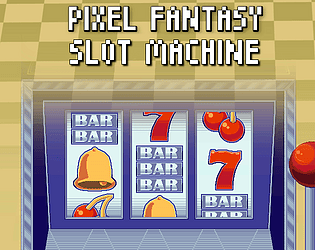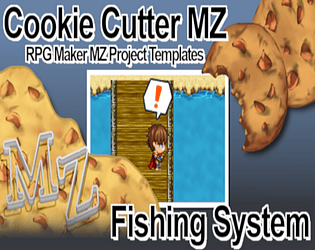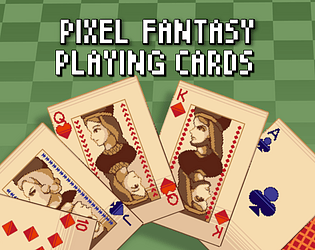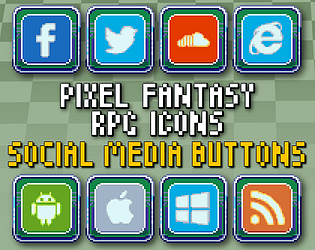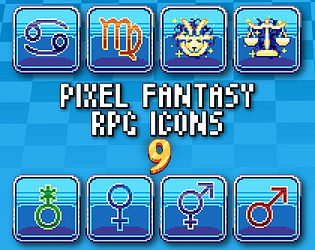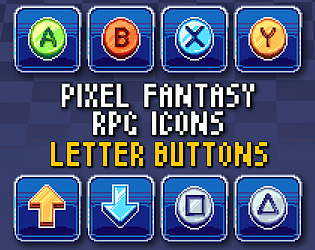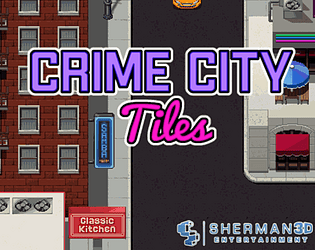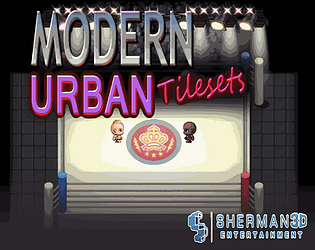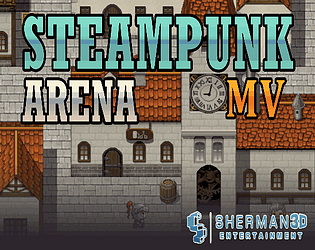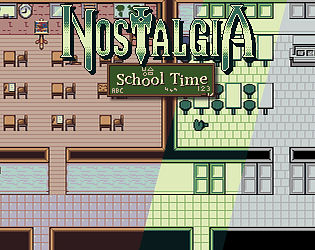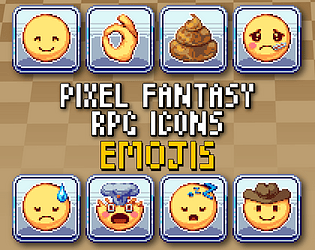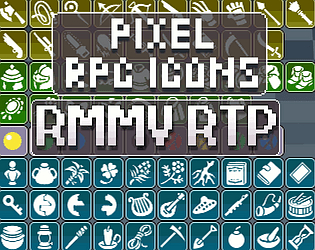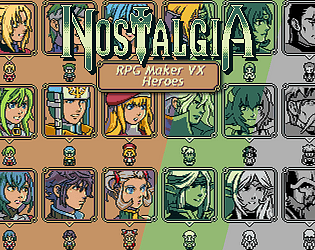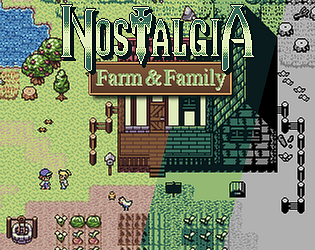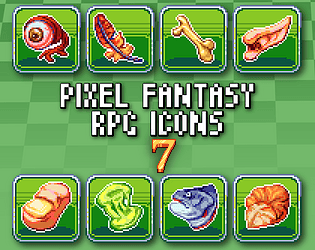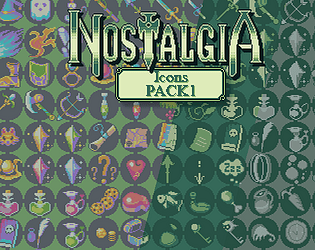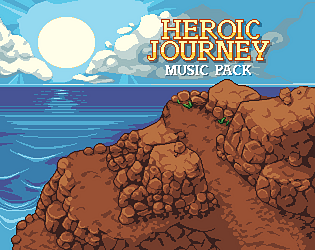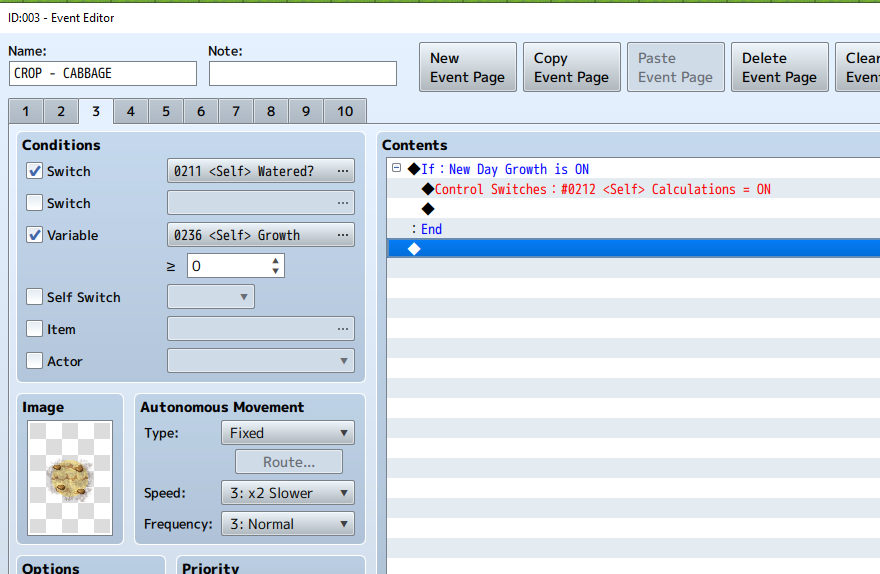Are you using a plugin for the custom menu? The best way to resolve the issues might be to use a Plugin Command (if available) or Script Call to close the menu before entering the Relationship Menu, and then re-open the menu through the Event Command "Open Menu Screen" on page 3 once the player closes it.
This Script Call should close the menu I believe:
SceneManager.push(Scene_Map);