Can I change the left mouse click button to the confirm button(OK)?

Bind common events to mouse buttons! · By
Hi there!
This plugin does not let you change the the Inputs of keyboard, gamepad or mouse. What it does is associate a common event to be played when you press a mouse button.
Also, the Mouse left click is, by default, the same as the confirm button (OK). So I didn't understand your question. Maybe if you ellaborate more I can give you a better answer.
Did you try to see if it will work? I guess this is a thing you need to see with the plugin author that provides you the way to disable the mouse walking feature.
As I told you before, my plugin only attaches common events to mouse buttons. Maybe what you can do is, check the mouse position and see if there is an event there. If yes, then you can activate the event manually. Here is a script that you can put on the Left mouse button common event:
if($gameMap.isEventRunning()) return const x = $gameMap.canvasToMapX(TouchInput.x); const y = $gameMap.canvasToMapY(TouchInput.y); const event = $gameMap.eventsXy(x, y)[0] if(event) event.start()
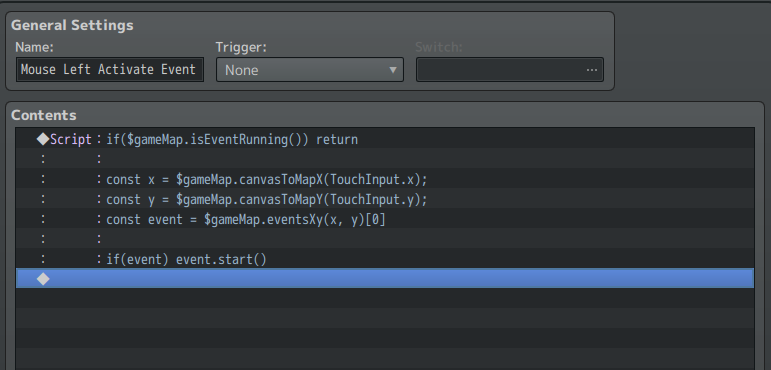
Hi there!
You may try to set the overwrite key to true, since the Left mouse button, is the one used to make the character walk on the screen and interact with events, by default.
But, I need to know what crash is this. When the error happen again, press F8 or F12. A browser window will open. Go to the CONSOLE tab, and send me a screenshot of what is in there.
What about my previous reply? That previous error is gone?
About that new error, It's like I said to you before, on my previous answer:
But, I need to know what crash is this. When the error happen again, press F8 or F12. A browser window will open. Go to the CONSOLE tab, and send me a screenshot of what is in there.
When this last error happen? What are you doing for this to happen?