Hi. I have a problem with the tint after midnight turns yellowish. (I was playing with some lighting events) Where I can find the setting to change it to the original tint?
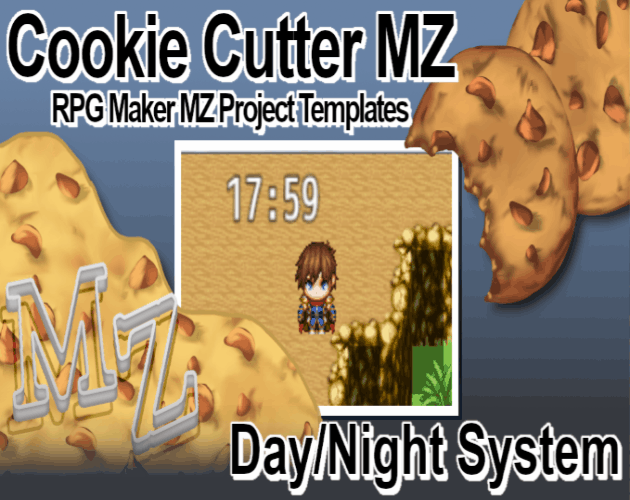
A project template for RPG Maker MZ. Copy/paste it into your own project to utilize a custom evented day/night system! · By