Hello! I've not been able to find a list of the controls. I have only been able to work out left click for attack and WASD for movement. I can't find buttons for things like blocking :)

Human! You are about to become a sword robot! · By
Hello!
Here is the list:
Allright, so now let's talk about Blocking!
Blocking happens automatically whenever two swords collide, even if you're both swinging.

If you find yourself with a sword flying at you, try to position your sword on a collision course with the attack.
Even better, if you have time to avoid the attack, let your opponent hit empty air and step in for a counter attack when they're over-extended:
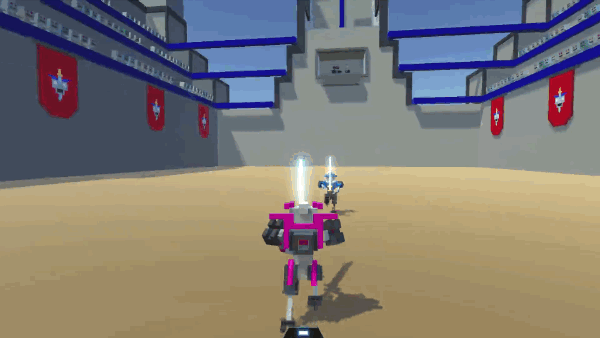
The blocking in Clone Drone in the Danger Zone attempts to emulate a split second reaction rather than a static shielding stance.
Hope that helps! :)
Jump in the direction of the enemy, then press jump again when you're next to it (but before you land).
Note: You have to press one of WASD to indicate which direction you want to kick.
The easiest way to do it is to start on the ground then quickly double tap next to the enemy.
It's possible to kick sideways, as well as forwards:

Did you find this confusing??? So does everyone else, which is why kicks are getting an overhaul for the next release. :)
Since that relies on Steam workshop it is not available in the itch version.
If you download the Steam version, all your data is shared, and you can upload it from there:
https://itch.io/t/67604/how-to-get-a-steam-key-from-your-itchio-purchase